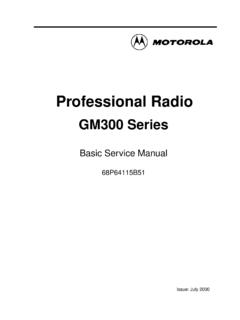Transcription of c4FM FdMA/FM FT-991 - RigPix Database
1 HF/VHF/UHF All Mode TrAnsceiVerc4FM fdma /FMFT-991insTrUcTion manual (GM Edition)Thank you for purchasing this Yaeau instruction manual explains operations and settings associated with the GM Function .For information on basic operation of the transceiver, please refer to the FT-991 Operating 2FT-991 INSTRUCTION manual (GM EDITION)IntroductIonOperating the CharaCter input SCreenThe following screen is displayed when inputting text, such as group names, into the Input Screen[Caps] The input keypad between lower and upper case characters each time this key is touched.[123#$] The screen changes to the number input screen when this key touched.[n ][ n] The cursor in the input field moves left or right when these keys are touched.[ENT] When this key is touched, the entered characters are confirmed and the display returns to the previous screen.[BACK] The display returns to the previous screen when this key is touched.
2 [ ] Touch this key to delete the character to the left of the cursor.[ABC] Touch this key to change the keypad screen to the alphabet and Symbols Input Screentable Of COntentSIntroduction ..2 Operating the Character Input Screen ..2 Alphabet Input Screen ..2 Numbers and Symbols Input Screen ..2 Using the GM Function ..3 What is the GM Function? ..3 Basic Methods to Use the GM Function ..3 Displaying all the Stations where the GM Function is in Operation ..4 Displaying only Partners Registered in the GM Group ..5 Entering the Location Information Manually ..6 Registering Groups and Group Members ..7 Creating a New Group ..7 Registering the Group Members ..8 Registering from the Group List Summary ..8 manual Registration ..9 Changing the Group Name ..11 Changing the Name (call sign) of a Group Member ..13 Deleting a Group ..15 Deleting a Group Member.
3 16 Set-up Menu for the GM Function ..17 Set-up Menu List for the GM Function ..17 Using the Menu for the GM Function ..17 Specific ID Display by Transceiver ..17 Switching the Information of the Other Stations ..18 Setting the Distance Unit ..19 Page 3FT-991 INSTRUCTION manual (GM EDITION)usIng the gM FunctIonWhat iS the gM funCtiOn?The GM (group monitor) function monitors the set frequency to find if there are any stations operating with the GM function within communication FT-991 can then display the position, distance and other information for each group member call sign on the identifying GM stations that are within the sphere of communications, the GM function is also a convenient method to instantly note the relative positions of all the members in the group.) 111124 7)1247)0'91247)1247 #..baSiC MethOdS tO uSe the gM funCtiOnThere are two ways to use the GM function:(1) Display all stations operating the GM function that are within communications range (maximum of 24 stations can be displayed)(2) Register the ID of partners into a memory group and then display only the Group Member partnersAn explanation of the two methods of starting the GM operation is given on the following :The GM function does not work in the analog FM mode.
4 A maximum of 5 groups can be created in the GM function of the transceiver. A maximum of 24 stations (excluding this station) can be registered as Members in each :To utilize the GM function, all group members must op-erate on the same 4FT-991 INSTRUCTION manual (GM EDITION)usIng the gM FunctIonDisplaying all the Stations where the GM Function is in Operation1. Press the MODE button, and then touch the corre-sponding c4fm key on the LCD to set the operating mode. The c4fm icon appears in the ButtonF(M-LIST) Button2. Set the desired operating Press the F(M-LIST) button, then touch [GM] on the LCD. Up to 24 stations operating with the GM function within the sphere of communications will be listed on the TFT display. The call sign and position and distance of stations operating in the DN mode with the GM function in operation that are within communications range, will be : Stations within the sphere of communications are displayed in blue.
5 Stations outside the sphere of communications are displayed in grey. The display may be switched to show either the distance and direction information, or the signal strength information. See : The distance and direction information are displayed only when the locations of this station and the other stations have been registered to the transceivers memories. For details on how to register the location information, see page MethOdS tO uSe the gM funCtiOn4. Touch [BACK] on the LCD. The GM function will be turned off and the display will return to the previ-ous screen.#..;2% ;$) *, 3, Page 5FT-991 INSTRUCTION manual (GM EDITION)usIng the gM FunctIonDisplaying only Partners Registered in the GM GroupUp to 5 groups can be created. Names such as FRIENDS , CAMP etc. can be assigned to the groups. Up to 24 stations can be registered as members in each a group has been created it may be selected from the group list and then when the screen is touched, the status of the members registered in that group will be Press the MODE button, then touch the correspond-ing key on the LCD to select the c4fm operating mode.
6 The c4fm icon appears in the KnobMODE ButtonF(M-LIST) Button2. Set the desired operating Press the F(M-LIST) button, then touch [GM] on the TFT Touch [GROUP] on the LCD, then rotate the MULTI knob, or touch the screen to select a group.#..;2% ;$) *, 3, 5. Touch the screen to select the group.)12 47;'#57 1 10'9 #.. Up to 24 group members with the GM function in operation at the same frequency will be To return to the group list, touch [GROUP] on the LCD the display.;'7#5adviCe: Touch [BACK] on LCD, the GM function will be turned off and the display will return to the previous Touch [BACK] twice on the LCD. The GM function will be turned off and the display will return to the previous MethOdS tO uSe the gM funCtiOnPage 6FT-991 INSTRUCTION manual (GM EDITION)usIng the gM FunctIonentering the lOCatiOn infOrMatiOn Manually1.
7 Press and hold the MENU(SETUP) Touch [LAT/LON] on the Touch [LAT] on the (SETUP) Button5. Touch [LON] on the Enter the longitude, then touch [ENT] followed by [BACK].7. Press the MENU(SETUP) button to exit to nor-mal Enter the latitude, then touch [ENT] followed by [BACK].Page 7FT-991 INSTRUCTION manual (GM EDITION)regIsterIng groups and group MeMbersTo use the GM function for group operation, the group and group members must be saved to the memory in to 5 groups can be created for use by the GM Press the F(M-LIST) button, then touch [GM] on the TFT KnobF(M-LIST) Button2. Touch [GROUP] on the LCD, then rotate the MULTI knob, or touch the screen to select a new box with NEW displayed on the left hand side.#..;2% ;$) *, 3, 3. Touch [ENTRY] or touch the selected new box on the LCD. The character input screen will be displayed.
8 12 47;'#57 1 10'9 #..5. Touch [ENT] on the LCD. The group will be created and a list of the group members will be displayed on the Touch [BACK] on the LCD. Return to the group list. The created group will be displayed at the top of the : Before touching [BACK], the members can be regis-tered manually. Please refer to manual registration ( ) for the procedure.)4172 )12 47)1472;'#571 1 1 0'9#..Creating a neW grOup4. Touch the character keys to enter the group name. The touched characters will be displayed at the top of the : Up to 16 characters can be entered. English characters, numbers and symbols can be 8FT-991 INSTRUCTION manual (GM EDITION)regIsterIng groups and group MeMbersRegistering from the Group List SummaryTo use the GM function for group operation, the group and group members must first be saved to the memory in ad-vance.
9 The desired stations can be selected from the group list summary and registered as group Press the F(M-LIST) button, then touch [GM] on the TFT display. The call signs, direction and distance of stations operating within communications range, in the DN mode and those with the GM function in operation, will be : Stations within the sphere of communications are displayed in blue. Stations outside the sphere of communications are displayed in KnobF(M-LIST) Button2. Touch [GROUP] on the LCD, then rotate the MULTI knob, or touch the screen to select the station that you would like to register. The selected station will be enclosed in a green box.#..;2% ;$) *, 3, 3. Touch the station enclosed in the green box. The call sign of the touched station will Repeat Steps 2 and 3 to select additional stations. All the selected call signs will : Up to 24 stations can be selected.
10 #..;2% ;$) *, 3, regiStering the grOup MeMberS5. Touch [ENTRY] on the LCD. The group list will be Rotate the MULTI knob, or touch the screen to select the group that you would like to register the member : To complete the input of the group name when creat-ing and registering a new group, Follow Steps 3 to 6 in on page 5 Creating a new group .7. Touch [ENTRY] on the LCD. A list of the group members will be displayed with the selected station added to the list.)12 47;'#57 1 10'9 #..;#'57;2% *, Page 9FT-991 INSTRUCTION manual (GM EDITION)regIsterIng groups and group MeMbersManual RegistrationThe call signs of stations can be directly entered and added as group Press the F(M-LIST) button, then touch [GM] on the TFT display. The call signs, direction and distance of stations operating within communications range, in the DN mode and those with the GM function in operation, will be : Stations within the sphere of communications are displayed in blue.