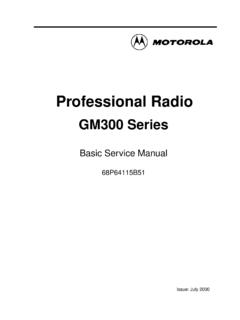Transcription of PRO-2056 50-Channel Home/Mobile Scanner - …
1 Cat. No. 20-147 OWNER S MANUALPRO-2056 50-ChannelHome/ mobile ScannerPlease read before using this Page 1 Tuesday, August 3, 1999 3:23 PM2 FEATURESYour new RadioShack PRO-2056 50-Channel Home/Mobile Scanner letsyou in on all the action. You can quick-ly tune to over 2,000 preprogrammedfrequencies and search over 20,000frequencies that include those used bypolice and fire departments, ambu-lance services, aircraft communica-tions, amateur radio services, andtransportation services. The se-cret to your Scanner s ability toscan so many frequencies is itscustom-designed microprocessor a tiny, built-in Scanner is preprogrammed forconvenience.
2 By pressing a single but-ton, you can quickly scan those fre-quencies most widely used by publicservice and other agencies. The scan-ner even lets you group special or inter-esting frequencies into their own Scanner is compact and can use it in your home or mountit in your vehicle. Your Scanner has these special fea-tures:HyperScan and HyperSearch so you can scan up to 100 channelsper second and search up to 100 steps(frequency intervals) per second, pro-viding faster scan and search speedthan many other Search at the press of abutton, lets you scan preset frequen-cies in separate police, fire/emergen-cy, marine, and air service searchbanks, to make it easy to quickly iden-tify calls.
3 You can also add frequen-cies to channels in the police and fire/emergency service search Search lets you search fortransmissions within 11 preset fre-quency ranges, so you can quicklyfind interesting Bank lets you store up to20 frequencies that you find whilescanning or searching, so you cangroup unusual or special frequenciestogether for fast Weather Scanning quickly tunes to National Weather Ser-vice broadcasts, so you can keep cur-rent on important weather Function lets you lockout specified channels, so you can skipover those channels while Backup keeps the fre-quencies stored in memory for up to 5days during a power Display makes the displayeasy to read in low light conditions.
4 1997 Tandy Rights , HyperScan, and HyperSearch are trademarks used by Tandy is a registered trademark used by Ford Motor is a registered trademark used by Libbey, Owens, Ford, and Page 2 Tuesday, August 3, 1999 3:23 PM3 External Speaker Jack makes iteasy to connect an optional externalspeaker or headphones to the Power Options you can pow-er the Scanner from standard AC pow-er with the supplied AC adapter oryour vehicle s battery with the sup-plied DC power cord or DC cigarette-lighter power Guide this manual listscurrently known frequencies by stateand local area, so you can quicklytune to local PRO-2056 Scanner can receiveall of these frequencies.
5 29 54 MHz (10-Meter AmateurRadio, VHF Lo, 6-Meter AmateurRadio) 108 MHz (Aircraft) 137 174 MHz (Government, 2-Meter Amateur Radio, VHF Hi) 406 512 MHz (70-CentimeterAmateur Radio, UHF T Band,Government)In addition, your Scanner is prepro-grammed with these weather servicefrequencies: MHz MHz MHz MHz MHz MHz MHzWe recommend you record your scan-ner s serial number here. The numberis on the Scanner s back Number:_____FCC NOTICEYour Scanner might cause TV or radiointerference even when it is operatingproperly.
6 To determine whether yourscanner is causing the interference,turn off your Scanner . If the interfer-ence goes away, your Scanner iscausing it. Try to eliminate the interfer-ence by: Moving your Scanner away fromthe TV or radio Connecting your Scanner to anoutlet that is on a different electri-cal circuit from the TV or radio Contacting your local Ra-dioShack store for Page 3 Tuesday, August 3, 1999 3:23 PM4 SCANNING LEGALLYYour Scanner covers frequenciesused by many different groups includ-ing police and fire departments, ambu-lance services, government agencies,private companies, amateur radio ser-vices, military operations, pager ser-vices, and wireline (telephone andtelegraph) service providers.
7 It is legalto listen to almost every transmissionyour Scanner can receive. However,there are some transmissions youshould never intentionally listen include: Telephone conversations (eithercellular, cordless, or other privatemeans of telephone signal trans-mission) Pager transmissions Any scrambled or encryptedtransmissionsAccording to the Electronic Communi-cations Privacy Act (ECPA), you aresubject to fines and possible imprison-ment for intentionally listening to, us-ing, or divulging the contents of such atransmission unless you have the con-sent of a party to the communication(unless such activity is otherwise ille-gal).
8 We encourage responsible, legalscanner Page 4 Tuesday, August 3, 1999 3:23 7 Connecting an Antenna .. 7 Connecting the Telescoping Antenna .. 7 Connecting the Window-Mount Antenna .. 7 Connecting an External Antenna .. 8 Mounting the Scanner in Your Vehicle .. 9 Connecting Power from Your Vehicle s Battery .. 10 Using the Scanner as a Base Station .. 11 Using the Supplied AC Adapter .. 11 Memory Backup .. 11 Connecting an External Speaker or 12 Listening Safely .. 12 Understanding Your Scanner .. 13 Banks .. 13 Service Search Banks .. 13 PRIVATE 14 Channels.
9 14 Search Bands .. 15A Look at the Front Panel .. 17A Look at the Display .. 19 Turning On the Scanner /Setting Volume and Squelch .. 19 Using Service Search .. 19 Using Band Search .. 20 Monitoring a Frequency .. 20 Storing Frequencies into Channels .. 21 Clearing Frequencies from Channels .. 22 Special Features .. 23 Using Memolock .. 23 Delay .. 23 Locking Out Channels and Frequencies .. 23 Removing a Lockout from All Channels and Frequencies within a Bank .. 24 Listening to Weather Broadcasts .. Page 5 Tuesday, August 3, 1999 3:23 PM6A General Guide to Scanning.
10 25 Guide to Frequencies .. 25US Weather Frequencies .. 25 Other Weather Frequencies .. 25 Ham Radio Frequencies .. 25 Birdie Frequencies .. 25 Guide to the Action 26 United States Broadcast Bands .. 26 Typical Band Usage .. 26 Primary Usage .. 27 Specified Intervals .. 28 Band 28 Frequency Conversion .. 32 Troubleshooting .. 33 Care and Maintenance .. 34 Replacing the 35 Replacing the Fuse in the DC Power Cord .. 35 Replacing the Fuse in the DC Cigarette-Lighter Power Cord .. 36 Notes .. 38 Frequency Page 6 Tuesday, August 3, 1999 3:23 PM7 PREPARATIONCONNECTING AN ANTENNAC onnecting the Telescoping AntennaThe supplied telescoping antennahelps your Scanner receive strong lo-cal signals.