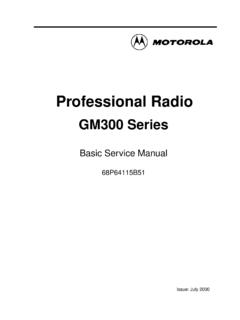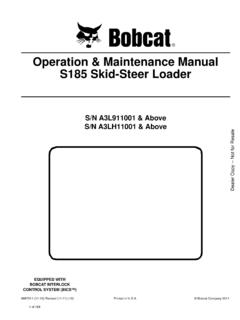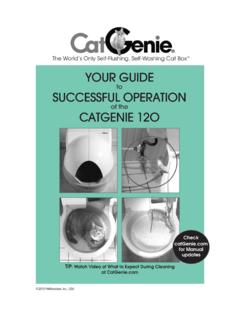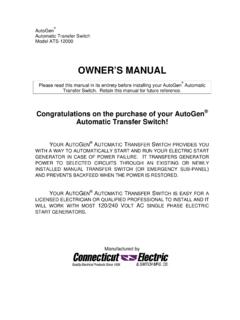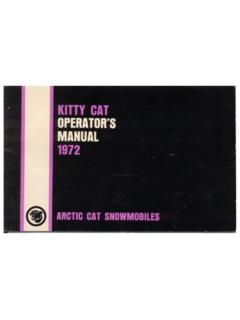Transcription of Owner’s Manual Cat. No. 20-524 - RigPix Database - Main
1 owner s ManualCat. No. 20-524 PRO-94 1000-ChannelHandheld Trunking ScannerPlease read before using this Page 1 Tuesday, August 31, 1999 3:55 PM2 FEATURESYour RadioShack PRO-94 1000-Channel HandheldTrunking Scanner is one of a new generation of scan-ners designed to track Motorola Type I, Type II, hybridanalog systems, (such as Smartnet and Privacy Plus)plus GE/Ericsson EDACS. Those systems are exten-sively used in many 800 MHz, 900 MHz, and UHF com-munication systems. Trunking communications systems let a large group of 2-way radio users (or even different groups of 2-way radiousers) efficiently use a set of frequencies. Instead of se-lecting a specific frequency for a transmission, the usersimply selects a talk group.
2 The trunking system auto-matically transmits the call on the first available frequen-cy, and also sends (on a different frequency called a datachannel) a code that uniquely identifies that the trunking system might send a call and its re-sponse on different frequencies, it is difficult to listen totrunked communications using a regular scanner. ThePRO-94 lets you select and monitor the data channel fre-quency sent with a 2-way radio transmission, so you canhear the call and response for that user and more easily follow the scanner also lets you scan conventional transmis-sions, and it is preprogrammed with service banks forconvenience. By pressing a single button, you canquickly search those frequencies most commonly usedby public service and other agencies, without tediousand complicated scanner gives you direct access to over 37,000 ex-citing frequencies, including police and fire departments,ambulance services, and amateur radio services, andyou can change your selection at any time.
3 Your scanner also has these special features:Triple-Conversion Circuitry virtually eliminates anyinterference from IF (intermediate frequency) images,so you hear only the selected frequency. 1999 Tandy Rights and Adaptaplug are registered trademarks used by Tandy and Hyperscan are trademarks used by Tandy Page 2 Tuesday, August 31, 1999 3:55 PM320 Channel-Storage Banks you can store up to 50channels in each of 10 different banks, in two separategroups, for a total of 1000 channels, so you can moreeasily identify Scan Lists you can store up to 50 trunking talkgroup IDs in each trunk scanning Circuitry lets you listen to codedweather emergency information using Specific AreaMessage Scan Delay delays scanning for about2 seconds before moving to another channel, so youcan hear more replies that are made on the same Function lets you set your scanner to skipover specified channels or frequencies when scanningor searching, and skip over talk group IDs when track-ing trunked Channels lets you program one channel ineach bank (20 in all)
4 And then have the scanner checkthat channel every 2 seconds while it scans the bank,so you don't miss transmissions on those Service Banks frequencies are preset in sepa-rate police (fire/emergency), aircraft, ham, marine, andweather banks, to make it easy to locate specific typesof lets you set the scanner to search atup to 300 steps per second in frequency bands with 5kHz steps, compared to the normal search speed of100 steps per the scanner automatically scans up to50 channels per second to help you quickly find inter-esting broadcasts. Key Lock lets you lock the scanner's keys to helpprevent accidental changes to the scanner's Signal Skip lets you set the scanner to skipnon-modulated or data signals (such as fax or modemtransmissions) during searches.
5 This lets the scanneravoid non-voice signals, making a search Page 3 Tuesday, August 31, 1999 3:55 PM4 Disconnect Tone Detect the scanner automaticallytunes to the trunking data channel when it receives adisconnect transmission. You can turn this off, so youcan continuously monitor a channel with a weak trans-mission where conversations are often Access lets you directly access any Display makes it easy to view andchange programming Backlight makes the scanner easy to readin low-light Antenna with BNC Connector providesadequate reception in strong signal areas and is de-signed to help prevent antenna breakage. Or, you canconnect an external antenna for better Memories let you temporarily store up to10 frequencies or talk group Backup keeps the frequencies stored inmemory for an extended time if the PRO-94 loses Power Options let you power the scannerusing internal batteries, external AC power using an op-tional AC adapter/charger, or DC power using an op-tional DC cigarette-lighter power Confirmation Tones the scanner sounds atone when you perform an operation correctly.
6 And anerror tone if you make an Save saves battery power when the scan-ner does not detect any transmissions for more than 5seconds when a channel is manually Low Alert warns you when battery powergets Alert Indicator your scanner also func-tions as a severe weather alert Page 4 Tuesday, August 31, 1999 3:55 PM5 Your scanner can receive these bands:Frequency Range (MHz)Step(kHz)Transmission29 Ham 505 VHF Lo Band50 5456-Meter Ham Band108 Band137 1445 Military Land Mobile144 14852-Meter Ham Band148 1745 VHF Hi Band216 Ham Band406 Government420 Ham Band450 Standard Band470 T Band806 Service 800 Band, exceptcellular band1240 Ham Page 5 Tuesday, August 31, 1999 3:55 PM6 FCC NOTICEYour scanner might cause radio or TV interferenceeven when it is operating properly.
7 To determinewhether your scanner is causing the interference, turnoff your scanner. If the interference goes away, yourscanner is causing it. Try the following methods toeliminate the interference: move your scanner away from the receiver connect your scanner to an outlet that is on a dif-ferent electrical circuit from the receiver contact your local RadioShack store for help Note: Mobile use of this scanner is unlawful or requiresa permit in some areas. Check the laws in your LEGALLYYour scanner covers frequencies used by many differ-ent groups including police and fire departments, am-bulance services, government agencies, privatecompanies, amateur radio services, military opera-tions, pager services, and wireline (telephone and tele-graph) service providers.
8 It is legal to listen to almostevery transmission your scanner can receive. Howev-er, there are some transmissions you should never in-tentionally listen to. These include: telephone conversations (cellular, cordless, orother private means of telephone signal transmis-sion) pager transmissions any scrambled or encrypted transmissionsAccording to the Electronic Communications PrivacyAct (ECPA), as amended, you are subject to fines andpossible imprisonment for intentionally listening to, us-ing, or divulging the contents of such a transmissionunless you have the consent of a party to the communi-cation (unless such activity is otherwise illegal). Page 6 Tuesday, August 31, 1999 3:55 PM7 This scanner is designed to prevent reception of illegaltransmissions, in compliance with the law which re-quires that scanners be manufactured in such a way asto not be easily modifiable to pick up those transmis-sions.
9 Do not open your scanner's case to make anymodifications that could allow it to pick up transmis-sions that it is not legal to listen to. Doing so could sub-ject you to legal encourage responsible, legal scanner Page 7 Tuesday, August 31, 1999 3:55 PM8 CONTENTSP reparation .. 10 Using Internal Batteries .. 10 Using Non-Rechargeable Batteries .. 10 Using Rechargeable Batteries .. 12 Using AC Power .. 13 Using Vehicle Battery Power .. 14 Connecting the Antenna .. 16 Connecting an Optional Antenna .. 16 Connecting an Earphone/Headphone .. 17 Listening Safely .. 17 Traffic Safety .. 17 Connecting an Extension Speaker .. 18 Attaching the Belt Clip .. 18 About Your Scanner .. 19A Look at the Keypad .. 20A Look at the Display.
10 22 Understanding Banks .. 24 Service Banks .. 24 Channel Storage Banks .. 24 Monitor Memories .. 24 Operation .. 25 Turning on the Scanner and Setting Squelch .. 25 Storing Known Frequencies into Channels .. 26 Searching For and Temporarily Storing Active Frequencies .. 27 Limit Search .. 27 Direct Search .. 28 Service Bank Search .. 29 Search Skip Memory .. 29 Listening to the Monitor Memories .. 30 Moving a Frequency From a MonitorMemory to a Channel .. 31 Scanning the Stored Channels .. 31 Manually Selecting a Channel .. 31 Special Features .. 33 Delay .. 33 Turning Channel-Storage Banks On and Off .. 33 Locking Out Channels .. 34 Priority .. 34 Using the Keylock .. 36 Using the Display Backlight .. 36 Changing Search Speeds.