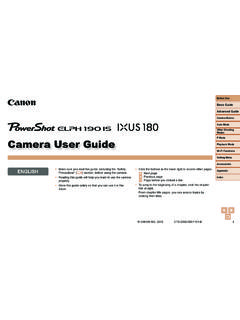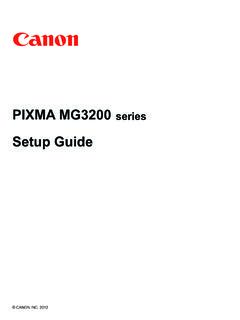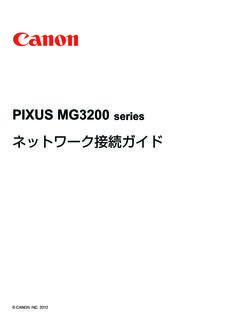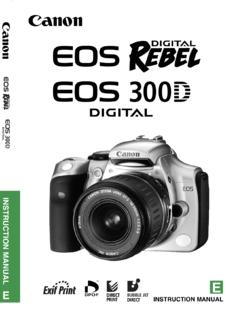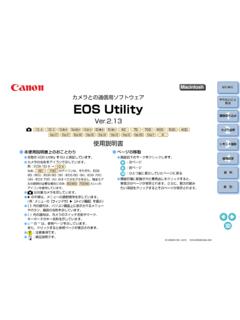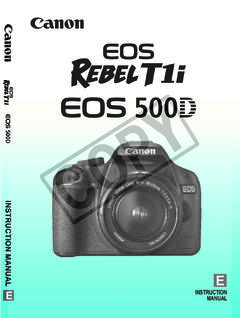Transcription of Camera User Guide - gdlp01.c-wss.com
1 Camera user GuideENGLISH Before use, be sure to read this Guide , including the safety precautions. This Guide will familiarize you with how to use the Camera correctly. Keep the Guide handy for future use, make sure the following items are included in the anything is missing, contact your Camera dealer. A memory card is not included (p. 3).For information about the included software, refer to the ImageBrowser EX user Guide , in PDF format (p. 30).Package ContentsPDF Manuals Adobe Reader is required to view the PDF Pack NB-11L (with terminal cover)Battery Charger CB-2LD/CB-2 LDEAA Alkaline Batteries (x2)Interface Cable IFC-400 PCUW rist Strap WS-800A4000 ISA3400 ISA2400 ISA2300A1300A810 StylusA3400 ISWarranty CardGetting StartedDIGITAL Camera Solution DiskCOPY3 The following memory cards (sold separately) can be used, regardless of capacity.
2 SD memory cards* SDHC memory cards* SDXC memory cards**Conforms to SD specifications. However, not all memory cards have been verified to work with the Camera . Take and review some test shots initially to make sure the images were recorded correctly. Please note that Canon Inc., its subsidiaries and affiliates, and its distributors are not liable for any consequential damages arising from any malfunction of a Camera or accessory, including memory cards, that results in the failure of an image to be recorded or to be recorded in a way that is machine readable. Images recorded by the Camera are intended for personal use. Refrain from unauthorized recording that infringes on copyright law, and note that even for personal use, photography may contravene copyright or other legal rights at some performances or exhibitions, or in some commercial settings.
3 The Camera warranty is valid only in the area of purchase. In case of Camera problems while abroad, return to the area of purchase before contacting a Canon Customer Support Help Desk. Although the LCD monitor is produced under extremely high-precision manufacturing conditions and more than of the pixels meet design specifications, in rare cases some pixels may be defective or may appear as red or black dots. This does not indicate Camera damage or affect recorded images. The LCD monitor may be covered with a thin plastic film for protection against scratches during shipment. If covered, remove the film before using the Camera . When the Camera is used over an extended period, it may become warm. This does not indicate Memory Cards Always confirm beforehand that memory cards are supported on other devices such as card readers and computers (including the current version of your operating system).
4 Preliminary Notes and Legal InformationCOPY4 Part Names and Conventions in This GuideA4000 ISA3400 ISA2400 ISA2300 SpeakerZoom leverShooting: i (telephoto) / j (wide angle)Playback: k (magnify) /g (index)LensShutter buttonLampPower buttonMicrophoneFlashTripod socketMemory card/battery coverDC coupler cable portStrap mountScreen (LCD monitor)AV OUT (Audio/video output) / DIGITAL terminalMovie button (Help) buttonA (Auto) / a (Single image erase) / Up buttone (Macro) / Left buttonIndicatorn button1 (Playback) buttonh (Flash) / Right buttonl (Display) / Down buttonA4000 ISA3400 ISA2400 ISA2300 COPYPart Names and Conventions in This Guide5A1300A810 Zoom leverShooting: i (telephoto) / j (wide angle)Playback: k (magnify) /g (index)LampMicrophoneLensShutter buttonPower buttonFlashTripod socketMemory card/battery coverDC coupler cable portStrap mountAV OUT (Audio/video output) / DIGITAL terminalScreen (LCD monitor)SpeakerViewfinderIndicatorMovie buttonA (Auto) / a (Single image erase) / Up buttone (Macro) / Left button1 (Playback) button(Help) buttonh (Flash) / Right buttonl (Display) / Down buttonn buttonA810A1300A1300 COPYPart Names and Conventions in This Guide6 In this Guide , icons are used to represent the corresponding Camera buttons on which they appear, or which they resemble.
5 The following buttons on the rear of the Camera are represented by buttonqLeft buttonrRight buttonpDown button On-screen text is indicated in brackets. : Important information you should know : Notes and tips for expert Camera use (p. xx): Pages with related information (in this example, xx represents a page number) Instructions in this Guide apply to the Camera under default settings. For convenience, all supported memory cards are simply referred to as the memory card . The tabs shown above titles indicate whether the function is used for still images, movies, or both.: Indicates that the function is used when shooting or viewing still images.: Indicates that the function is used when shooting or viewing movies. The following icons are used to indicate functions that differ depending on the Camera model: Functions and precautions for the PowerShot A4000 IS only Functions and precautions for the PowerShot A3400 IS only Functions and precautions for the PowerShot A2400 IS only Functions and precautions for the PowerShot A2300 only Functions and precautions for the PowerShot A1300 only Functions and precautions for the PowerShot A810 only This Guide uses PowerShot A4000 IS illustrations and screenshots for all ImagesMoviesA4000 ISA3400 ISA2400 ISA2300A1300A810 COPY7 Package 2 Compatible Memory Cards.
6 3 Preliminary Notes and Legal 3 Part Names and Conventions in This Guide .. 7 Contents: Basic Operations .. 9 Safety 11 Touch-Screen 15 Initial Preparations .. 16 Trying the Camera Out .. 24 Included Software, PDF Manuals .. 361 Camera Basics .. 39On/Off .. 40 Shutter Button .. 41 Optical Viewfinder .. 42 Shooting Display 43 FUNC. Menu .. 45 Indicator Display .. 462 Auto Mode .. 47 Shooting in Smart Auto Mode .. 48 Common, Convenient Features .. 56 Image Customization Features .. 62 Helpful Shooting Features .. 65 Customizing Camera 663 Other Shooting Modes ..67 Specific 68 Applying Special 72 Special Modes for Other Purposes .. 79 Shooting iFrame 824G mode ..83 Shooting in Program AE Mode (G Mode) .. 84 Image Brightness (Exposure Compensation).
7 84 Color and Continuous Shooting .. 89 Shooting Range and Focusing .. 100 Other Settings .. 1025 Playback Mode .. 108 Browsing and Filtering Images .. 111 Image Viewing Options .. 113 Protecting Images .. 115 Erasing Images .. 116 Rotating Images .. 117 Editing Still 1186 Setting Menu ..123 Adjusting Basic Camera on Using Included Accessories ..134 Optional Accessories ..134 Using Optional ..156On-Screen Messages ..160On-Screen Information ..162 Functions and Menu Tables ..166 Handling ..176 COPY94 ShootzUse Camera -determined settings (Auto Mode) .. 48zWhere sound and flash are not allowed (Discreet Mode).. 69zWhile adjusting image settings (Live View Control).. 70zFocus on faces .. 48, 68, 93zWithout using the flash (Flash Off) .. 60zWith myself in the shot (Self-Timer).
8 57, 79zAdd the shooting date and time (Date Stamp) .. 61 Contents: Basic OperationsPtIShooting people wellMatching specific scenesApplying special effectsAgainst Snow (p. 69)Low Light (p. 69)Fireworks (p. 69)Monochrome (p. 78)Portraits (p. 68)Toy Camera Effect (p. 77)Vivid Colors (p. 72)Poster Effect (p. 72)COPYC ontents: Basic Operations101 ViewzView images (Playback Mode) .. 108zAutomatic playback (Slideshow).. 114zOn a TV .. 137zOn a computer .. 30zBrowse through images quickly .. 111, 112zErase 116 EShoot/View MovieszShoot movies .. 53, 82zView 108cPrintzPrint 142 SavezSave images to a computer .. 33 COPY11 Before using the product, please ensure that you read the safety precautions described below. Always ensure that the product is used correctly.
9 The safety precautions noted on the following pages are intended to prevent injuries to yourself and other persons, or damage to the equipment. Be sure to also check the guides included with any separately sold accessories you Precautions WarningDenotes the possibility of serious injury or death. Do not trigger the flash in close proximity to people s to the intense light produced by the flash could damage eyesight. In particular, remain at least one meter (39 inches) away from infants when using the flash. Store this equipment out of the reach of children and : Putting the strap around a child s neck could result in asphyxiation. Use only recommended power sources. Do not attempt to disassemble, alter or apply heat to the product. Avoid dropping or subjecting the product to severe impacts.
10 To avoid the risk of injury, do not touch the interior of the product if it has been dropped or otherwise damaged. Stop using the product immediately if it emits smoke, a strange smell, or otherwise behaves abnormally. Do not use organic solvents such as alcohol, benzine, or thinner to clean the product. Do not let the product come into contact with water ( sea water) or other liquids. Do not allow liquids or foreign objects to enter the could result in electrical shock or liquids or foreign objects come into contact with the Camera interior, immediately turn the Camera off and remove the the battery charger becomes wet, unplug it from the outlet and consult your Camera distributor or a Canon Customer Support Help liquids or foreign objects come into contact with the Camera interior, immediately turn the Camera off and remove the batteries.