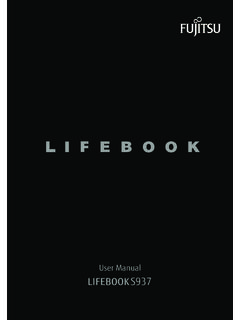Transcription of CCD JBC 082306 - Snap-on
1 Form Operators Manual - Pro32 Conventional Sensor SystemsBlank pageISafetySafety InformationFor your safety, read this manual thoroughly before operating the Aligner is intended for use by properly trained skilled automotive technicians. The safety messagespresented in this section and throughout the manual are reminders to the operator to exercise extremecare when performing wheel alignments with this are many variations in procedures, techniques, tools, and parts for servicing vehicles, as well asthe skill of the individual doing the work. Because of the vast number of vehicle applications and potentialuses of the product, the manufacturer cannot possibly anticipate or provide advice or safety messagesto cover every situation. It is the automotive technician s responsibility to be knowledgeable of thevehicle to be aligned. It is essential to use proper service methods and perform wheel alignments in anappropriate and acceptable manner that does not endanger your safety, the safety of others in the workarea or the equipment or vehicle being is assumed that, prior to using the Aligner, the operator has a thorough understanding of the vehiclesystems being serviced.
2 In addition, it is assumed he has a thorough knowledge of the operation andsafety features of the alignment rack or lift, and has the proper hand and power tools necessary toperform wheel using your garage equipment, basic safety precautions should always be followed, including:1. Read all Care must be taken as burns can occur from touching hot Do not operate equipment with a damaged power cord or if the equipment has been dropped ordamaged until it has been examined by a qualified Do not let cord hang over edge of table, bench or counter or come in contact with hot manifolds ormoving fan If an extension cord is necessary, a cord with a current rating equal to or more than that of theequipment should be used. Cords rated for less than the equipment may overheat. Care should betaken to arrange the cord so that it will not be tripped over or Always unplug equipment from electrical outlet when not in use.
3 Never use the cord to pull the plugfrom the outlet. Grasp plug and pull to Let equipment cool completely before putting away. Loop cord loosely around equipment To reduce the risk of fire, do not operate equipment in the vicinity of open containers of flammableliquids, such as Adequate ventilation should be provided when working on operating internal combustion Keep hair, loose clothing, fingers, and all parts of body away from moving To reduce the risk of electrical shock, do not use on wet surfaces or expose to Use only as described in this manual. Use only manufacturer s recommended ALWAYS WEAR SAFETY GLASSES. Everyday eyeglasses only have impact resistant lenses, theyare NOT safety !! SAVE THESE INSTRUCTIONSDO NOT DISCARD!!IISafetySafety INSTRUCTIONSIMPORTANT!! SAVE THESE INSTRUCTIONSRisk of electrical shock. Do not operate equipment with a damaged power cord or if the equipmenthas been dropped or damaged, until it has been examined by a qualifiedservice person.
4 If an extension cord is necessary, a cord with a current rating equal to orgreater than that of the equipment should be used. Cords rated for lesscurrent than the equipment can overheat. Unplug equipment from electrical outlet when not in use. Never use thecord to pull the plug from the outlet. Grasp plug and pull to disconnect. Do not expose the equipment to rain. Do not use on wet surfaces. Plug unit into correct power supply. Do not remove or bypass grounding with high voltages can cause death or serious of electrical shock. High voltages are present within the console unit. There are no user serviceable items within the console other than thekeyboard and printer. Service on the unit must be performed by qualified personnel. Do not open any part of the console other than noted areas. Turn power switch off and unplug the unit before with high voltages can cause death or serious of eye injury. Debris, dirt, and fluids may drop from vehicles.
5 Knock off any loose debris. Clean surfaces as needed to avoid anymaterials from falling. Wear approved safety glasses when , dirt, and fluids can cause serious eye of crushing. Vehicles may roll off alignment lift if not secured. Leave automatic transmission in park or manual transmission in gearunless equipment operation steps require vehicle in neutral. Apply parking brake unless equipment operation steps require wheelmovement. Use wheel chocks whenever vehicle is positioned on the lift. Follow rack or lift manufacturer s safety recommendations when lifting rolling off lifts can cause death or serious of entanglement or crushing. There are moving parts on vehicle lifts duringoperation. Keep all persons clear of lifts. Read lift manufacturer s operation instructions carefully. Follow lift manufacturer s safety with moving parts could cause of pinching or crushing body parts when jacking vehicles.
6 Keep hands and other body parts away from jacking surfaces. Do not use unapproved adapters ( wooden blocks) when jacking avehicle. Do not bypass any jack manufacturer s safety features. Read jack manufacturer s operation instructions carefully. Follow jack manufacturer s safety used or maintained jacks can cause of burns. Do not touch hot exhaust systems, manifolds, engines, radiators, etc. Wear gloves whenever performing a service near hot components can cause of injury. Tools may break or slip if improperly used or maintained. Use the correct tool for the task. Frequently inspect, clean, and lubricate (if recommended) all tools. Follow recommended procedures when performing vehicle that break or slip can cause PageTable of ContentsiiiTable of ContentsSafety INSTRUCTIONS .. IIIntroduction_____1-1 Getting started .. 1-1 Assembly and Setup .. 1-1 Aligner 1-1 Power 1-1 Aligner Components .. 1-2 Console .. 1-2 Sensor 1-2 Computer 1-2 Wheel Clamps.
7 1-3 Measuring 1-3 Aligner Software .. 1-4 Screen Layout and 1-5 Remote Display Unit (Optional)..1-6 Toolbar 1-7 Setup - Preferences_____ 2-1 Preferences 2-1 Preferences Tab Flow 2-2 Interaction .. 2-3 Features .. 2-3 Displays .. 2-4 User 2-4 Logout .. 2-5 Lost or Forgotten Passwords .. 2-6 Usage Log .. 2-6 Units .. 2-7 Angle Units .. 2-7 Linear Units .. 2-8 Loading Units .. 2-8 Pressure Units .. 2-8 Connectivity 2-8 Romess 2-8 Select 2-8 Store Name .. 2-9 Regional 2-10 Turntables .. 2-10 Sensors .. 2-11 Shutting Down the 2-11 Table of ContentsivSteps to Performing a 4-Wheel Alignment_____ 3-1 Mounting the Wheel Clamps .. 3-2 Optional Wheel Clamp 3-3 Hub Flange Adapter for Wheel off Alignment Tab .. 3-4 Using the Wizard 3-5 Wizard versus Manual 3-5 Typical Wizard 3-5 Sample alignment 3-5 Run 3-5 Begin a New 3-6 Select Vehicle Manufacturer, Year and Manufacturer or Make .. 3-6 Vehicle Year .. 3-7 Vehicle Model .. 3-7 Custom Specifications.
8 3-7 View 3-8 Editing Specifications .. 3-8 Adjustment Animations .. 3-8 Additional Assistance .. 3-9 Enter Customer Data (Advanced Feature).. 3-9 Adding Customer Information .. 3-10 Selecting a Stored Record .. 3-10 Recalling a Previous Alignment .. 3-10 Adding a New Customer .. 3-10 Editing an Existing Record .. 3-11 Using the Database Outside the Aligner Platform .. 3-11 Using Inspection Reports .. 3-12 Perform Runout 3-12 Runout Status .. 3-13 More Information on Runout .. 3-14 Prepare for Caster 3-14 Lower Wheels and Jounce (settle) the Suspension .. 3-14 Install Brake Pedal Depressor .. 3-15 Level and Lock Measurement Sensors .. 3-15 Center the Steering .. 3-15 Perform Caster Turn .. 3-15 Automatic or Manual Caster Sweep .. 3-16 Turn to 10 Degrees Left .. 3-16 Turn to 10 Degrees Right .. 3-16 Turn Wheels Straight Ahead .. 3-16 Information about Caster Accuracy .. 3-17 Calibration 3-17 Vehicle Dimensions / Setback ..3-18 All 3-18 Table of ContentsvRear Readings.
9 3-18 Cross Values / Total Toe .. 3-19 Readings Toolbar .. 3-19 Level and Lock Steering Wheel ..3-20 Front Readings 3-20 Loop Button ..3-21 Zoom .. 3-21 Print Results .. 3-22 MAP .. 3-22 Vehicle 3-22 Manual 3-23 Automatic 3-23 Bent Parts 3-23 Measure .. 3-24 Steering Axis Inclination (SAI) and Included Angle (IA).. 3-25 Measuring Steering Axis Inclination (SAI) and Included 3-25 Camber at Zero Toe .. 3-26 Vehicle Dimensions / 3-27 Toe-Out-On-Turns (or Turning Radius).. 3-27 Maximum Turn Angle ..3-28 Toe Curve Change .. 3-29 Ride 3-30 Live Caster, Camber and Toe .. 3-31 Elevated Camber and Toe .. 3-31 Adjust Caster and/or Camber, Toe on Turntables .. 3-32 Adjust Caster, Camber and Toe Elevated .. 3-33 Adjust Front Camber 3-34 Adjust Rear Camber 3-343-35 Adjust A-arms .. 3-35EZ Toe .. 3-36 Cradle 3-37 Drag Link Adjust .. 3-38 Single Tie Rod 3-38 Shims and Kits .. 3-39 Default Part Vendor .. 3-39 INFO .. 3-39 Front Offset Cam 3-40 ADR Adjustment.
10 3-40 Table of ContentsviMaintenance _____4-1 Maintenance 4-1 Calibration 4-2 Camber/SAI/Cross Toe 4-2 Calibration 4-2 Calibration 4-2 ISO Certification .. 4-3 Front Sensor Calibration 4-4 Rear Sensor 4-7 Preventative 4-8 Maintenance 4-8 Maintenance 4-8 Wizards - Editing and 4-9 Modifying Existing OEM 4-9 Adding a 4-9 Deleting a 4-9 Adding a Wizard .. 4-10 Loop Back to Previous Step .. 4-10 Skip 4-10 Speaker Training (Voice Control) .. 4-11 Database 4-12 Windows 4-121-1 IntroductionIntroductionThe following chapters detail basic, advanced and platinum software features which may ormay not be included in all aligner models. This document primarily is designed to cover softwarenavigation and features with minimum regard to the hardware platform in which it resides. Thereare many variations of aligner models each of which may utilize different features of the basesoftware startedThe aligner software offers extraordinary power and versatility.