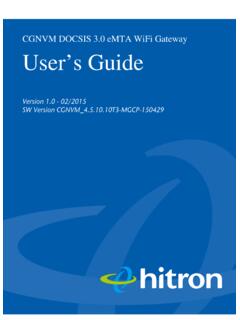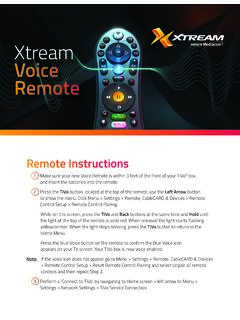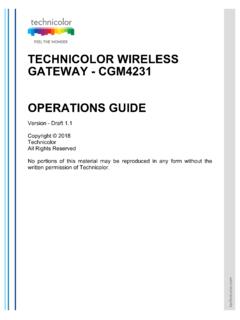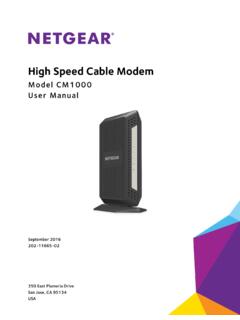Transcription of CGA4131 BUSINESS GATEWAY OPERATIONS GUIDE
1 CGA4131 BUSINESS GATEWAY OPERATIONS GUIDE Version Copyright 2018 Technicolor Systems All Rights Reserved No portions of this material may be reproduced in any form without the written permission of Technicolor. 3/6/2018 Proprietary and Confidential - Technicolor ii Revision History Revision Date Description 3/2/2018 Initial draft 3/6/2018 Updated the baseline configuration file; added details for spectrum analyzer and MTA based on review comments. 3/6/2018 Proprietary and Confidential - Technicolor iii Table of Contents 1 Introduction .. 1 Technicolor CGA4131 BUSINESS GATEWAY .. 1 2 WebUI Access Overview .. 10 3 Initial Configuration and Setup .. 12 Accessing the Web UI .. 12 4 Web UI GUIDE .. 13 5 Status Pages .. 15 Overview .. 15 GATEWAY .. 16 Local Network .. 17 Wireless.
2 19 DOCSIS Status .. 21 DOCSIS Signal .. 24 DOCSIS Log .. 27 Spectrum Analyzer .. 27 SNMP provisioning for Spectrum Analyzer .. 29 System .. 29 6 Connection .. 33 Devices .. 33 LAN .. 33 SNMP provisioning for LAN .. 35 WAN .. 36 user provisioning for 36 SNMP provisioning for WAN .. 40 Dual Stack Router .. 41 eSAFE .. 41 Routing .. 42 Enable / Disable IGMP Proxy .. 42 RIP .. 43 user provisioning for RIP .. 44 SNMP provisioning for Advanced Routing Feature .. 45 3/6/2018 Proprietary and Confidential - Technicolor iv Modem .. 45 MTA .. 45 Network Time .. 47 7 Wireless .. 49 Radio .. 49 user provisioning for Radio .. 51 SNMP provisioning for Radio .. 52 Procedure to set SNMP Wireless Settings .. 54 Wireless Security .. 54 user provisioning for Security .. 55 SNMP provisioning for Security.
3 56 Advanced Wireless Settings .. 56 user provisioning for Advanced Wireless settings .. 58 SNMP provisioning for Advanced Wireless Setting .. 60 Guest Network .. 61 user provisioning for Guest Network .. 63 SNMP provisioning for Guest Network .. 65 MAC Control .. 68 user provisioning for MAC Control .. 69 SNMP provisioning for MAC Control .. 69 WPS .. 70 user provisioning for WPS .. 71 QoS .. 72 user provisioning for QOS .. 73 SNMP provisioning for QoS .. 74 Hotspot .. 74 Enabling GRE hotspot with cable modem configuration file .. 76 SNMP provisioning for Hotspot .. 77 8 Security .. 78 Firewall .. 78 user provisioning for Firewall .. 81 SNMP provisioning for Firewall .. 82 IP Filter .. 83 3/6/2018 Proprietary and Confidential - Technicolor v user provisioning for IP Filter.
4 83 Device Filter .. 83 user provisioning of Device Filter .. 84 SNMP provisioning for Device Filter .. 85 Access Control .. 85 user provisioning for Access Control .. 86 SNMP provisioning for Access Control .. 87 Service Filter .. 87 user provisioning for Service Filter .. 88 SNMP provisioning for Service Filter .. 88 VPN Tunnel Settings .. 89 user provisioning for VPN .. 91 Email settings .. 93 user provisioning for Email .. 94 SNMP provisioning for Email .. 94 Report .. 95 9 Applications .. 97 Port Forward .. 97 user provisioning for Port Forward .. 97 Port Trigger .. 98 user provisioning for Port Triggering .. 98 SNMP provisioning for Port Forwarding and Port Triggering .. 99 Port Filter .. 99 user provisioning for Port Filter .. 100 DDNS .. 100 user provisioning for DDNS .. 101 DMZ.
5 101 SNMP provisioning for DMZ .. 102 UPnP .. 103 user provisioning of UPnP .. 103 SNMP provisioning for UPnP .. 104 IP Passthrough .. 105 SIP ALG .. 106 3/6/2018 Proprietary and Confidential - Technicolor vi 10 Administration .. 108 user .. 108 Remote Management .. 108 SNMP provisioning for Remote Management .. 110 Telnet / SSH access .. 110 Backup & Restore .. 111 user provisioning for Backup & Restore .. 111 Reboot & Reset .. 112 Factory Reset .. 112 SNMP provisioning for Reset & Reboot .. 113 Reset Username & Password .. 113 Troubleshooting .. 113 Remote Log .. 114 11 Diagnostics .. 116 System .. 116 Interface .. 117 Network .. 122 Wireless .. 123 Clients .. 126 Internet .. 127 12 Mixed mode .. 128 Procedure to configure Mixed mode .. 128 SNMP provisioning for Mixed mode.
6 128 13 Isolation .. 129 SNMP provisioning for APIsolation .. 129 14 TR-069 .. 131 user provisioning forTR-069 .. 131 SNMP provisioning for TR-069 .. 132 15 TR-143 .. 133 16 Appendix 1: Sample CM Config file .. 134 17 Appendix 2: Sample bitmask configuration for Web UI .. 140 18 Abbreviations and Acronyms .. 144 1 Introduction This document provides information on the Technicolor CGA4131 BUSINESS GATEWAY to Technicolor s service provider customers. The audience for this document includes those personnel who are tasked with deploying, maintaining, and servicing this device as well as those who provide answers to questions from end users. Technicolor CGA4131 BUSINESS GATEWAY The CGA4131 BUSINESS GATEWAY allows cable MSOs to respond to small and medium businesses with a BUSINESS -centric set of data, voice, and wireless features.
7 The CGA4131 is a DOCSIS broadband GATEWAY offering triple-play services: up to Gigabit speeds, BUSINESS VoIP and next generation Wi-Fi. The device can be configured using a web page user interface accessible by the user or remotely by the MSO by SNMP/TR-069. The Technicolor CGA4131 offers the following features: Compliance with DOCSIS and standards to deliver high-end performance and reliability High performance Broadband Internet Connectivity Eight-line embedded digital voice adapter for wired telephony service Two Wi-Fi radios for dual-band concurrent operation, with up to eight SSIDs per radio Wi-Fi Protected Setup (WPS) support with hardware push button for simplified and secure wireless setup user configurable Access Control and firewall settings Compact design allows for horizontal or wall-mounted operation Color coded interface ports and corresponding cables to simplify installation and setup Front panel LEDs show operational status for the user Automatic software upgrade capability for the service provider TR-069 Compliant Remote Management Capabilities 3/6/2018 Proprietary and Confidential - Technicolor 2 Front Panel View and LED OPERATIONS The following images represent the front panel view of the CGA4131 TCH2-GA-TBR.
8 Figure Figure Ethernet LED (Item A) State Description Solid on Ethernet is enabled with AC power Off Ethernet is not enabled 3/6/2018 Proprietary and Confidential - Technicolor 3 Ethernet Ports 1-8 LEDs (Items B - I) The CGA4131 has 8 Ethernet ports. The status of each port is shown by its LED state: Port 1 LED B Port 2 LED C Port 3 LED D Port 4 LED E Port 5 LED F Port 6 LED G Port 7 LED H Port 8 LED I State Description Solid on The port is connected. Off The port is not connected Blinking Data is being transferred Internet LED (Item J) State Description Solid on Internet Service is active Off There is no Internet Service Wi-Fi LED (Item K) State Description Blinking Data ( or 5 GHz) is active over the wireless connection Off Wi-Fi access point is not enabled Online LED (Item L) State Description Solid on Connected to the service provider s network.
9 Even when internet is not active, LED is on. Data traffic can be used. Blinking Trying to acquire Upstream, Downstream frequencies 3/6/2018 Proprietary and Confidential - Technicolor 4 Telephone Lines 1-8 LEDs (Items M - T) The CGA4131 has 8 telephone lines. The status of each telephone lines shown by its LED state: Telephone Line 1 LED M Telephone Line 2 LED N Telephone Line 3 LED O Telephone Line4 LED P Telephone Line5 LED Q Telephone Line6 LED R Telephone Line7 LED S Telephone Line8 LED T Reset Button (Item U) Press the Reset button to reset the box. Press the Reset button approximately 12-13 seconds to restore to factory settings. Telephone Line LED (Item V) State Description Solid on MTA Voice interface is operational Off MTA Voice interface is not operational WPS (Item W) Battery LED (Item X) State Description Solid on Telephone line is registered successfully with the call manager Blinking Telephone line has either gone off-hook or is in active call Off Telephone line is not registered with the call manager State Description Blinking WPS Process initialized and lasts for 2 minutes Off No WPS activity State Description Off Device is off, or AC power is on or Battery is not installed Solid on On Battery Power Blinking Battery needs replacement 3/6/2018 Proprietary and Confidential - Technicolor 5 Top View The following image depicts the top view of the CGA4131 TCH2-GA-TBR.
10 Figure 3/6/2018 Proprietary and Confidential - Technicolor 6 Back Panel The following image depicts the back panel view of the CGA4131 TCH2-GA-TBR. Figure Telephone port (Item A) Eight-line embedded digital voice adapter for wired telephony service. Ethernet switch (Item B) Eight 1000/100/10 BASE-T Ethernet ports provide wired connectivity. The first 4 Ethernet ports each can transfer up to 1 Gbps data, while the ports 5 to 8 can have a combined data transfer speed of 1 Gbps. Each Ethernet port has two LEDs: LED LED Status Description Left LED (Green) Solid on Connected to a Gigabit Ethernet device Blinking Connected to a Gigabit Ethernet device and sending/receiving data Off Not connected to a Gigabit Ethernet device Right LED (Amber) Solid on Connected to a100 Mbps/10 Mbps device Blinking Connected to a 100 Mbps/10 Mbps device and sending/receiving data Off Not connected to a 100 Mbps/10 Mbps device 3/6/2018 Proprietary and Confidential - Technicolor 7 Cable port (Item C) The CGA4131 complies with DOCSIS , standards along with Packet Cable specifications to deliver high-end performance and reliability.