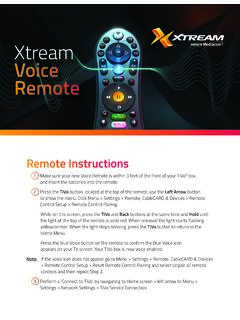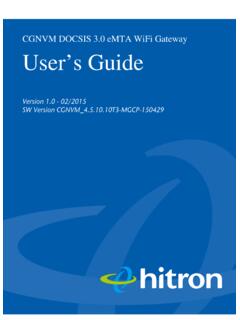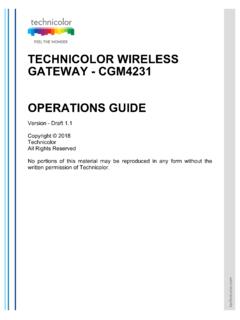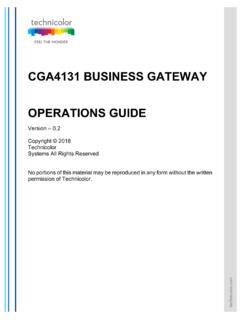Transcription of Touchstone TG3452 Telephony Gateway
1 Touchstone TG3452 Telephony Gateway User Guide Release 34 ISSUE July 2017 July 2017 Touchstone TG3452 Telephony Gateway User Guide Release 34 ISSUE ARRIS Copyrights and Trademarks 2017 ARRIS Enterprises LLC. All Rights Reserved. No part of this publication may be reproduced in any form or by any means or used to make any derivative work (such as translation, transformation, or adaptation) without written permission from ARRIS Enterprises LLC. ( ARRIS ). ARRIS reserves the right to revise this publication and to make changes in content from time to time without obligation on the part of ARRIS to provide notification of such revision or change. ARRIS and the ARRIS logo are all trademarks of ARRIS Enterprises LLC. Other trademarks and trade names may be used in this document to refer to either the entities claiming the marks or the names of their products.
2 ARRIS disclaims proprietary interest in the marks and names of others. ARRIS provides this guide without warranty of any kind, implied or expressed, including, but not limited to, the implied warranties of merchantability and fitness for a particular purpose. ARRIS may make improvements or changes in the product(s) described in this manual at any time. The capabilities, system requirements and/or compatibility with third-party products described herein are subject to change without notice. Patent Notice Protected under one or more of the following patents: Other patents pending. Release 34 ISSUE July 2017 Touchstone TG3452 Telephony Gateway User Guide 2017 ARRIS Enterprises LLC. All Rights Reserved. 3 Table of Contents 1. Overview .. 5 Introduction .. 5 Getting Support .. 6 2. Safety Requirements .. 7 FCC Part 15.
3 8 RF Exposure .. 9 Canadian Compliance .. 9 Radiation Exposure Statement .. 9 Innovation, Science and Economic Development Canada statement: .. 10 For Mexico .. 10 3. Getting Started .. 11 About Your New Telephony Gateway .. 11 What's in the Box .. 11 Items You Need .. 12 Getting Service .. 13 System Requirements .. 13 Recommended Hardware .. 14 Windows .. 14 Mac OS .. 14 Linux/Unix .. 14 About this Manual .. 15 What About Security? .. 15 Ethernet or Wireless? .. 16 4. Installing and Connecting your Telephony Gateway .. 18 Front Panel .. 19 Rear Panel .. 20 Selecting an Installation Location .. 21 Desktop Mounting Instructions .. 21 Factors Affecting Wireless Range .. 22 Connecting the Telephony Gateway .. 23 Configuring Your Wireless Connection .. 24 Accessing the Configuration Interface .. 25 Setting Parental Controls .. 26 Finding the MAC Address of a Computer.
4 26 Making Your Parental Control 26 Release 34 ISSUE July 2017 Touchstone TG3452 Telephony Gateway User Guide 2017 ARRIS Enterprises LLC. All Rights Reserved. 4 5. Configuring Your Ethernet Connection .. 29 Requirements .. 29 How to use this Chapter .. 29 TCP/IP Configuration for Windows Vista .. 29 TCP/IP Configuration for Windows 7, Windows 8, or Windows 10 .. 30 TCP/IP Configuration for 30 6. Using the Telephony Gateway .. 32 Setting up Your Computer to Use the Telephony Gateway .. 32 Indicator Lights for the TG3452 .. 33 Online LED .. 33 Wi-Fi LED .. 34 Voice LED .. 35 Using the Reset Button .. 36 Resetting the Router to Factory Defaults .. 37 7. Troubleshooting .. 38 The Telephony Gateway is plugged in, but the Power light is Off .. 38 I'm not getting on the Internet (all connections) .. 38 I'm not getting on the Internet (Ethernet).
5 38 I'm not getting on the Internet (Wireless).. 39 My wireless Internet connection stops working sometimes .. 39 I can get on the Internet, but everything is slow .. 39 I don't have a dial tone when I pick up the phone - why? .. 39 8. Glossary .. 41 Release 34 ISSUE July 2017 Touchstone TG3452 Telephony Gateway User Guide 2017 ARRIS Enterprises LLC. All Rights Reserved. 5 Chapter 1 Overview Introduction Get ready to experience the Internet s express lane! Whether you re checking out streaming media, downloading new software, checking your email, or talking with friends on the phone, the Touchstone TG3452 Telephony Gateway brings it all to you faster and more reliably. All while providing toll quality Voice over IP telephone service and both wired and wireless connectivity. It also provides a Lithium-Ion battery backup to provide continued telephone service during power outages.
6 The Touchstone TG3452 Telephony Gateway provides four Ethernet connections for use as the hub of your home/office Local Area Network (LAN). The TG3452 also provides wireless connectivity for enhanced mobility and versatility. In addition, the TG3452 provides for up to two separate lines of telephone service. The Telephony Gateway also offers integrated MoCA home networking providing Internet access and transfer of multimedia content between devices over coaxial cable in the home. Installation is simple and your service provider will provide assistance to you for any special requirements. Chapter 1: Overview Release 34 ISSUE July 2017 Touchstone TG3452 Telephony Gateway User Guide 2017 ARRIS Enterprises LLC. All Rights Reserved. 6 Getting Support If you need assistance with your ARRIS product please contact your service provider.
7 For additional technical information and product User Guides please visit the ARRIS Support website at Release 34 ISSUE July 2017 Touchstone TG3452 Telephony Gateway User Guide 2017 ARRIS Enterprises LLC. All Rights Reserved. 7 Chapter 2 Safety Requirements The ARRIS Telephony Gateway complies with the applicable requirements for performance, construction, labeling, and information when used as outlined below: CAUTION Potential equipment damage Potential loss of service Connecting the Telephony Gateway to existing telephone wiring should only be performed by a professional installer. Physical connections to the previous telephone provider must be removed and the wiring must be checked; there must not be any voltages. Cancelation of telephone service is not adequate. Failure to do so may result in loss of service and/or permanent damage to the Telephony Gateway .
8 CAUTION Risk of shock Mains voltages inside this unit. No user serviceable parts inside. Refer service to qualified personnel only! CAUTION Risk of explosion Replacing the battery with an incorrect type, heating a battery above 75 C, or incinerating a battery, can cause product failure and a risk of fire or battery explosion. Do not dispose of in fire. Recycle or dispose of used batteries responsibly and in accordance with local ordinances. The Telephony Gateway is designed to be connected directly to a telephone. Connecting the Telephony Gateway to the home s existing telephone wiring should only be performed by a professional installer. Do not use product near water ( wet basement, bathtub, sink or near a swimming pool, etc.), to avoid risk of electrocution. Do not use the telephone to report a gas leak in the vicinity of the leak.
9 The product shall be cleaned using only a damp, lint-free, cloth. No solvents or cleaning agents shall be used. Do not use spray cleaners or aerosols on the device. Avoid using and/or connecting the equipment during an electrical storm, to avoid risk of electrocution. Chapter 2: Safety Requirements Release 34 ISSUE July 2017 Touchstone TG3452 Telephony Gateway User Guide 2017 ARRIS Enterprises LLC. All Rights Reserved. 8 Do not locate the equipment within 6 feet ( m) of a flame or ignition source ( heat registers, space heaters, fireplaces, etc.). Use only the AC power adapter (if provided) and power cord included with the equipment. Equipment should be installed near the power outlet and should be easily accessible. The shield of the coaxial cable must be connected to earth (grounded) at the entrance to the building in accordance with applicable national electrical installation codes.
10 In the , this is required by NFPA 70 (National Electrical Code) Article 820. In the European Union and in certain other countries, CATV installation equipotential bonding requirements are specified in IEC 60728-11, Cable networks for television signals, sound signals and interactive services, Part 11: Safety. This equipment is intended to be installed in accordance with the requirements of IEC 60728-11 for safe operation. If the equipment is to be installed in an area serviced by an IT power line network, as is found in many areas of Norway, special attention should be given that the installation is in accordance with IEC 60728-11, in particular Annex B and Figure In areas of high surge events or poor grounding situations and areas prone to lightning strikes, additional surge protection may be required ( PF11 VNT3 from American Power Conversion) on the AC, RF, Ethernet and Phone lines.