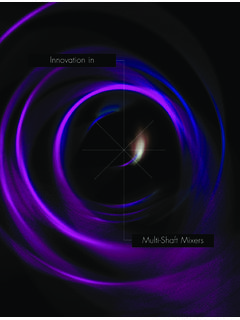Transcription of Chain Hoist All Season Roll-Up Doors - TMI, LLC
1 WALL MOUNTING METHODINSTALLATION INSTRUCTIONSAll Season Roll-Up DoorsChain HoistCarefully examine the crate(s) for damage before opening. If the carton is damaged, immediately notify shippingcompany. Open the carton(s) and remove all protective packaging. Retain the shipping carton(s) until the unit(s) isinstalled and properly operating. TMI, LLC is not responsible for delayed or late of CompaniesSerial No: _____ Model #: _____ Date Purchased: _____SCREEN-PRO COMPONENTS2 TYPES OF DOORST here are a variety of Doors used at both industrial andcommercial facilities. Each has its specific Screen-Pro unit has been shipped withhardware to accommodate a Wall Mounting Tracks should be mounted flush against the and Save These InstructionsTo Reduce the Risk of Fire, Electrical Shock, or Injury, Observe the Following:Warning Use this unit only in the manner intended by the manufacturer.
2 If you have any questions, contact the manufacturer. Installation work must be done by a qualified person(s) in accordance with all applicable codes and standards. When cutting or drilling into wall or ceiling, do not damage electrical wiring and other hidden utilities. All electrical work should be performed in accordance with local and state building codes. If you are in doubt of properwiring installation, we recommend acquiring the services of a certified read the READ THIS FIRST note on the front cover of this manual before NOTEIf the Screen-Pro was ordered with optional electrical components and accessories (door switch, control panels,mounting brackets, etc), the accessories may be found in an additional box.
3 Check all of the boxes before disposing4 Screen Material withModular Panels(Attached to Roller Drum)LinkChainConnectingLinkChainStopper HoistPulleyAssembly L ShapedMountingBracketGuideTracksTop SpreaderAngleBrushSealBrush SealBarScreen Roller DrumTop SpreaderMounting BracketBracketAnchor PlateFlangedNutsFloorAnchorBracketBracke tAnchorAngleDrumBracket(Spring)DrumBrack et(Flange Bearing)It is recommended that two peopleinstall the door following tools will be neededfor installation: Carpenter s Level (Min. 4 Length) Carpenter s Square Hammer Drill Masonry Drill Bit(For 3/8 Diameter Anchors) 3/8 Diameter and Various Wall Anchors Assorted Shim Stock Socket and Wrench Set Hand Tools Four Bar Clamps (36 Long) Two Ladders Forklift (Supplied byDealer or Customer)REQUIRED TOOLS2 Lay the basic components in front of the doorway opening.
4 Usingwork horses will make the assembly process easier although it isnot TrackBrush SealBarSlide the Brush Seal into the edge groove of the Brush Seal the Guide Tracks on the horses with theGuide Flare Plate facing :There is a left anda right Guide Guide Track Flare Plate ships flat and must be bent out11/2 before any assembling takes Anchor Plates(3 to a side for 10 x 10 Doors or smaller)Slide the Bracket AnchorPlates into the guide channelthat is on the outside edge ofthe Track are 6 Anchor Plates, 3 for eachside on a 10' high a Bracket Anchor Angle oneach Bracket Anchor Plate. The topAngle should be 8'' down from thetop of the Guide Track The bottomAngle should be 1/4'' from the bottomof the Track.
5 Also, place the FloorAnchor Angle on the bottom BracketAnchor Plate. The remaining twoAngles should be evenly placedbetween the top and bottom a Flange Nut on each AnchorPlate and hand tighten. Use a squareto make sure that each Anchor Angleis perpendicular to the Guide Trackand flush with the Wall Edge. Also,the bottom of the Floor Anchor Angleis flush with the bottom of the tighten each Flange Nut witha SIDETOP8''1/4''BracketAnchor AngleBracketAnchor AngleBracketAnchor AngleBracketAnchorAngleBracketAnchor AngleSquare Bracketsto Guide TrackFloorAnchor AngleFloorAnchor AngleFlangeNutFlangeNutFlangeNutFlangeNu tGuide TrackWallEdgeWall Edge of Guide TrackNOTE.
6 The oval hole on each Angleshould go over the threaded TrackTop SpreaderBracketAnglefacingdownSpreaderMo untingBracket2'' BrushSeal BarBrush Bristlesshould face downSelf-TappingSheet MetalScrewsAttach the Top Spreader Angle to the top of theGuide Track using the Spreader MountingBracket. Make sure the back of the SpreaderAngle is facing down and toward the 2 bolts and flange nuts on each side tosecure all the the 2'' Brush Seal Bar on top of the SpreaderBracket and center brush bristles should befacing in and down towards the screen barrel. Markeach mounting hole on the Spreader the bar and drill small the bar and secure it with Self-TappingSheet Metal just the left DrumMounting Plate to the top ofthe Guide Track using 5/16'' x1-1/4'' bolts with flange Mounting Plate Flangeshould face inward toward thecenter of the : Use the bottom holeof each set of Hole(Set 1)Mounting Plate(Right Side)Bottom Hole(Set 2)GuideTrackLeft Drum Bracket(Spring Side)Using a helper, swing the assembly into place andcenter it on the doorway opening.
7 The bottom of theGuide Tracks should be on the floor and the BracketAnchor Angles should be flush against the wall. Makesure that each Guide Track is plumb. Mark each of theholes including the Floor Anchor replace the assembly and secure itto the wall using lag the assembly and drill the holes. Ifthe wall is concrete or cement block, a wallanchor (not included) will be , with the Spring Locking Clip andsquare shaft to the left, the FlangeBearing and round shaft to the rightand the Bottom Edge of the Screenfacing down, place the square shaftinto the ShaftSquare ShaftBottom Edgeof Screenfacing downScreen onRoller DrumSpringLocking ClipDrumBracketsRoll TiesSecond, on the rightside, place the DrumBracket over the shaftwith the flange bearingfacing , attach the DrumBracket to the top ofthe Guide Track using two 5/16'' x 1-1/4''bolts with a flange nuts.
8 Tighten with anopen-end , tightenthe ShaftLocking spring tension for the Roller Tube is pre-set at the factory and is shipped withthe Lock Plate in place. DO NOT remove the Spring Locking Plate until theassembly process is completed. Also DO NOT remove the roll Ties until the RollTube is secured to both End this point the Screen Roller Drum must be leveled. TheDrum Bracket Mounting Bolts on one or both sides can beloosened and the drum can be accurately , place a Cotter Pin throughthe cradle and shaft and spread thecotter pin tines.**6 Secure the Mounting Bar to theHoist Assembly using the twosuppled Self-Tapping the L ShapedMounting Bar behindthe Hoist Wheel sothe bottom edge ofthe bar is flat in theangle the Hoist PulleyAssembly onto theDrum Shaft aligning thekeyway grove with thehubpin.
9 Then, level the Mounting Bar so the mountinghole is flush to the wall. Mark the holeand remove the the mounting holeand place a mountinganchor (not included) inthe theassembly andsecure it to thewall using a lagscrew (notincluded).Feed the Link Chain from the top ofthe Hoist Pulley Assembly through the2 Chain the 2 open ends ofthe Chain with the suppliedConnecting Shaft L ShapedMountingBarHoistPulleyAssemblyLink ChainChain GuidesConnecting LinkThen carefully cut the roll Tieswithout cutting the screen. Slip thebottom edge of the screen into theGuide Tracks. Place the leadingedge in front of the Rubber Gasketto create a the Screen Roller Drum in place,remove the Spring Locking Edgeof ScreenRubberGasketRoll TiesSpring LockingClip7 Lower the Screen to the Full Down position andmark the link that isclosest to the bottom ofthe Front Chain the Rubber Bushing Chain Stopper throughthe marked link like the illustration GuideBoltNutRubberBushingRubberBushingRa ise the Screen to the Full Up positionand mark the link that is closest to the bottom of the Back Chain , remove the links that arebetween the new mark and theRubber.
10 Connect the two ends of theLink Chain using a connecting ConnectChain EndswithConnecting LinkRubberStopperBackChain Guide8 First, wind up the screen so it is com-pletely on the Roller Drum. Using astrap or cord, secure the screen so itis unable to unwind. Place the LockPlate into the Drum , detach the right side Drum Bracketfrom the right Guide Track. Then lift theScreen Roller Drum out of the left DrumBracket DrumSpringLocking ClipDrumHobLockPlateStrapor CordIf after testing the door movement, the springneeds more tension, the following procedureshould be , with the RollerDrum totally stabilized,lock a Vise Grip onto theshaft.