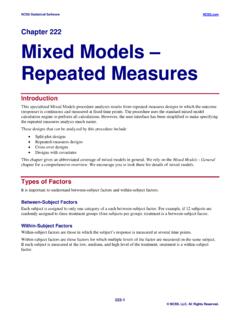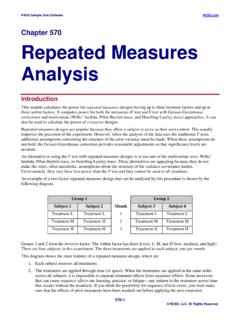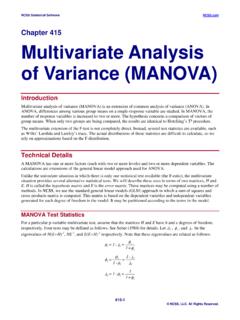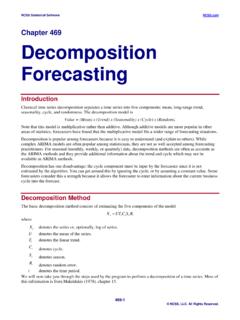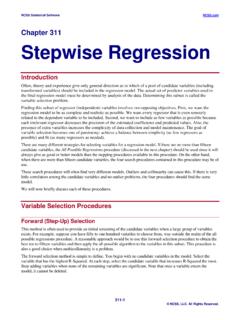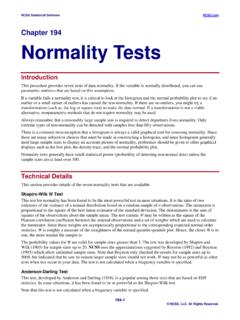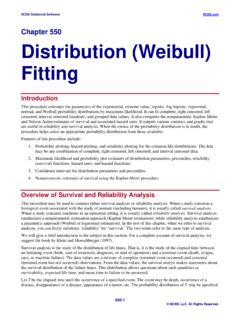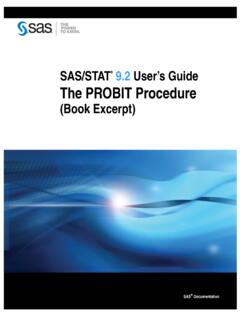Transcription of Chapter 575 Probit Analysis - Statistical Software
1 NCSS Statistical Software 575-1 NCSS, LLC. All Rights Reserved. Chapter 575 Probit Analysis Introduction Probit Analysis is a method of analyzing the relationship between a stimulus (dose) and the quantal (all or nothing) response. Quantitative responses are almost always preferred, but in many situations they are not practical. In these cases, it is only possible to determine if a certain response (such as death) has occurred. In a typical quantal response experiment, groups of animals are given different doses of a drug. The percent dying at each dose level is recorded. These data may then be analyzed using Probit Analysis .
2 The Probit Model assumes that the percent response is related to the log dose as the cumulative normal distribution. That is, the log doses may be used as variables to read the percent dying from the cumulative normal. Using the normal distribution, rather than other probability distributions, influences the predicted response rate at the high and low ends of possible doses, but has little influence near the middle. Hence, much of the comparison of different drugs is done using response rates of fifty percent. The Probit model may be expressed mathematically as follows: ()[]PDose= + log10 where P is five plus the inverse normal transform of the response rate (called the Probit ).
3 The five is added to reduce the possibility of negative probits, a situation that caused confusion when solving the problem by hand. The popularity of the method is due in large part to the work of Finney (1971), in his book Probit Analysis . He explains the proper use and Analysis of quantal response data. In NCSS, we have coded the algorithms given in his book, and we refer you to it for further information and background. Data Structure The data below are suitable for Analysis by this procedure. Note that the first variable, Dose, gives the dose level of the treatment. The second variable, Subjects, gives the number of individuals receiving a specific dose level.
4 The third variable, Response, gives the number of treated individuals who exhibited the response of interest. These data are contained on the Survival dataset. Survival dataset Dose Subjects Response 50 102 19 60 121 26 70 111 24 80 105 31 90 117 54 100 108 83 NCSS Statistical Software Probit Analysis 575-2 NCSS, LLC. All Rights Reserved. Procedure Options This section describes the options available in this procedure. Variables Tab This panel specifies the variables used in the Analysis . Count Variable R: Count Variable This variable contains the number of individuals with the desired response.
5 It must be less than the number of animals. The Analysis adds one-half to zero and subtracts one-half if the R = N. This slight modification avoids division by zero in the calculations. Sample Size Variable N: Sample Size Variable This is the variable containing the total number of individuals sampled at a particular dose level. Dose Variable X: Dose Variable This option contains the name of the variable containing the dose levels. Note that the Analysis uses the log (base 10) transformation of dose levels. Group Variable Group Variable An optional categorical (grouping) variable may be specified.
6 If it is used, a separate Analysis is conducted for each unique value of this variable. Reports Tab The following options control the display of reports and plots. Select Reports Probit Estimation Report .. Dose Percentiles Report These options specify whether to display the corresponding report. Percentiles A separate row in the Dose Percentile report is created for each percentage value given here. This is a list of numbers between 0 and 100 separated by blanks or commas. NCSS Statistical Software Probit Analysis 575-3 NCSS, LLC. All Rights Reserved. Report Options Precision Specify the precision of numbers in the report.
7 A single-precision number will show seven-place accuracy, while a double-precision number will show thirteen-place accuracy. Note that the reports are formatted for single precision. If you select double precision, some numbers may run into others. Also note that all calculations are performed in double precision regardless of which option you select here. This is for reporting purposes only. Variable Names This option lets you select whether to display only variable names, variable labels, or both. Value Labels This option lets you select whether to display only values, value labels, or both.
8 Use this option if you want to automatically attach labels to the values of the group variable (like 1=Yes, 2=No, etc.). See the section on specifying Value Labels elsewhere in this manual. Plots Tab These options control the attributes of the corresponding plots. Select Plots Dose - Response Plot .. Probit Plot These options specify whether to display the corresponding plot. Click the plot format button to change the plot settings. Example 1 Probit Analysis This section presents an example of how perform a Probit Analysis using the data that were shown earlier and found in the Survival dataset.
9 You may follow along here by making the appropriate entries or load the completed template Example 1 by clicking on Open Example Template from the File menu of the Probit Analysis window. 1 Open the Survival dataset. From the File menu of the NCSS Data window, select Open Example Data. Click on the file Click Open. 2 Open the Probit Analysis window. Using the Analysis menu or the Procedure Navigator, find and select the Probit Analysis procedure. On the menus, select File, then New Template. This will fill the procedure with the default template. 3 Specify the variables.
10 On the Probit Analysis window, select the Variables tab. Double-click in the R: Count Variable box. This will bring up the variable selection window. Select Response from the list of variables and then click Ok. Double-click in the X: Dose Variable box. This will bring up the variable selection window. Select Dose from the list of variables and then click Ok. Double-click in the N: Sample Size Variable box. This will bring up the variable selection window. Select Subjects from the list of variables and then click Ok. NCSS Statistical Software Probit Analysis 575-4 NCSS, LLC.