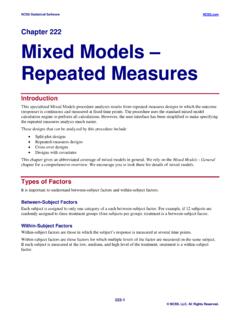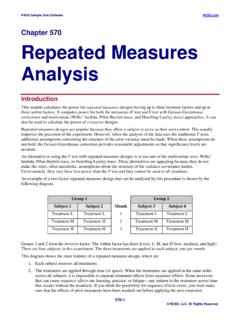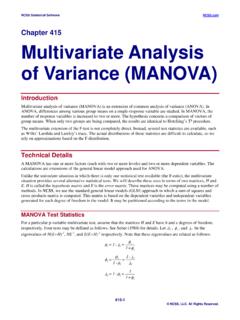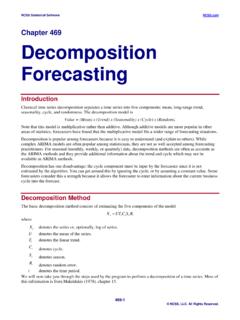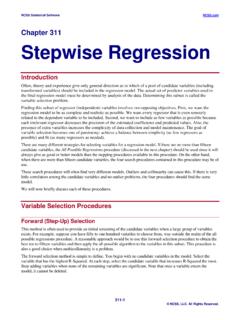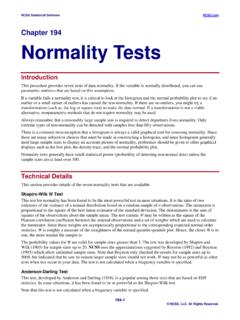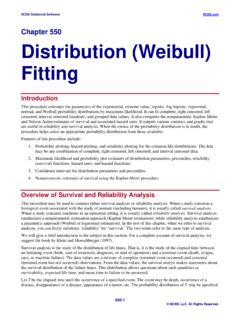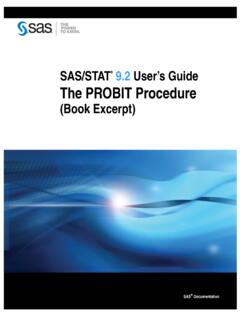Transcription of Chapter 720 Probit Analysis - Statistical Software
1 PASS Sample Size Software 720-1 NCSS, LLC. All Rights Reserved. Chapter 720 Probit Analysis Introduction Probit and logit Analysis may be used for comparative LD50 studies for testing the efficacy of drugs designed to prevent lethality. This program module presents calculates power and sample size using the methodology outlined in Kodell, Lensing, Landes, Kumar, and Hauer-Jensen (2010). Technical Details Consider the following situation: suppose two, equal-sized groups of animals are exposed to the same death-causing agent such as radiation. The test group of animals is exposed to a countermeasure drug, while the control group is not. The study s objective is to test whether the radiation LD50 of the treatment group is significantly greater than that of the control group.
2 Probit and logit Analysis are often used to study the relative potency of a test treatment over a control treatment. The Probit and logit transformations are ( )( )DPFY10101log +== where F(x) is the cumulative normal distribution for the Probit Analysis and the cumulative logistic distribution for the logit Analysis , 0 is the intercept, 1 is the slope, and D is the dose of the agent (radiation). Define ( )TLD50 as the lethal dose for 50% of the treated population and ( )CLD50 as the lethal dose for 50% of the control population. Finney (1978) provides methodology for estimating the relative potency (efficacy) using parallel, log-dose regression lines. Let ( )( )CLDTLD5050= and ( )( ){}( ){}CLDTLD5010501010logloglog = . The null and alternative hypotheses are 1:1:0>= AHH or ( )( )0log:0log:10100>= AHH PASS Sample Size Software Probit Analysis 720-2 NCSS, LLC.
3 All Rights Reserved. Let ( )10010log TC == This can be estimated by ()10010 log TC == The variance of is estimated using ( )()() += ==CTCT giiiiCTgiiixxnwyynwsV,,1221212121 1 where ni is the number of animals in the ith dose group and ( )()()iiiiPPPw = 121 for the Probit Analysis and ()iiiPPw =1 for a logit Analysis . Note that ()x is the normal density function and ( )x1 is the normal The test statistic for testing H0 versus HA is ( ) VT= which has a t distribution with f = 2g 3 degrees of freedom. Using several simplifications and approximations, Kodell, et al. (2010) show that the sample size per dose group is given by The power is given by ( ){} = = 1,1211,2logfgiiftwnt ()( ){} = +=giiffwttn12121,1,log2 PASS Sample Size Software Probit Analysis 720-3 NCSS, LLC.
4 All Rights Reserved. The relative potency is given by A10= where () +== giiffwnttA12121,1,2 Procedure Options This section describes the options that are specific to this procedure. These are located on the Design tab. For more information about the options of other tabs, go to the Procedure Window Chapter . Design Tab The Design tab contains most of the parameters and options that you will be concerned with. Solve For Solve For This option specifies the parameter to be solved for from the other parameters. Under most situations, you will select either Power for a power Analysis or Sample Size for sample size determination. Select Sample Size when you want to calculate the sample size needed to achieve a given power and alpha level.
5 Select Power when you want to calculate the power of an experiment. Test Model Select whether a Probit or Logit Analysis is planned. This choice will result in about the same power and sample size, but it will change the slope. So, if you change this value and you have entered Slopes in the Dose Input Option option, you must change the slope values appropriately. Power and Alpha Power This option specifies one or more values for power. Power is the probability of rejecting a false null hypothesis, and is equal to one minus Beta. Beta (consumer s risk) is the probability of a type-II error, which occurs when a false null hypothesis is not rejected. In this procedure, a type-II error occurs when you fail to reject the null hypothesis of equal thetas when in fact they are different.
6 Values must be between zero and one. Historically, the value of (Beta = ) was used for power. Now, (Beta = ) is also commonly used. A single value may be entered here or a range of values such as to by may be entered. PASS Sample Size Software Probit Analysis 720-4 NCSS, LLC. All Rights Reserved. Alpha This option specifies one or more values for the probability of a type-I error. A type-I error occurs when a true null hypothesis is rejected. In this procedure, a type-I error occurs when you reject the null hypothesis of equal thetas when in fact they are equal. Values must be between zero and one. Historically, the value of has been used for two-sided tests and for one-sided tests. You may enter a range of values such as or to by Sample Size n (Sample Size per Dose-Group) Enter a value (or range of values) for the sample size (number of subjects) in each dose-group.
7 The total sample size, N, is this value times 2 (the number of groups) times the number of doses. These values are ignored when you are solving for n. Effect Size Target Response Proportions Enter a set of response proportions, one per dose. Since these are proportions, they must be between 0 and 1. It is assumed that the doses of the control group and the treated group will be chosen so that these target response proportions will be obtained. The number of doses, g, is set implicitly as the number of values entered here. Popular designs have five-doses or seven-doses with proportions that are equally spaced, but you can enter as many as you like. Experimental design principles suggest having some values at each end (near 0 and near 1) and some in the middle.
8 Recommended Values Kodell et al. recommend , , , , for a five-dose design and , , , , , , for a seven-dose design. Input Dose Using The power calculations are based on the value of the slope of the regression equation. This slope can be calculated from a set of doses and response proportions, or it can be entered as a single value. Doses A set of doses is entered and the slope is calculated from the doses and response proportions. The calculated slope is different depending on whether a Probit Analysis or logit Analysis is selected. Only one slope may be generated. Note that the number of doses must match the number of target response proportions. Slopes One or more slopes may be entered. A separate calculation is made for each slope.
9 These values depend on the model that is selected. If you change the model, you need to change these slopes appropriately. Doses (Control Group) Enter a set of doses for the control group, one for each Target Response Proportion. The program calculates the slope using the Target Response Proportions entered above. The number of doses must match the number of Target Response Proportions. PASS Sample Size Software Probit Analysis 720-5 NCSS, LLC. All Rights Reserved. Input Notes 1. Each control dose should be chosen so that it will (approximately) result in the corresponding target response proportion (lethality). It is assumed that the treatment doses will be different from the control doses, but each will result in the corresponding target response proportion.
10 2. The calculated slopes will be different depending on whether you use a Probit or a logit model. Slopes Enter a set of slope values. The Analysis assumes that the regression lines are parallel, that the slopes of the control and treated groups are equal. The slopes depend on the model selected. If you switch from a Probit to logit model, you must change these slopes appropriately. Rho (Relative Potency) Enter one or more values for rho, the relative potency or dose reduction factor (DFR), the factor by which the treatment drug reduces the potency of the drug. This design assumes that the treatment decreases the dose potency, so LD50(Treatment) > LD50(Control). Range Values must be greater than 1. Typical values are , , etc. You can enter a list of values such as or to by Example 1 Power for Several Sample Sizes This example will calculate power for several sample sizes of a Probit Analysis study designed to compare the efficacy of a new drug as a countermeasure to radiation-induced lethality.