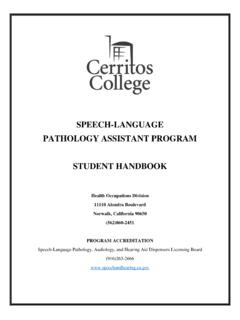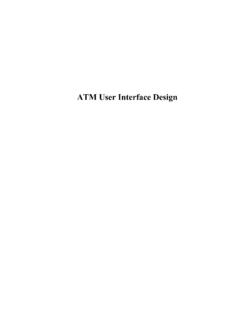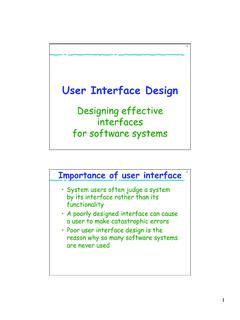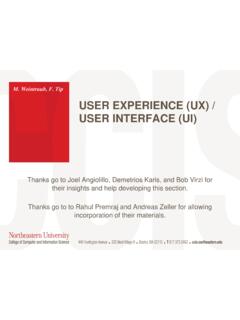Transcription of Chapter 8 Designing the User Interface - Cerritos College
1 Systems Analysis and design in a Changing World, seventh edition 8-1 2016. Cengage Learning. All rights reserved. Chapter 8 Designing the user Interface Table of Contents Chapter Overview Learning Objectives Notes on Opening Case and EOC Cases Instructor's Notes (for each section) Key Terms Lecture notes Quick quizzes Classroom Activities Troubleshooting Tips Discussion Questions Chapter Overview Recent advances in user Interface design now consider the entire user experience as part of the design activity. It is not enough to simply consider the user Interface , but the entire user experience is the important design issue. There are various metaphors of how a user accesses and interacts with an automated system. Considering these metaphors assists analysts to define and describe the user Interface more effectively.
2 Such metaphors as direct manipulation metaphor, desktop metaphor, document metaphor, and dialog metaphor all describe the user Interface in slightly different terms and help in understanding and specifying an effective user Interface . It is important in the detailed design of the user Interface to consider good design principles. Such design principles as visibility, affordance, user shortcuts, feedback, closure, error messages, and reversal of actions are all important no matter what type of user Interface is being designed. The judicial use of menus and navigation techniques also make the user Interface more usable. Often the best way to organize menu items is to group menu items together by actor or user role. A powerful technique in the design of the user Interface is to use storyboards. Storyboards are nothing more than a set of layouts that mimic the sequence of steps for a particular use case or user process.
3 Special considerations are required for user interfaces that are accessed via the Web. Additional considerations are also needed for small mobile devices. The Chapter concludes by explaining the principles and techniques that are important for the design of reports and other output information. Systems Analysis and design in a Changing World, seventh edition 8-2 2016. Cengage Learning. All rights reserved. Learning Objectives After reading this Chapter , the student should be able to: Explain the concepts of user experience, user Interface , and usability Describe the metaphors that can be used to assist in user - Interface design Describe important characteristics of human- Interface objects that affect usability Discuss the important principles of navigation through a software application Explain how a storyboard can be used to help with user - Interface design Describe important guidelines in user - Interface design for desktop applications Describe important guidelines in user - Interface design for mobile devices design printed and on-screen reports appropriate to users needs Notes on Opening Case and EOC Cases Opening Case Interface design at Aviation Electronics.
4 This case is recap of the development and deployment of a manufacturing support system. The case emphasizes the importance of the user experience and the need to both begin early on the design of the user Interface and the importance of continual heavy user involvement. In the case the user /client was powerful enough to get the project manager replaced with one who would work extremely closely with the users to develop a total user experience. EOC Cases Video Rental System: In this case an interchange between a user and the system is presented in dialog format. The student is asked to develop a storyboard that encompasses that dialog. Community Board of Realtors (running case): Community Board of Realtors is a professional organization that supports real estate offices and agents. This case describes some of the requirements of being able to enter information for the use case Create new real estate listing on a mobile device.
5 Constraints on the user input screen are that the mobile device will be small and that the entry of text is somewhat slower than with a keyboard. The student is asked to develop a storyboard of a possible interaction between the system, via a mobile device, and the user . On the Spot Courier Services (running case): On the Spot is a small, but growing, courier service that needs to track customers, package pickups, package deliveries, and delivery routes. There are two assignments for this case. First the student is asked to develop a simple storyboard of a single use case, Request package pickup. The student is also asked to be creative to design a user Interface for the use case View scheduled pickups/deliveries using current technology and equipment. Spring Breaks 'R' Us Travel Services (SBRU) (running case): SBRU is an online travel services that books spring break trips to resorts for College students.
6 This case introduces a new ancillary capability Systems Analysis and design in a Changing World, seventh edition 8-3 2016. Cengage Learning. All rights reserved. that might integrate with the SBRU system, particularly the chatting subsystem. As students activate the social networking subsystem application on their mobile devices, the resorts can use this information to monitor locations and message traffic of the students. This information can be used to increase security at the resort and help keep the student vacationers safe. The student is asked to be creative and develop a storyboard of security type of information that would be helpful to the resorts. Sandia Medical Devices (running case): Sandia Medical Devices is a company that specializes in medical monitoring through remote, mobile telecommunication devices.
7 In this case, there is a need to transmit information between the remote glucose monitoring device and the base server. The students are asked to think about the design of a smartphone app that allows the patients to view their blood level information in a graphical form. It also would allow them to add their own comments to the data. There are a set of questions to help the students think about how various approaches to Designing the user Interface . The assignment is to sketch out a screen to show the data and which includes appropriate controls. Instructor's Notes Understanding the user Experience and the user Interface Key Terms user experience (UX) all aspects of a person s interaction with a software application, including actions, responses, perceptions, and feelings user Interface (UI) the set of inputs and outputs that the user interacts with to invoke the functions of an application user -centered design design techniques that embody the view that the user Interface appears to be the entire system usability degree to which a system is easy to learn and use human-computer interaction (HCI)
8 A field of study concerned with the efficiency and effectiveness of user interfaces vis- -vis computer systems, human-oriented input and output technology, and psychological aspects of user interfaces metaphors analogies between features of the user Interface and aspects of physical reality that users are familiar with direct manipulation metaphor metaphor in which objects on a display are manipulated to look like physical objects (pictures) or graphic symbols that represent them (icons) desktop metaphor metaphor in which the visual display is organized into distinct regions, with a large empty workspace in the middle and a collection of tool icons around the perimeter document metaphor metaphor in which data is visually represented as paper pages or forms dialog metaphor metaphor in which user and computer accomplish a task by engaging in a conversation or dialog via text, voice, or tools such as labeled buttons Systems Analysis and design in a Changing World, seventh edition 8-4 2016.
9 Cengage Learning. All rights reserved. Lecture Notes The discussion on user Interface design must include the entire user experience. The user experience is a broad concept that applies to all aspects of a person s interaction with the system. The user Interface , which is the set of inputs and outputs that the user sees and interacts with, must fit within this larger concept of the user experience. user Interface design must consider all aspects of the user characteristics as well as the myriad devices that the user will interact with. Figure 8-1 illustrates many of the different elements that impact the user experience and which must be considered. Experienced developers recognize the importance of all aspects of the user Interface and recommend using several techniques that place the user at the center of the development process. These techniques are referred to collectively as user -centered design .
10 user -centered design techniques emphasize three principles: Focus early on users and their work. Evaluate designs to ensure usability. Use iterative development. The early focus on users and their work is consistent with the approach to systems analysis in this text. user -oriented analysis and design tasks are performed as early as possible and are often given higher priority than other tasks. The goal of user -centered design is usability, the degree to which a system is easy to learn and use. Ease of learning and ease of use sometimes conflict. For example, a system can be easy to learn but be cumbersome to use all day. Usability is not always easy to achieve. The third principle of user -centered design is iterative development that is, doing some analysis, then some design , then some implementation, and then repeating the processes. After each iteration, the project team evaluates the work on the system to date.