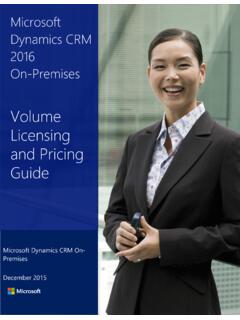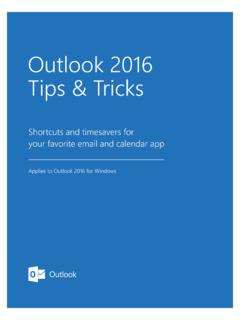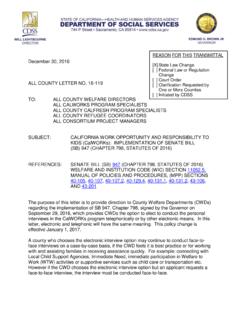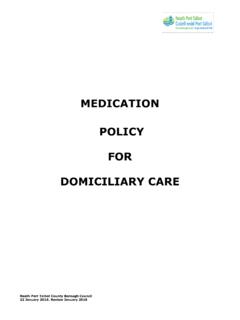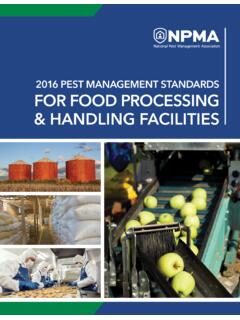Transcription of Cheat Sheet - Outlook Mail for Windows
1 Outlook Mail for WindowsCheat SheetOrganize your InboxTurn on Focused Inbox to see mail that matters most to find messages with between Focused andOther inbox only your Unread and perform actions withTell messages by conversation. Messages are grouped by messages to set a reminderTrain your Focused InboxSelect the Focusedor Othertab and right-click the message you want to Focused, choose Move to Otheror Always Move to Other. 2017 Microsoft Corporation. All rights 1 of 2 Arrangemail by Date. From, Category, Flags, Subject and next to a message to set a reminder . Right-click to choose a date for the Mail WindowsCheat Sheet 2017 Microsoft Corporation. All rights 2 of 2 Find and perform actions with Tell MeAttach a link to share a fileEnter what you want to do, then select the action, or select Get Help to find out composing a message, select Message >Include > Attach File.
2 Select the arrow next to the file name to set file Share as OneDrive linkto upload a a signatureSet an Out of Office notificationKeyboard shortcutsGo to CalendarCtrl + 2 Flag for followupCtrl + Shift + GGo to MailCtrl + 1 Insert fileAlt+NA, FSwitch to InboxCtrl + Shift = 1 Previous/NextUp/Down keysSwitch to OutboxCtrl + Shift + 0 Move to folderAlt+H, M,V, select folderReplyCtrl + RSearchCtrl + EReply AllCtrl + Shift + RSend/ReceiveF9 See keyboard shortcuts for Outlook at: File > Options > Mail > File > Automatic Replies (Out of Office) Outlook Training, between desktop, online, and mobile, Quick Start Guide, between Windows and Mac version of Outlook , info