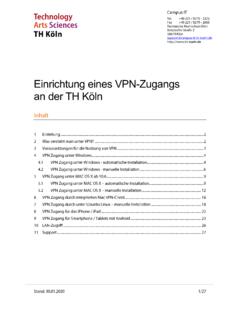Transcription of Cisco AnyConnect Secure Mobility Client on a Mac.com
1 Install Cisco AnyConnect Secure MobilityClient on a Mac Computer ObjectiveThis article shows you how to download and install the Cisco AnyConnect SecureMobility Client version on a Mac article is only applicable to the RV34x series routers, not Enterprise Secure Mobility Client is a modular endpoint software product. It not onlyprovides Virtual Private Network (VPN) access through Secure Sockets Layer (SSL)and Internet Protocol Security (IPsec) Internet Key Exchange version2 (IKEv2) but alsooffers enhanced security through various built-in Software VersionAnyConnect - (Download latest)lInstall AnyConnect Secure Mobility ClientThis toggled section provides details and tips for need to purchase Client license(s) from a partner like CDW or through yourcompany's device procurement. There are options for 1 user (L-AC-PLS-3Y-S5) orpackets of licenses including one year for 25 users (AC-PLS-P-25-S).
2 Other licenseoptions available as well, including perpetual licenses. For more details on licensing,check out the links in the Licensing Information section the latest version of firmware available for your router. (Click here forstep-by-step instructions on this process.)lMake sure your operating system has one of the following versions: macOS (including Big Sur when using the latest version of AnyConnect firmware), , ,and (only 64-bit is supported from and later). If you are not sure if a macOSversion is supported, you can check the release notes. View the release notes fromMay these other articles out!Install AnyConnect on WindowslInstalling and Using AnyConnect on Ubuntu DesktoplInstalling and Using AnyConnect on Ubuntu Desktop using the User InterfacelApplicable Devices | Software VersionRV340 | (Download latest)lRV340W | (Download latest)lRV345 | (Download latest)lRV345P | (Download latest)lLicensing InformationAnyConnect Client licenses allow the use of the AnyConnect desktop clients as well asany of the AnyConnect mobile clients that are available.
3 You will need a Client licenseto download and use the Cisco AnyConnect Secure Mobility Client . A Client licenseenables the VPN functionality and are sold in packs of 25 from partners like CDW orthrough your company's device to know more about AnyConnect licensing? Here are some resources: AnyConnect Secure Mobility Client Features, Licenses, and OSs, Release RV340 Series and Cisco AnyConnect Secure Mobility Client CommunityDiscussion Licensing 1 Open a web browser and navigate to the Cisco Software Downloads 2In the search bar, start typing ' AnyConnect ' and the options will appear. SelectAnyConnect Secure Mobility Client 3 Download the Cisco AnyConnect VPN Client . Most users will select the AnyConnectPre-Deployment Package (Mac OS) images in this article are for AnyConnect , which was latest version at the timeof writing this 4 Double-click the 5 Click 6Go over the Supplemental End User License Agreement and then click 7 Click 8 Choose the components to be installed by checking or unchecking the correspondingcheck boxes.
4 All components are installed by items you select in this screen will appear as options in AnyConnect . If deployingAnyConnect for end-users, you may want to consider deselecting 9 Click 10 Click 11(Optional) Enter your password in the Password 12 Click Install 13 Click have now successfully installed the AnyConnect Secure Mobility Client Softwareon your Mac ResourcesBasic Troubleshooting Administrator Guide Release Release Notes - AnyConnectLicensing - RV340 Cisco Business VPN Overview and Best PracticesAnyConnect AppTo try out AnyConnect on mobile devices, the App can be downloaded from GooglePlay store or Apple Android App Download iOS AppView a video related to this here to view other Tech Talks from Cisco