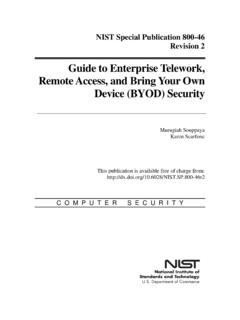Transcription of Cisco Commerce Express
1 2017 Cisc o and/or its affiliates. All rights reserved. Cisc o ConfidentialCisco Commerce ExpressCustomer User GuideAugust 2021 2017 Cisco and/or its affiliates. All rights reserved. Cisco Cisco Commerce Express (CCE) quotes from a Quote and Place an New Business Secondary Billing PO Order # a Account , Download, and Print and Manage Subscriptions from your signed CardPayment & Auto Reflect and Manage All Auto Renewal for a Subscription a Invoice 2017 Cisc o and/or its affiliates. All rights reserved. Cisc o ConfidentialAbout Cisco Commerce Express (CCE) 2017 Cisco and/or its affiliates.
2 All rights reserved. Cisco ConfidentialCisco Commerce Express (CCE)In order to meet customer needs and to provide an improved and faster experience for customers, Cisco designed and developed a Cisco Commerce Express (CCE) platform that allows for Cisco and customers to collaborate while reviewing and purchasing some offers from Cisco Collaboration platform offers customers easy access to Cisco created Webex and Webex Teams quotes, gives possibility to review the quotes and submit orders directly to Cisco Systems, also allows customers to manage quotes and orders, review and print invoices, as well as view and manage document is to guide Cisco customers through the Cisco Commerce Express platform, and show its benefits on how to use it.
3 2017 Cisc o and/or its affiliates. All rights reserved. Cisc o ConfidentialCCE Basics 2017 Cisco and/or its affiliates. All rights reserved. Cisco ConfidentialCCE BasicsOverview:Customers can now use the Cisco Commerce Express platform to manage quotes and place To Loginto the Cisco Commerce Express homepage, click hereNote: To log to the tool you need to use your (CCO ID) and password. If you do not have Cisco user CCO ID yet, along with Shared Quote email, you received a register for a new account follow the s teps des cribed in that email to regi ster your CCO ID account. The Primary billing contact can also add secondary and s upport contacts.
4 Once added, follow the Acti vate email to s et up the CCO ID. 1 2017 Cisco and/or its affiliates. All rights reserved. Cisco ConfidentialCCE BasicsIn the Cisco Commerce Express homepage, configure your profile by clicking the arrow to the right of your name then click My Account and your profile on the ri ght s ide of the s creen s elect my account ect change l anguage to s ee a l i st of16 supported languages to vi ew s ubscriptions, quotes, orders, and i can add Bill To or Service Toaddresses. The Bill To address will save the preferred currency. This is set by ect toggl e to set quote and order (ach/check/wire transfer or credi t card) payment methods, preferred payments, or change methods.
5 12345 2017 Cisco and/or its affiliates. All rights reserved. Cisco ConfidentialCCE are four tabs in the header: Subscriptions, Quotes, Orders, & Invoices. Click on a tab to connect to the associated on the linksin the toolbar to view contacts, site map, terms & conditions, privacy statement, cookie policy, and trademarks of Cisco , view contacts, submit feedback and receive the to view related tools or to contact Cisco . 2017 Cisco and/or its affiliates. All rights reserved. Cisco ConfidentialCCE BasicsNote: Click the minimize button to minimize the Chat 10 minutes of inactivity, your session will expire and CCE will automatically log you out.
6 Click the button to re-login to CCE. 2017 Cisco and/or its affiliates. All rights reserved. Cisco ConfidentialReviewing Quote in CCE Dashboard NewReturningSales will share with customers a quote in CCE. Diagram AIf a user is a New user on CCE, they must register for a Account. Return to Quote email and click to View Quote. Enter your Account information. **Please Save this information as it will be used onDiagram BFor returning users, please click to View Quote. Now enter your Account information. AB 2017 Cisco and/or its affiliates. All rights reserved. Cisco ConfidentialTax Exemption (US) 2017 Cisco and/or its affiliates.
7 All rights reserved. Cisco ConfidentialTax ExemptionOverview: The products & services purchased are subject to applicable sales taxes in the ship-to and service-to location(s). Effective September 13, 2020, if a bill-to customer company does not have tax exemption certificates on file for the Cisco Systems Inc. and/or BroadsoftAdaption LLCin the taxable location(s), Cisco will apply all required taxes to their invoices. If you are eligible for tax exemption and you do not want Cisco to apply taxes to your invoices, please send us your resale certificate/s or other tax exemption certificate/s before you place your first order through Cisco Commerce Express platform.
8 This is one-off requirement. Tax exemptions certificates are valid for the specified state(s) until expired or revoked. 2017 Cisco and/or its affiliates. All rights reserved. Cisco ConfidentialTax ExemptionEffective September 13, 2020, in order to receive accurate tax exemption status, you will need to provide Cisco with two packets of certificates, one each for: Cisco Systems, Inc. (CSI), BroadsoftAdaption LLCYour Tax exemption certificates must be sent to your Cisco Sales Representative or the Cisco Collections Team with the same Customer ID (CID) number included on each submission. The certificates will be forwarded internally to Cisco s Sales Tax Team for you do not know you Customer ID number, please contact your Cisco Sales Team and they will be happy to find your Customer ID number for information can be found on Cisco s Sales Tax Customer Support page ( ), including references to State-by-State Tax Exemption forms.
9 2017 Cisco and/or its affiliates. All rights reserved. Cisco ConfidentialManage Quotes from Dashboard 2017 Cisco and/or its affiliates. All rights reserved. Cisco ConfidentialManage Quotes from Dashboard2. To filter by status, click the drop down and all applicable quote statuses in the Status Use the drop to review Shared Quotes within the last 30, 60, or 90 days 4. You may sort by date including when a quote is Shared on, Valid Until or Billing : Customers may now manage quotescreated by Cisco directly in Cisco Commerce Express platform. After a quote has been shared with you it is visible in Cisco Commerce Express Quotes Dashboard. You can now sort, filter, search, and view all your quotes.
10 You have access only to quotes that have been shared with In the Cisco Commerce Express homepage, click Quotesto view all quotes with high-level 2017 Cisco and/or its affiliates. All rights reserved. Cisco ConfidentialManage a Quote and Place an Order 2017 Cisco and/or its affiliates. All rights reserved. Cisco ConfidentialManage a Quote and Place an OrderOverview:Customers can now manage quotes and place orders from their Dashboard in Cisco Commerce Express (CCE).1. From the Cisco Commerce Express homepage, click Quotes to view the For new quotes pending acceptance, you will see Pending Acceptance in the Status To decline the quote, click To checkout, click To view the quote details, click View Details.