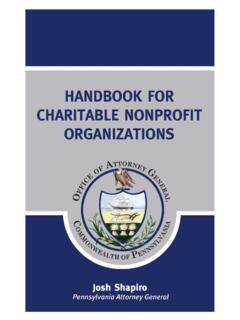Transcription of Cisco Meeting App
1 Cisco Meeting App Important Information WebRTC. July 07, 2020. Cisco Systems, Inc. Contents Revision history 3. 1 Introduction 4. What's changed? 4. Combined document for WebRTC app 4. Recent changes in the WebRTC app 5. Microsoft Edge (the old, non-Chromium version) is no longer supported 5. Chromium-based Microsoft Edge and Yandex browsers are fully supported 5. Beta support for Chromium-based Microsoft Edge browser 5. Notes applicable to all versions of WebRTC app 6. Important note about certificates on iOS devices 6. 2 Browser versions tested 7. Important note about screen sharing on Chrome on macOS 12. 3 Product documentation 13. Interoperability with other Cisco products 14. 4 Bug search tool 15. 5 Resolved issues 16.
2 6 Open issues 17. Known limitations 17. Cisco Legal Information 19. Cisco Trademark 21. Important Information : Cisco Meeting App for WebRTC 2. Revision history Revision history Listed below are the recent changes done to the document: Date of revision Change 3 July, 2020 Open issues updated. 25 June, 2020 Cisco Meeting Server version and version information added. 28 April, 2020 Cisco Meeting Server version information added. 20 April, 2020 The section Recent changes in the WebRTC app has been updated 8 April, 2020 Cisco Meeting Server version information and list of browsers updated. 1 April, 2020 Cisco Meeting Server version information and resolved issues list updated. 20 Feb, 2020 Cisco Meeting Server version information and list of Browser versions tested has been updated.
3 29 Jan, 2020 Open issues updated. 27 Jan, 2020 Additional steps added for iOS to the section Important note about certificates on iOS devices. 07 Jan, 2020 List of known issues updated. Nov 28, 2019 Cisco Meeting Server version information and list of Browser versions tested has been updated. Nov 12, 2019 Cisco Meeting Server version provides beta support for Chromium-based Microsoft Edge browsers. List of Browser versions tested has been updated. Oct 17, 2019 WebRTC app users using Safari on iOS 13 and macOS need to comply with new requirements, see note in table 2 on page 8-9. Important Information : Cisco Meeting App for WebRTC 3. 1 Introduction 1 Introduction Cisco Meeting App is a client for Cisco Meeting Server that lets users meet (audio/video), chat and share what is on their screen via team spaces.
4 The Cisco Meeting App for WebRTC (WebRTC app) does not have a dedicated app but runs on browsers. See details of Supported Browsers here. What's changed? The version of the WebRTC app is tied to the version of Cisco Meeting Server installed. We will maintain a release time line for Cisco Meeting Server which indicates when a feature or fix will be available for WebRTC app. Figure 1 below shows the time line of Meeting Server software versions released: Figure 1: Cisco Meeting Server versions released. Combined document for WebRTC app All the information for the WebRTC app tied to any Meeting Server releases after version will be combined into one document. This document describes the following: l Any new or changed features, and details of fixed issues and open issues associated with WebRTC app and indicates the version of Meeting Server where this feature / fix is Important Information : Cisco Meeting App for WebRTC 4.
5 1 Introduction available. l Any upcoming changes in browsers affecting the app, affected versions with recommended workarounds. WebRTC is still an evolving technology and frequent changes are done by browser vendors. Hence changes to this document will be done on an as-needed basis to inform of upcoming changes. For more information about Cisco Meeting Server, refer to individual release notes for the version you are interested in from the listing page here. Note: The Cisco Meeting App for desktop and iOS are feature complete and will only have maintenance releases in future. Refer to their Release Notes for more information. Recent changes in the WebRTC app Listed below are the recent changes made to the app and the Meeting Server versions in which the change is available: Microsoft Edge (the old, non-Chromium version) is no longer supported Meeting Server versions where this change was introduced: From and versions released later than Apr 01, 2020.
6 The old, non-Chromium version of Microsoft Edge browser (previously in beta support for WebRTC app) is no longer officially supported. We highly recommend using WebRTC app with the Chromium-based Microsoft Edge browsers which is now fully supported. Chromium-based Microsoft Edge and Yandex browsers are fully supported Meeting Server versions where this change was introduced: From and versions released later than Feb 20, 2020. You can now use the WebRTC app from Chromium-based Microsoft Edge and Yandex browsers on Windows. This is fully supported and no longer beta labeled. Beta support for Chromium-based Microsoft Edge browser Meeting Server versions where this change was introduced: , and You can now use the WebRTC app from Chromium-based Microsoft Edge browsers on Windows.
7 This is beta quality in current version. Important Information : Cisco Meeting App for WebRTC 5. 1 Introduction You are advised not to use beta (or preview) features in a production environment. Only use them in a test environment until they are fully released. Note: Cisco does not guarantee that a beta or preview feature will become a fully supported feature in the future. Beta features are subject to change based on feedback, and functionality may change or be removed in the future. Notes applicable to all versions of WebRTC app List of generic information applicable across all versions of app. Important note about certificates on iOS devices The following applies if you are using a private CA to sign the XMPP certificate or manually installing a certificate.
8 From iOS version and later, after installing a certificate as a profile, you must install a profile to turn on the trust. To turn on SSL trust for that certificate, follow these steps. 1. Install CA certificate as a profile on iPhone. See steps to Install a profile. 2. Open General > Profiles and Device Management and install the new profile. 3. Open Settings > General > About > Certificate Trust Settings. 4. Under ENABLE FULL TRUST FOR ROOT CERTIFICATES, turn on trust for the certificate. If you do not enable this, you might see an error message 'Lost connection to server, Attempting to reconnect'. Important Information : Cisco Meeting App for WebRTC 6. 2 Browser versions tested 2 Browser versions tested Table 1 lists the browsers tested for WebRTC app at the time of release of a specific version of Meeting Server.
9 To identify the browsers tested with your Cisco Meeting Server deployment, cross check the browsers against the version of Cisco Meeting Server software installed. We always recommend using the latest version of browsers: Note: Please note certain browsers such as Google Chrome and Mozilla Firefox automatically updates to the latest version. The following table shows the version of browsers tested at the time of the official release of a version of Cisco Meeting Server. This means we have not tested this particular release with previous versions of those browsers. We endeavor to test the latest maintenance release of each major release of Cisco Meeting Server against the latest public versions of all the browsers to keep them compatible and if we detect any issues we will endeavor to fix them as soon as possible.
10 We do not test the following: - Latest version of browser with older versions of Meeting Server which are not supported. See Cisco Meeting Server Release notes for end of software maintenance announcements. - Latest maintenance release version of major release of Meeting Server with older versions of browsers. -Older maintenance releases of any supported version of Cisco Meeting Server with newer versions of browsers, if there is a newer minor release in same version. Important Information : Cisco Meeting App for WebRTC 7. 2 Browser versions tested Table 1: Tested versions of Meeting Server for different browsers Versions of Cisco Meeting Browsers and Version tested Server , Google Chrome 83. Mozilla Firefox 77. Chromium-based Microsoft Edge 83.