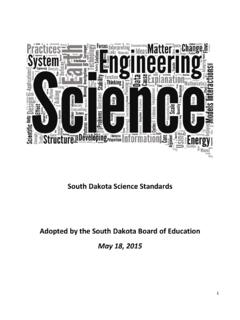Transcription of Cisco SD-WAN: WAN Edge Onboarding Deployment Guide
1 1 Cisco SD-WAN: WAN Edge Onboarding Prescriptive Deployment Guide January, 2020 2 Table of Contents Introduction.
2 3 About the Guide .. 3 Audience .. 4 Define .. 5 About the solution .. 5 Design .. 9 WAN Edge Onboarding 9 Supported WAN Edge Devices .. 9 Staging .. 16 Zero-Trust Model .. 17 Network Firewall Requirements .. 17 Deploy .. 19 Process 1: Prerequisites for WAN Edge 19 Process 2: Onboarding vEdge devices .. 22 Option 1: Automated Deployment for vEdge device: Zero-Touch-Provisioning .. 23 Option 2: Onboarding vEdge device with manual configuration .. 26 Process 3: Onboarding Cisco IOS-XE SD-WAN devices .. 33 Option 1: Automated Deployment for IOS-XE SD-WAN WAN Edge device with Plug-and-Play process .. 33 Option 2: Onboarding Cisco IOS-XE SD-WAN WAN device with Bootstrap Deployment option.. 37 Option 3: Manual Deployment for IOS-XE SD-WAN 43 Operate .. 49 Process 1: Monitor and manage the status of SD-WAN components via vManage NMS .. 49 Process 2: Troubleshooting Device Onboarding .
3 53 About this Guide .. 59 Feedback & Discussion .. 59 Appendix A Hardware and Software used for validation .. 60 Appendix B Upgrading software on SD-WAN device .. 61 Appendix C Cisco Smart and Virtual Account .. 63 Appendix D Cisco Plug-and-Play Connect .. 66 Appendix E WAN Edge Whitelist Authorization File .. 75 Appendix F Zero Touch Provisioning 78 Appendix G - SD-WAN Device Template .. 89 Appendix H Upgrading software to SD-WAN IOS-XE Software .. 95 Appendix I Install vEdge Cloud .. 98 Introduction 3 Introduction About the Guide This Guide is intended to provide design and Deployment guidance to onboard Cisco SD-WAN WAN Edge devices into the enterprise SD-WAN Infrastructure.
4 The Guide focuses on the step-by-step procedures to configure each of the Onboarding options available, along with the use cases specific to WAN Edge Deployment using default pre-installed certificates or enterprise root-ca certificates. The physical or virtual WAN Edge onboard options include manual, bootstrap or the automated Deployment process, which is referred to as Zero Touch Provisioning (ZTP) for vEdge devices and Plug-and-Play (PnP) for IOS XE SD-WAN devices. Figure 1 SD-WAN WAN Edge Onboarding options overview This prescriptive Deployment Guide focuses on how to deploy a Cisco WAN Edge device within a branch environment. In this Guide , SD-WAN controllers are deployed in the cloud and WAN Edge routers are deployed either at remote sites or at the datacenter and are connected to two WAN transports, Internet and MPLS. This Guide covers SD-WAN Deployment using multiple certificate use cases Symantec/DigiCert, Cisco PKI or Enterprise CA certificates.
5 Although this Deployment Guide is about Onboarding Cisco SD-WAN WAN Edge devices. It is presumed that Cisco SD-WAN Controllers (vManage, vBond, and vSmart) are already deployed with valid certificates. Cisco WAN Edge has reachability to the vBond orchestrator and other SD-WAN controllers which are reachable via public IP addresses across the WAN transport(s). For more information on SD-WAN controller design and Deployment , please refer to the Cisco SD-WAN Design Guide and the Cisco SD-WAN End-to-End Deployment Guide . This document contains four major sections: The Define section provides a high-level overview of the SD-WAN architecture and components, WAN Edge devices and options available to onboard for a physical or virtual WAN Edge router. The Design section provides detailed discussion on the design considerations and prerequisites needed for each of the Onboarding options to build a secure SD-WAN enterprise infrastructure.
6 The Deploy section discusses step-by-step procedures to onboard a Cisco SD-WAN WAN Edge device in the SD-WAN network. It walks through the best practices and gotchas to consider during the WAN Edge Onboarding process. The Operate section briefly discusses how to monitor and troubleshoot the Onboarding issues, if necessary, in the SD-WAN environment. Refer to Appendix A for details on the platform and software versions used to build this document. Introduction 4 Audience The audience for this document includes network design engineers and network operations personnel who have deployed the Cisco SD-WAN controllers and are looking for the best viable option to onboard the WAN Edge devices in their respective network environment.
7 Define 5 Define About the solution The Cisco SD-WAN solution is an enterprise-grade SD-WAN architecture overlay that enables digital and cloud transformation for enterprise. The solution fully integrates routing, security, centralized policy and orchestration into large-scale networks and addresses the problems and challenges of common WAN deployments. The Cisco SD-WAN solution is comprised of separate orchestration, management, control and data plane. Orchestration plane assists in securely Onboarding the SD-WAN WAN Edge routers into the SD-WAN overlay.
8 The vBond controller, or orchestrator, authenticates and authorizes the SD-WAN components onto the network. The vBond orchestrator takes an added responsibility to distribute the list of vSmart and vManage controller information to the WAN Edge routers. Management plane is responsible for central configuration and monitoring. The vManage controller is the centralized network management system that provides a single pane of glass GUI interface to easily deploy, configure, monitor and troubleshoot all Cisco SD-WAN components in the network. Control plane builds and maintains the network topology and make decisions on the traffic flows. The vSmart controller disseminates control plane information between WAN Edge devices, implements control plane policies and distributes data plane policies to network devices for enforcement. Data plane is responsible for forwarding packets based on decisions from the control plane.
9 WAN Edge physical or virtual devices provide secure data-plane connectivity between the sites in the same SD-WAN overlay network. WAN Edge devices are responsible for establishing secure connections for traffic forwarding, for security, encryption, Quality of Service (QoS) enforcement and more. Figure 2 Cisco SD-WAN solution components In this solution, we focus on building secure data plane connections, which involves Onboarding physical or virtual WAN Edge devices and establishing secure control connections across all the SD-WAN components in the network environment. Define 6 Secure Onboarding of the SD-WAN WAN Edge physical or virtual device always requires the device to be identified, trusted and white-listed in the same overlay network.
10 Mutual authentication needs to happen across all the SD-WAN components before establishing secure control connections between SD-WAN components in the same overlay network. Identity, Trust and Whitelist Identity of the WAN Edge device is uniquely identified by the chassis ID and certificate serial number. Depending on the WAN Edge router, certificates are provided in different ways: - Hardware-based vEdge device certificate is stored in the on-board Tamper Proof Module (TPM) chip installed during manufacturing. - Hardware-based Cisco IOS-XE SD-WAN device certificate is stored in the on-board SUDI chip installed during manufacturing. - Virtual platform or Cisco IOS-XE SD-WAN devices do not have root certificates (such as the ASR1002-X platform) preinstalled on the device. For these devices, a One-Time Password (OTP) is provided by vManage to authenticate the device with the SD-WAN controllers.