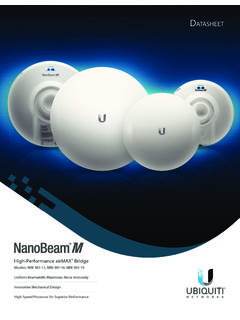Transcription of Cisco Wireless IP Phone 8821 Data Sheet
1 2020 Cisco and/or its affiliates. All rights reserved. Page 1 of 14 Cisco Wireless IP Phone 8821 Data Sheet Cisco public 2020 Cisco and/or its affiliates. All rights reserved. Page 2 of 14 Contents Features 4 Ordering information 11 Battery performance 12 Warranty 13 Guidelines 13 Cisco unified communications services and support 13 Cisco Capital 14 2020 Cisco and/or its affiliates. All rights reserved. Page 3 of 14 The Cisco Wireless IP Phone 8821 is a ruggedized, resilient, and secure Wireless LAN handset that delivers cost-effective, on-premises, comprehensive Voice over Wireless LAN (VoWLAN) communications for the highly mobile in-campus worker.
2 The 8821 is specifically designed for workers whose roles are in more rigorous, industrial settings. Examples of ideal use cases include nurses and doctors in healthcare, operations and engineering staff in manufacturing, customer service representatives in retail, service staff such as maids in hospitality, and workers on rigs in the oil and chemical industries. While the 8821 is sleek and lightweight, the design is hardened for users. It is Ingress Protection standard (IP54) rated and is sealed for protection against dust, splash and water. The device is also MIL-STD-810G tested, with a dozen drops onto concrete from heights of up to 5 feet ( m), to help ensure shock resistance and avoid breakage if dropped.
3 The 8821 enhances security and simplifies configuration management. Stronger encryption is supported for certificate management and policy enablement with the support of Secure Hash Algorithm 2 (SHA-2). Simple Certificate Enrollment Protocol (SCEP) eases IT administration by enabling automatic certificate management on the device. End users will enjoy a larger, higher-resolution color display and a user experience that is common with Cisco IP Phone 8800 Series desk phones. In addition, roaming between access points within the campus will support more seamless voice communications with the 8821 s support of Fast Transition ( ).
4 This protocol was specifically designed for mobile Voice over IP (VoIP) communications devices within Wi-Fi networks. Bluetooth is supported for the user s choice of third-party Wireless headsets and adds freedom by untethering the user from the handset. The 8821 supports Cisco and/or third-party XML applications such as push-to-talk. A full suite of accessories, including desktop chargers, cases, holsters, and multicharger, are available from Cisco to support deployments. Consult the Cisco Wireless IP Phone 882x Series Accessory Guide options and details. Figure 1. Cisco Wireless IP Phone 8821 2020 Cisco and/or its affiliates.
5 All rights reserved. Page 4 of 14 Features The Cisco Wireless IP Phone 8821 (Figure 1) is designed for users in rigorous workspaces as well as general office environments. It supports a wide range of features for enhanced voice communications, Quality of Service (QoS), and security. Some of the main benefits and highlights are listed here: IEEE radio for VoWLAN communications support The large (6 cm) color (240 x 320 pixels) display makes viewing easy IP54-rated for protection against dust, splash, and water MIL-STD-810G standard for shock resistance The Phone offers exceptional voice quality with High-Definition (HD)
6 Voice A built-in full-duplex speakerphone offers high-quality hands-free communications The Phone supports third-party Bluetooth headsets and a headphone jack for added freedom The Applications key provides direct access to XML applications such as push-to-talk and Lone Worker Battery life delivers up to hours of talk time Enhanced encryption support for SHA-1 and SHA-2 signatures Fast, secure roaming using and Cisco Centralized Key Management roaming Automatic certificate renewal SCEP support Table 1 provides a list of the Phone s features, Table 2 summarizes the Wireless characteristics, Table 3 lists specifications, and Table 4 provides certification and compliance information.
7 Table 1. Features Item Description Features Six line appearances Abbreviated dialing Adjustable ringing and volume levels Adjustable display brightness and timeout Audible and vibrating ringers Auto-answer Auto-detection of headset and auto-answer from headset Automatic keypad lock Callback Call forward Call history lists Call park Call pickup Call timer Call waiting Caller ID cBarge 2020 Cisco and/or its affiliates. All rights reserved. Page 5 of 14 Item Description Corporate directory Conference Direct transfer Extension mobility service Fast-dial service Group call pickup Hold Hotkey for keypad lock, ring silent mode, and voicemail access Immediate divert Join Last-number redial green key Malicious caller Message-waiting indicator Meet-me conference Multilevel precedence and preemption (MLPP) Music on hold Mute Network profiles (4) OPickUp Personal directory Predialing before sending Presence Privacy Quality Report Tool (QRT)
8 Redial Ring tone per line appearance Service URL Shared line Time and date display Transfer Network hold Hospitality Support for mutual-authentication Transport Layer Security (TLS) Cisco Unified Communications Manager WLAN profiles +Dialing Application launch pad Busy Lamp Field (BLF) BLF pickup BLF speed dial Call forward notification Forced authorization and client matter codes Intercom Mobility Silent monitoring and recording Speed dial Voicemail 2020 Cisco and/or its affiliates. All rights reserved. Page 6 of 14 Item Description Whisper coaching Ring setting Phone active (ring, ring once, beep, flash) Predictive search on new call Buttons Power button Volume up/down Two soft-key buttons to access screen-based applications, features, and functions Green key (answer/send/redial) and red key (power/end call) Application button Mute Speakerphone Five-way navigation support Numeric keypad (0 9, *, &, #) Codecs , , Internet Low Bitrate Codec (iLBC)
9 Audio-compression codecs iSAC LEDs Ring, message waiting, Wi-Fi status, and charging LEDs Protocol Session Initiation Protocol (SIP) Call control Cisco Unified Communications Manager: (2), (2), (1), and later Cisco Unified Survivable Remote Site Telephony (SRST): , , , , and later Cisco Unified Communications Manager Express: , , , (native support), and later Cisco Hosted Collaboration Solution (HCS): , , , and later Security features Certificates Image authentication Device authentication File authentication Signaling authentication Secure Cisco Unified SRST Media encryption using Secure Real-Time Protocol (SRTP) Signaling encryption using TLS Protocol Certificate Authority Proxy Function (CAPF) Simple Certificate Enrollment Protocol support (SCEP)
10 For certificate renewal Secure profiles Encrypted configuration files Cryptography is not enabled by default and may be enabled only through a cryptographically enabled Cisco Unified Communications Manager 2020 Cisco and/or its affiliates. All rights reserved. Page 7 of 14 Item Description Provisioning and management Configuration via Cisco Unified Communications Manager, SRST, and Unified Communications Manager Express administration interfaces Bulk provisioning support via desktop charger and USB to Ethernet dongle combination Web server for configuration and statistics Capability to disable local Phone settings QoS reporting.