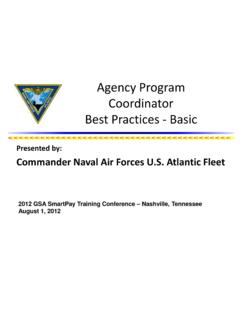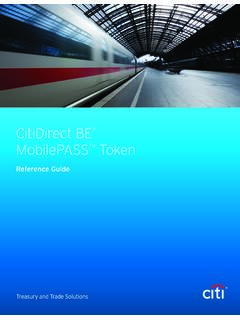Transcription of CitiDirect BE Login - citibank.com
1 CitiDirect BE Login Quick Reference Guide mobilepass (Not available for clients in China and Taiwan). 1. On the CitiDirect BE Login page at , select your Country and click Go . 2. For the Login Method, select either Multi-factor or Challenge Response . Multi-factor for Singapore clients, or clients 1. with Singapore accounts*. Challenge Response for all other clients 3. Enter your Login ID. 2. 4. Check Remember Me if you wish your save your Login Method and Login ID into your browser cookies and click Continue . 3. 5. Open your mobilepass app on your mobile phone 6. Enter your 4-digit token PIN 4. 7. Enter the 8-digit Challenge provided on CitiDirect BE.
2 Into the Challenge Code on your app 7. 8. The mobilepass app will provide a dynamic 8-digit passcode, which you need to input as a Response . on CitiDirect BE, then click Continue . 8. 9. For Multi-factor users only, you will be prompted to enter your static password. If you are logging in for the first time or have reset your password, enter the temporary password provided in the email from and change it after 8. logging in 10. For all first-time users, you will be prompted to set up three security questions upon your first Login . 9. *Multi-factor Authentication (MFA) is also applicable for clients with Turkey, Argentina or Ecuador accounts (correct as of August 2017).
3 Treasury and Trade Solutions 2017 citibank , All rights reserved. Citi and Arc Design is a registered service mark of Citigroup Inc.