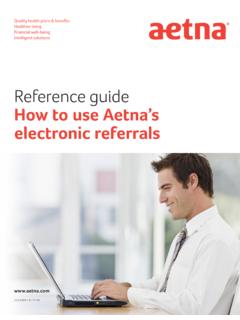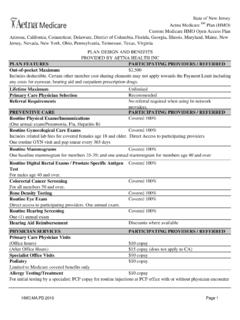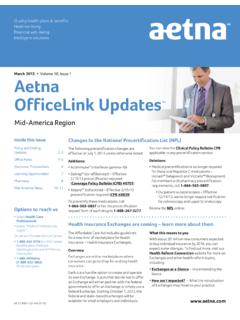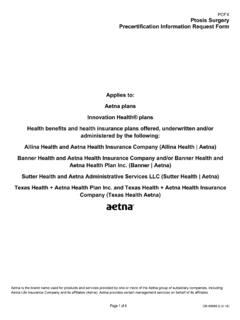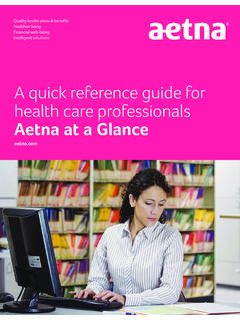Transcription of Claim EOB Tool: Access and Use - Aetna
1 Quality health plans & benefitsHealthier livingFinancial well-beingIntelligent solutionsClaim EOB toolHow to Access and use the Claim EOB toolAccessing the Claim EOB toolThe Claim explanation of benefits (EOB) tool is available on our secure provider website on NaviNet . The tool gives you Access to EOBs available for taxpayer identification numbers (TINs). You can also view archived EOBs, back two years from the current office will load the tax ID numbers, provider ID numbers and user transaction permissions into NaviNet. You can then Access EOBs based on this data. If a TIN in your office is only associated with one service location, you ll have Access to view all EOBs for that TIN only.
2 If a TIN is associated with multiple locations, you ll need TIN level Access to view EOBs for all locations. Your NaviNet security officer must give you Access so you can view EOBs from all TINs/locations. Your security officer can modify a user s Access by enabling View EOBs All TINs/Locations from administration then manage user permissions. Select user name, edit Access and then enable. We update Access by the next business s secure provider website everything you need all in one spot. Existing users go to New users go to (2/15) Aetna is the brand name used for products and services provided by one or more of the Aetna group of subsidiary companies, including Aetna Life Insurance Company and its affiliates ( Aetna ).
3 2015 Aetna Inc. (2/15)What you need to know about the EOB activity screenThe EOB activity screen shows dates of available EOBs. The screen shows activity within the last 45 calendar days. You ll see TINs that have available EOBs for each date. We update EOB activity daily, except on Sunday. If we find new EOBs for your office during the most recent update, you ll see the New EOBs Available indicator at the end of the Claim EOB tool item in the workflow can print your activity listing using the EOB activity print selection screen. Your printout will show a list of all dates with EOB activity, plus the TIN numbers that have EOBs available on each date.
4 You can also Access a PDF (Portable Document Format) version and save it to your computer. How to use EOB and claims searchThe EOB and claims search options let you Access EOBs from a list or by searching by Claim , patient, payment or listThe EOB list screen provides a daily list and summary of EOB statements for the previous business day. To search for a different day (archived for two rolling years) use the calendar search function on this page. You can Access the EOB statement by clicking the View EOB link. You ll get a statement in Adobe Acrobat PDF by claimThis function allows you to search by a specific Claim or claims.
5 You can enter up to five Claim IDs per by patientThis function allows you to search by patient. To search for a subscriber s Claim : Select the TIN/PIN Choose the date of service range Enter the subscriber s member ID numberYou can search for either subscriber or dependent claims by entering the patient s last name, first name and date of birth. You must spell the last name exactly as it appears in Aetna s claims system. You only need to enter the first three letters of the first name. Look at the patient s Aetna ID card for correct spelling and/or correct member ID by paymentThis function allows you to search by payment date or payment ID (check or EF T trace number).
6 You can enter up to five checks or EF T trace numbers per search request. If the system does not find one or more requested checks or EF T trace numbers, the search results will only include available by providerThis function allows you to search at the servicing provider level by provider ID number (PIN). You ll see a drop-down menu with all the PINs associated to the note these criteria apply to all search options: Date of service range can t be more than 31 calendar days. To filter search results, choose payment type of Checks or Electronic Funds Transfer (EFTs). To Access the EOB statement in PDF format, select View EOB under the Actions column.
7 If the Claim is in process, the EOB statement won t be available. You ll see a grayed-out view EOB link until the Claim finalized in the system. Select View Claim Details under the Actions column to view detail for that Claim .