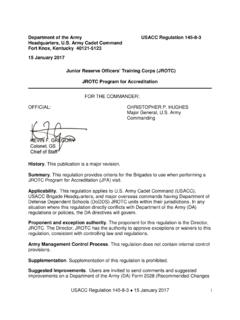Transcription of CLGOOl Government Purchase Card Training - …
1 CLGOOl Government Purchase card Training lesson 0-Module Introduction RESOURCES 1 PRIMT 1 HELP Welcome Welcome t o the Government Purchase card Training Mo dule The DoD Government Purchase card Module is designed to be an innovativ e learning activ ity and reference tool for the DoD's premier acquisition excellence initiativ e . The Government Purchase card ( GPC) empow ers the cardholder, thousands of military and c iv ilian program officials, to buy and pay for the goods and services that are necessary to perform critical missions on behalf of the American public.
2 I t w ill also enable the cardholder to buy smarter, faster, and at a lower cost to the taxpayer. This module w as designed to make the cardholder or Approv ing Official comfortable with making purchases using the Government Purchase card in compliance with applicable law s, regulations, and policies . I n addition to easing the purchasing process, this module prov ides a cost effectiv e alternativ e to off-site Training and serves as a ready reference tool for refresher Training as w ell as any card related questions that may arise over the course of a cardholder's or Approv ing Official's day -to- day activities.
3 Mo dule Credit: You w ill learn about these concepts and more over the nex t three hours of instruction . The module is worth three ( 3 ) continuous learning points. Target Audienc e : This module most benefits cardholders, Approv ing Officials, Certifying Officers, and those seeking to satisfy mandatory refresher Training . This module serves as a reference tool for any card related questions that may arise and satisfies mandatory t w o- year refresher Training .._ I Page 1 of 11 1 .. Back Iii ) Next CLGOOl Government Purchase card Training lesson 0 - Module Introduction RESOURCES 1 PRINT 1 HELP Obj ectives This module has six objectives.
4 Upon completion, you should be able to: Describe the Government Purc hase card (GPC) and the various roles and responsibilities associated with the program. Identify the rules for account maintenance and the requiremen ts fo r account supervision. Describe the controls and procedures for Governmen t Purc hase card (GPC) program and the sources that satisfy the requirements. Describe the process, procedures and restrictions on unauthorized use of Government Purchase card (GPC). Identify Purchase card disputes, process, and the responsibilities for handling dispute procedures.
5 Describe the efficiencies and benefits of using the Government Purchase card { GPC).._ I Pilge lof 11 1 .. Back 8 1 Next CLGOOl Government Purchase card Training lesson 0 - Module Introduction RESOURCES 1 PRINT 1 HELP System Requirements In order to access all features of this course, your computer must meet specific system requirements and have the necessary software applications. Select each icon in the graphic to learn more. ~I PogeJofll Back Next Popup Text: Screen Resolution Screen resolution determines how the content appears on the computer monitor.}
6 To view the entire content window, screen resolution should be at least 1024 x 768 pixels. For Windows XP: 1. Right-click the desktop, and then click Properties. 2. In the Display Properties dialog box, click the Settings tab. 3. Move the Screen resolution slider to a resolution of 1024 x 768 or higher. 4. Click Apply to have the new resolution take effect. 5. If the Monitor Settings dialog box appears, look at your display. If you like the new resolution, click Yes. If you do not like the resolution, click No, and return to step 3 to try a different resolution. 6. Click OK.
7 For Windows Vista, 7, and 8: 1. Right-click the desktop, and then click Display. 2. Under Resolution, move the slider to a resolution of 1024 x 768 or higher. 3. Click Apply. adobe Flash Player adobe Flash Player Version 8+ is necessary to view some of the presentations embedded within the content. If you do not have Flash Player, go to the adobe Website to download the software. adobe Reader Player adobe Acrobat or the adobe Reader Version 8+ software is necessary to access some of the documents embedded in this course.
8 If you do not have adobe Acrobat or adobe Reader on your computer, then you should download the adobe Reader software from the adobe website. Accessibility Microsoft Windows allows you to change some of the features on your computer. This can be useful if you have physical or visual needs that require special accommodation. The Accessibility Options are located in the Control Panel. For Windows XP: 1. Select Start from the Taskbar to open the Start menu. 2. Select Control Panel. 3. From the Control Panel window, select Accessibility Options. In the Accessibility Options dialog box, you may change a number of different options on your computer.
9 For Windows Vista, 7 and 8: 1. Select Start from the Taskbar to open the Start menu. 2. Select Control Panel. 3. From the Control Panel window, select Ease of Access. From this menu, select and change the different options on your computer. NOTE: Additional Accessibility information is provided later in this lesson. Browsers This course should be viewed using Internet Explorer or higher. The following browser settings should be applied: Pop-up blockers disabled Cookies enabled at medium-low security level Enable Automatic prompting for file downloads in the Security Settings Font size or DPI set to normal or small Computer Specifications The following minimum computer specifications are required for optimal display.
10 Pentium 400 MHz Processor 6 GB Hard Drive 64 MB RAM Internet Connection A minimum Internet Connection Speed of 56 kbps is required. Additional Support If you experience any issues with the course or require additional assistance to make the necessary system changes, contact or call the Help Desk at (703) 805-3459 (Option #1) or 1- 866 568-6924 (Option #1). CLGOOl Government Purchase card Training lesson 0 - Module Introduction RESOURCES 1 PRINT 1 HELP Hyperlinks Links in the fonn of text, graphic hotspots, and buttons embedded throughout the module provide you with access to additional infonna tion.