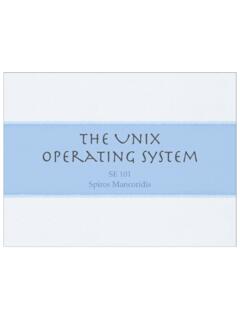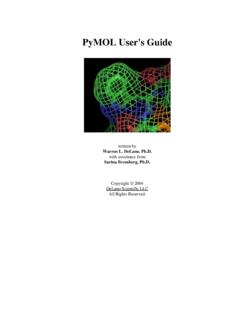Transcription of Command-Line Interface (CLI) Basics
1 CHAPTER4-1 Multiprocessor WAN Application Module User GuideOL-7469-044 Command-Line Interface (CLI) BasicsThis chapter is intended as a quick reference, not as a step-by-step explanation of the cisco chapter describes basic cisco IOS software Command-Line interfaces that you may need to know before you load/upgrade the MWAM application image (see Chapter 5, Loading the MWAM ) and configure the MWAM (see Chapter 6, Configuring the MWAM ).NoteThe MWAM configuration requires two Command-Line Interface interactions: CLI on the Supervisor console and session CLI to each MWAM processor (see Chapter 6, Configuring the MWAM ).
2 This chapter includes the following topics: Getting Help, page 4-2 Understanding command Modes, page 4-2 Command-Line Completion, page 4-4 Undoing a command or Feature, page 4-4 Saving Configuration Changes, page 4-4 Where to Go Next, page 4-5If you have never used the cisco IOS software or need a refresher, take a few minutes to read this chapter before you proceed to the next chapter. Understanding these concepts will save you time as you begin to use the CLI. If you are already familiar with the cisco IOS software, proceed to Chapter 5, Loading the MWAM.
3 NoteFor specific Catalyst 6500/ cisco 7600 cisco IOS CLI and cisco IOS command modes, see Chapter 2, command line Interfaces, in the Catalyst 6500 Series Switch cisco IOS Software Configuration Guide. 4-2 Multiprocessor WAN Application Module User GuideOL-7469-04 Chapter 4 Command-Line Interface (CLI) Basics Getting HelpGetting HelpUse the question mark (?) and arrow keys to help you enter commands: For a list of available commands, enter a question mark:Router> ? To complete a command (see the Command-Line Completion section on page 4-4), enter a few known characters followed by a question mark (with no space):Router> s?
4 For a list of command variables, enter the command followed by a space and a question mark:Router> show ? To re-display a command you previously entered, press the up arrow key. You can continue to press the up arrow key for more word Router is replaced with your router s hostname if the hostname is already command ModesThere are two primary modes of operation within the cisco IOS: user EXEC mode and privileged EXEC mode. When you first connect to the router, you are placed in the user EXEC show commands in the user EXEC mode are limited to a few basic levels.
5 You cannot edit or view configurations at this stage; you can only view the router status and other miscellaneous the router s configuration requires you to be in the privileged EXEC mode. Use the enable command to enter this mode (see Table 4-1 on page 4-3).You can always tell whether you are in user EXEC mode or privileged EXEC mode by looking at the router prompt being displayed. The user EXEC mode has a > at the end; the privileged EXEC mode prompt always has a # at the the privileged EXEC mode, the user Interface is further divided into different submodes.
6 Each command mode permits you to configure different components on your router. The commands available at any given time depend on which mode you are currently in. Entering a question mark (?) at the prompt displays a list of commands available for each command mode (see Table 4-1 on page 4-3).TipIf you are familiar with unix , you can equate privileged EXEC mode to root access. You could also equate it to the administer level in Windows 2000/NT. In this mode, you have permission to access everything inside the router, including configuration commands.
7 However, you cannot type configuration commands directly. Before you can change the router s actual configuration, you must enter the global configuration mode of the privileged EXEC mode by giving the command configure terminal (see Table 4-1 on page 4-3).4-3 Multiprocessor WAN Application Module User GuideOL-7469-04 Chapter 4 Command-Line Interface (CLI) Basics Understanding command ModesTimesaverEach command mode restricts you to a subset of commands. If you are having trouble entering a command , check the prompt, and enter the question mark (?)
8 For a list of available commands. You might be in the wrong command mode or using the wrong the following example, notice how the prompt changes after each command to indicate a new command mode:Router> enablePassword: <enable password>Router# configure terminalEnter configuration commands one per line . End with (config)# Interface gigabitEthernet 0/0 Router (config-if)# no shutdownRouter (config-if)# exitRouter (config)# exitRouter# DEC 24 07:16:15:079 %SYS-5-CONFIG_I: Configured from console by consoleThe last message is normal and does not indicate an error.
9 Press Return to get the Router# can press Ctrl-z in any mode to immediately return to the privileged EXEC mode (Router#), instead of entering exit, which returns you to the previous 4-1 Common command ModesCommand ModeAccess MethodRouter Prompt DisplayedExit MethodUser EXECLog >Use the logout EXECFrom user EXEC mode, enter the enable #To exit to user EXEC mode, use the disable, exit, or logout configurationFrom the privileged EXEC mode, enter the configure terminal (config)#To exit to privileged EXEC mode, use the exit or end command , or press configurationFrom the global configuration mode, enter the Interface type number command , such as Interface serial 0 (config-if)#To exit to global configuration mode, use the exit exit directly to privileged EXEC mode, press WAN Application Module User GuideOL-7469-04 Chapter 4 Command-Line Interface (CLI)
10 Basics Command-Line CompletionCommand- line CompletionCommand- line completion makes the cisco IOS Interface much more user-friendly. It saves you extra keystrokes and helps out when you cannot remember a command s the following example, notice how the command configure terminal is done:Router> enablePassword: <enable password>Router# config tRouter (config)# The cisco IOS expands the command config t to configure terminal. Another form of Command-Line completion is the use of the Tab key. If you start a command by entering the first few characters, you can press the Tab key.