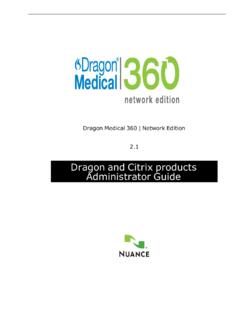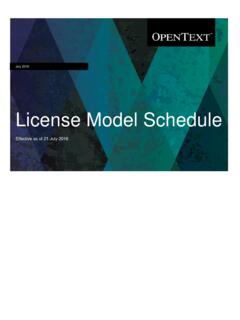Transcription of Complete Guide to Understanding The Citrix Logon Process
1 Complete Guide to Understanding The Citrix Logon Process A Technical How-To Guide for Proactively Troubleshooting & Resolving Citrix Logon Issues This is a superbly technical document provided by Goliath to simplify and explain the many, complex steps composing the Logon Process . There is a lot to learn in this document for novices to experts alike. Andrew Morgan Independent End User Computing Consultant Citrix CTP, VMware vExpert, VMware EUC Champion, & RES Software RSV1 Table of Contents I. Technical 1 II. What is the Citrix Logon Process ?.. 1 A. 2 III. Logon Duration 3 A. Logon Duration Breakdown by 3 B. Citrix Receiver Start-up Stages .. 4 C. Delivery Controller Start-up Stages .. 5 D. Logon Duration Session 6 IV. Correlate Stages to Logon Process .. 7 V. How to Use It.
2 8 A. How to Troubleshoot Isolated User Logon Duration 8 B. How to Troubleshoot Entire User Base Logon Duration 10 VI. Use Cases How Goliath Customers Use the Technology .. 11 VII. 15 I. Technical Summary Troubleshooting and permanently resolving Citrix Logon duration issues is an excruciating challenge for most Citrix Engineers. Unfortunately, obstacles to troubleshooting are further accentuated by the fact that many tools on the market are either ill-equipped to provide the level of detail necessary to determine root cause, or simply provide inaccurate metrics based on flawed calculation methodology. For instance, many products advertising that they provide Logon duration present values for each stage of the Logon Process that neatly break down and add up to the sum of overall Logon time. On the surface this seems to make sense intuitively, but is actually completely inaccurate.
3 The Logon Duration in a Citrix environment is famously intricate, with many of the stages occurring simultaneously and overlapping meaning that the total Logon time will almost never equal the sum of its parts. In fact, there are 33 stages in the overall Logon Process just to get a user session brokered to its session host. This Guide will review the complexities of the Citrix Logon Process , how it actually works, and the explicit micro stages of the Logon Process . Then we will discuss how Citrix Administrators use this level of detail to pinpoint root cause of Logon duration issues, and how they use a combination of technology and analysis to troubleshoot and resolve these performance issues for end users. II. What is the Citrix Logon Process ? While the Citrix Logon Process (when configured correctly) may only take a couple seconds to launch, its execution comprises a complicated sequence involving the Citrix Receiver, Citrix Brokering Architecture/NetScaler, StoreFront,2 Delivery Controller, and the Session Host/App Server, or VDI.
4 Before we begin Understanding how to identify the root cause of a Logon duration issue, we need to first understand at a high level what actually occurs, and in what sequence, during the Logon duration Process . The diagram below presents the sequence of events that occur during the Logon Process from the time when a user clicks on the icon for an app or desktop, to when it fully launches: A. Description As you can see, there is no straight line in this Process marching neatly forward towards the launched desktop. Instead, the Process takes a series of steps back and forth from the user s end point to the session host before the user ends up seeing their desktop and application. To better understand what is happening at each stage, you can map the Process step to what s happening by referencing each line below to its step in the diagram above: 1.
5 End user clicks on a desktop or application (in this example, StoreFront) to launch it 2. Storefront requests a session host from the Delivery Controller 3. Delivery Controller selects a session host 4. Delivery Controller sends session host hostname & IP address to Storefront 5. Storefront creates the ICA File and sends it to Citrix Receiver 6. Citrix Receiver launches the ICA file 7. Citrix Receiver determines and then checks that the connection to the session host can be established 8. Citrix Receiver establishes an ICA connection to the session host 9. Delivery Controller creates a user session 10. Delivery Controller processes Citrix policies 11. Session is brokered by the Delivery Controller to the session host 12. User Authentication between domain controller and session host 13. End User sees the Citrix session window open and the Windows welcome screen 14.
6 Profile Load, Group Polices (GPO) and script execution take place 15. Application/Desktop is fully launched The fact that this Process can be achieved in less than 10 seconds is quite amazing, and in this document we re going to show you how to perform an autopsy on a user s poor Logon Process to identify why that III. Logon Duration Stages In order to understand exactly what is happening and troubleshoot, we need to break out the sequence to each of the executions that Citrix is processing during the Logon Process . This is functionally categorized into three different aspects of the Logon Process the brokering Process that the Delivery Controller facilitates, Citrix Receiver s Process to establish the ICA Connection, and desktop load Process for the application or desktop on the session host. Combining in-depth Citrix data and Windows OS logging data, the Logon tab breaks down the user s login from start to finish, providing the administrator with actionable metrics to reduce troubleshooting times.
7 The Logon tab is comprised of four main sections displaying a wide variety of data to assist in diagnosing slow Logon times. Each of the Logon stages is presented with easy to identify graphs to quickly see where the majority of time is spent in the Process , saving you time in getting to the root cause of potential problems. Figure 1 - Session dialog - the Logon tab at a glance From the top of the dialog, the first section presents general session information. This information will differ if you're reviewing a Published app or desktop session versus a Virtual Desktop. The example in Figure 2, below, displays a Virtual Desktop session, which includes the Delivery Group name, the endpoints IP address, the Citrix broker responsible for the connection and the version of Citrix Receiver\Workspace the endpoint has installed. 4 Figure - Virtual Desktop session information The next area is a Logon summary where you can find actual Logon duration time as well as session start, duration, and end time if applicable.
8 Figure - Logon summary A. Logon Duration Brokering Stages The middle section of the Logon tab displays the Logon duration brokering stage data for both the delivery controller and the Citrix Receiver startup stages. B. Delivery Controller Stages Figure - Delivery Controller Stages Credentials Authentication: The time spent on the server authenticating the user credentials against Active Directory. Tip: A slow authentication stage may indicate an improper site configuration. An example would be if your user is logging into a data center in one location and is being authenticated by a domain controller in another physical location. Another point to consider would be a site DNS issue. Credentials Obtention: The time taken for credentials to be passed through to the server. Credentials Obtention Network Server: Network credential retrieval for passthrough authentication.
9 Drive Mapping: Client passthrough drives, port and device mapping. Tip: Create policies to disable unnecessary ports, drives and devices. Login Script Execution: Time spent executing user login scripts. Tip: Find scripts executed by the user and manually run them to observe how long they take to execute and observe failures in execution that may cause delays. 5 Printer Creation: The time spent mapping the user s client printers. Profile Load: The time spent loading the user s profile. Tip: Check the size of the user s roaming profile. Find large folders and work on creating policies to reduce the number of folders and files included in the profile. Program Neighborhood Cred Obtention: The time needed for the server to cause the Program Neighborhood instance running on the client to obtain the user credentials. Session Creation: The time the server spends creating the session.
10 Session Startup: This is the high-level server-side connection start-up metric that encompasses the time XenDesktop takes to perform the entire start-up operation. When an application starts in a shared session, this metric is normally much smaller than when starting a new session, which involves potentially high cost tasks such as profile loading and login script execution. C. Citrix Receiver Startup Stages Figure - Citrix Receiver Startup Stages Application Enumeration Client: Application enumeration is one of the issues slowing down session start times. Backup URL Client Count: If this metric has a value higher than 1, it indicates the Web Interface server is unavailable and the Citrix Receiver is attempting to connect to back-up Web Interface servers to launch the application. Configuration Obtention Client Duration: The time it takes to get the configuration file from the XML server Credentials Obtention Client: The time it takes to obtain user credentials when the user credentials are manually entered by the user.