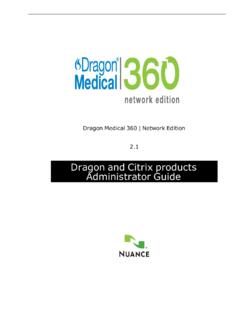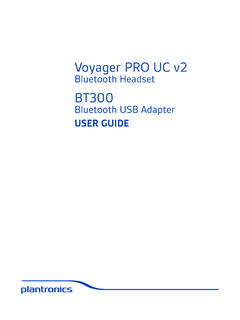Transcription of Interoperability Testing of Citrix HDX RealTime ...
1 Interoperability Testing of Citrix HDX RealTime Optimization Pack for Lync and plantronics voyager legend UC-M Headset with Lync 2010 Interoperability Testing of Citrix HDX RealTime Optimization Pack for Lync and PlantronicsVoyager legend UC-M Headset with Lync 2010 SUMMARYP lantronics voyager legend UC-M is one of the most complete solutions for your mobile life offering connectivity to PC, smartphone or tablet. The headset understands how you want to talk, with industry-first smart sensor technology and advanced voice commands and alerts. A portable charging case and desktop charging stand mean it s always ready, while precision-tuned triple mics cancel noise and wind no matter where you land it s built for how you work today and into the Call routing Intuitively directs calls to your mobile phone or headsetPrecision audio Multi-Microphones optimize your voice and minimize noise caused by wind, movement, and background soundsVoice commands Just say Answer to take a mobile call.
2 Tap the Voice button to check battery level or ask what can I say? to hear a list of commandsSmart sensor technology senses if it can be worn so it can: Send calls to your mobile phone or headset Pause streaming audio when headset is taken off ear Lock the call button to avoid accidental re-dialingNOISE CANCELING Triple-mic active Digital Signal Processing (DSP) Internal, adaptive 20 band equalizer Acoustic echo cancellation Sidetone detectionVOYAGER legend UC-MInteroperability Testing of Citrix HDX RealTime Optimization Pack for Lync and plantronics voyager legend UC-M Headset with Lync 2010 2014 plantronics , Inc. plantronics and voyager legend are trademarks of plantronics , Inc. registered in the US and other countries. Lync is a trademark or registered trademark of Microsoft Corporation in the United States and/or other countries. Citrix , Citrix Receiver, XenApp and XenDesktop are trademarks of Citrix Systems, Inc.
3 And/or one or more of its subsidiaries, and may be registered in the United States Patent and Trademark Office and in other countries. All other trademarks are the property of their respective owners. CasesTest Procedure Expected Results01. Call Answer/End - From plantronics Device- Incoming call1. Place an incoming call2. Answer call from plantronics device3. Press call end button on the plantronics device and verify that call is disconnected1. Incoming ring alert2. Active call, verify transmit and receive audio3. Call ends 02. Call Answer/End - From Lync GUI- Incoming call1. Place an incoming call2. Answer call from Lync GUI3. End the call from Lync GUI and verify that call is disconnected1. Incoming ring alert2. Active call, verify transmit and receive audio3. Call ends03. Call Answer/End - outgoing call from Lync 1. Place an outgoing call2. Far end answers3. Press call end button 1.
4 Outgoing ring is heard2. Call is active, verify transmit and receive audio3. Call ends04. Mute Behaviour & Mute SyncNOTE: note whether the GUI and inline LED are synchronized for the following testcases, as well the audio being muted and unmuted1. Place an incoming or outgoing Lync call2. answer call from plantronics device3. Press mute on plantronics device4. Press mute on plantronics device5. GUI mute6. Press plantronics device mute 7. Press plantronics device mute 8. GUI unmute9. GUI mute10. GUI unmute11. End from GUI 1. Incoming or outgoing ring2. Active call3. Call muted4. Call unmuted (good Rx/Tx)5. Call muted6. Call unmuted (good Rx/Tx)7. Call muted8. Call unmuted (good Rx/Tx)9. Call muted10. Call unmuted (good Rx/Tx)11. Call endsRESULTS The above test cases SETUP Set the headset as the default playback and recording device in the thin client/laptop sound properties window From the Lync tools menu, choose Tools-->Audio Video Settings and select the headset as the default Speaker, Microphone and Ringer deviceSOFTWARE VERSIONS USED FOR TESTINGThe following software and versions were used for the Testing :SoftwareVersionCitrix HDX Real Time Optimization Pack for XenDesktop and XenApp (test cases should be repeated for XenDesktop and XenApp) 2010 2010 Citrix Client/Laptop OS WES/Windows 7