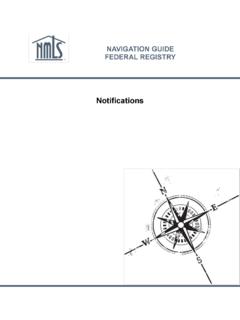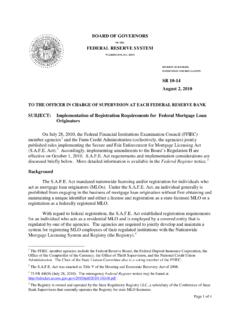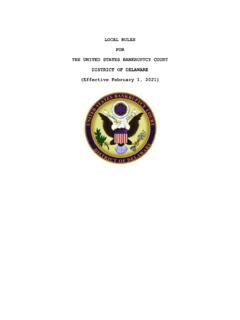Transcription of Completing the Criminal Background Check Process
1 Completing THE Criminal Background Check Process . The instructions below will walk you through the Process of authorizing a Criminal Background Check (CBC) and scheduling an appointment to have your fingerprints captured. Authorizing a Criminal Background Check 1. Navigate to the NMLS Federal Registry Resource Center. 2. Click the Log in to NMLS button in the upper right corner. 3. Select the appropriate context: Federal (if applicable) and log into NMLS. 4. Click the Filing tab in the upper right hand corner. 5. Click the MU4R link in the sub-menu. 6. Individuals should answer the following question to determine the next step: Is your institution submitting and paying for the CBC authorization? a. Yes: Click the Review and Attest button to attest to an institution initiated MU4R. See the MU4R Attestation Quick Guide if this is your first time Completing the MU4R Form. NOTE: If option is not available contact your employer. b. No: Click the request New/Update button to complete and submit the MU4R.
2 Form. See the Submitting Your MU4R: MLO Initiated Quick Guide if this is your first time Completing the MU4R Form. NOTE: If you do not see the request New/Update button, you may already have a pending filing with a filing status of Unsubmitted , and will need to select the Edit button to continue editing your pending MU4R filing or the Delete button to delete the pending filing. 7. Click the Criminal Background Check link on the left navigation panel. 8. Select the I am requesting a Federal Criminal Background Check checkbox. NOTE: In order to become registered for the first time a Criminal Background Check authorization is required to be completed by all Federal Registrants. Also, any time an MLO changes federal employers, another CBC is authorization is required. 9. Confirm one of the following Background Check methods. (Only methods available to you will be displayed.). Updated: 10/30/2014 Copyright State Regulatory Registry LLC Page 1 of 5. a. Submit New Prints b. Use Existing Prints 10.
3 Complete the Demographics section and click Save prior to clicking Next. 11. Click Attest and Submit on the left navigation panel. 12. Check the box verifying the attestation language. a. Click Attest, no payment required b. Click Submit Filing and remit payment 13. Once payment has been submitted, a fingerprinting appointment must be completed if Submit New Prints was the CBC method selected in the MU4R. Proceed to Scheduling your fingerprint appointment section of guide for further instructions. Scheduling your fingerprint appointment 1. Navigate to the NMLS Federal Registry Resource Center. 2. Click the Log in to NMLS button in the upper right corner. 3. Select the appropriate context: Federal (if applicable) and log into NMLS. 4. Click the Composite View tab in the top right corner. 5. Click View Individual sub-menu option. 6. Click View Criminal Background Check Requests on the left navigation panel. NOTE: From this page, you can view the status on an existing request or click the link Schedule your fingerprinting appointment to visit the NMLS-approved fingerprint vendor's (Fieldprint's) scheduling site to make an appointment to have your fingerprints captured.
4 Updated: 10/30/2014 Copyright State Regulatory Registry LLC Page 2 of 5. From the Fieldprint website: 7. Enter your email address under New Users | Sign Up and click Sign Up. Figure 1: Fieldprint Sign In 8. Create a password and security question/answer then click the Sign Up and Continue button. Figure 2: Fieldprint Sign Up Updated: 10/30/2014 Copyright State Regulatory Registry LLC Page 3 of 5. 9. Complete each section under Personal Information. a. I am seeking state licensure in Florida and/or Hawaii does not pertain to federal registrants b. Federal Registrants Only section should only be completed at the direction of employing institution Figure 3: Fieldprint Personal Information Updated: 10/30/2014 Copyright State Regulatory Registry LLC Page 4 of 5. 10. Enter the Social Security Number then click the Save and Continue button. Figure 4: Fieldprint Additional Information 11. If Fieldprint identifies that there are fingerprints are on file for you a confirmation will display. At this time the fingerprints will be submitted to NMLS.
5 Should you have any questions, contact your employing Institution. Figure 5: Fieldprint Confirmation 12. If Fieldprint does not identify fingerprints on file, click Schedule a Fingerprinting Appointment. Figure 6: Fieldprint Confirmation Schedule Fingerprinting Appointment Continue through Fieldprint's website to schedule the fingerprint appointment. If you have any questions contact Fieldprint at (877) 614-4361. Updated: 10/30/2014 Copyright State Regulatory Registry LLC Page 5 of 5.