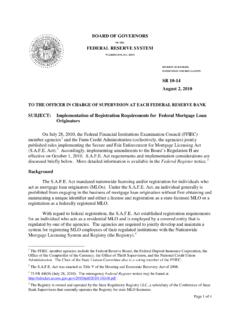Transcription of Notifications - …
1 NAVIGATION GUIDE FEDERAL REGISTRY Notifications Copyright 2014 SRR. All rights reserved. Materials may not be reprinted or republished without the express permission of SRR. Institutions, MLOs and data mentioned in these materials are fictitious and are presented exclusively for purposes of illustration or example. This navigation guide is designed to provide a general understanding of the Federal Registry Notifications available through NMLS. Purpose Resources Resources for NMLS: - NMLS Resource Center at: - NMLS Call Center at: 1-855-NMLS-123 (1-855-665-7123) i release Notifications Copyright 2014. SRR Page 1 release Table of Contents Notifications Overview ..2 Institution Notifications ..3 Individual Notifications ..4 Manage Notifications ..5 Add a Contact ..6 Modify a Contact s Notifications ..8 Delete a Contact ..9 Enable/Disable a 10 Key Terms .. 11 Notifications Copyright 2014. SRR Page 2 release Notifications Overview Notifications are informational messages that are systematically-generated and sent when a certain event occurs in NMLS.
2 Institutions must specify which Notifications users will receive when such events occur within the institution or MLO records. Each user receiving emails is considered to be a notification Contact. notification Contacts can be added or removed at any time. Additionally, notification Contacts can be disabled. If one is disabled, that user will not receive Notifications until they are enabled as a contact. Please note disabling a notification Contact does not disable the user s account. Institution users who are designated as a Notifications Administrator will have the ability to set up other system users as a notification Contact. Account Administrators are automatically designated as notification Administrators, however, a system user can be designated as a notification Administrator based on the assignment of the Manage notification Contacts user role. Institution notification Administrators can designate one user to receive all Notifications , or designate multiple users to receive a notification .
3 There is no limit to the number of users that can receive a specific notification . Please note, Institution Account Administrators will automatically receive all Notifications for which no enabled contact has been assigned. For example, if a notification contact is only designated for three of the available Notifications , each Account Administrator will receive all other Notifications . Registered MLOs who have created an individual user account will receive all Notifications for events affecting their record. They will not have the option to specify which Notifications they would like to receive. Notifications will be sent to the institution and/or MLO from the following email address: Notifications Copyright 2014. SRR Page 3 release Institution Notifications An institution can receive Notifications related to the institution as well as MLOs employed by the institution. Notifications are sent to the email address provided when the user s account is created, therefore, it is important to provide a working email address, to ensure the Notifications are received.
4 Please note, the Institution s Account Administrator(s) will automatically receive all Notifications for which no contact has been designated. notification Name notification sent when: Individual Access Granted An institution has been given access rights an individual. This notification is sent nightly. Individual Access Revoked An institution s access rights to an individual have been removed. MU1R Filing Activity An MU1R filing for the institution has been successfully processed by NMLS or the MU1R filing status becomes Active. Employment Record(s) Ended or Withdrawn An institution or individual has terminated employment or removed the employment before it was confirmed. This notification is sent nightly. Employment Records Pending Confirmation At least one employment pending confirmation by the institution was created that day. This notification is sent nightly. MU4R Filing Processed An MU4R has been submitted by an institution user (or has been submitted by an individual or another institution).
5 This notification is sent nightly. MU4R Cart Requires Payment One or more institution users have an MU4R invoice for which payment has not been submitted. This notification triggers after five days of non-payment and is sent nightly. Regulatory Action Removed An individual has been removed as a respondent from a public State Regulatory Action for one of the following reasons: Regulatory Action is deleted Regulator Action privacy level changed from public to a non-public level Respondent removed from Regulatory Action The table below lists all Notifications available to the institution. Notifications Copyright 2014. SRR Page 4 release MU4R Disciplinary Actions Update One or more Disciplinary Actions have been added, deleted or updated by an individual associated with the institution. Federal MLO Registration Status Change An individual s registration status has changed. Institutions with a pending or confirmed current employment with the individual will receive this notification .
6 Fingerprint Record Returned as Illegible or Rejected The fingerprint status is Illegible or Rejected. Invoice Status Change A change in invoice status has occurred (for example, an invoice has a pending status following a failed payment). Credential Subscription Will Expire for One or More Users The NMLS Credential Subscription for a user account associated to the institution will expire in 30 days. An invoice has been created for payment of the renewal fee. Individual Added as a Respondent to a Public SRA An individual is identified as a respondent to a public State Regulatory Action. Public SRA with Individual Respondent Updated An individual is a respondent to one or more State Regulatory Actions that have been updated. This notification is sent nightly. Institution Notifications , continued Notifications Copyright 2014. SRR Page 5 release Individual Notifications Notifications are automatically sent to MLOs who have an individual account in NMLS.
7 MLOs do not have the option to select which Notifications they would like to receive. Notifications are sent to the email address provided when the individual account is created, therefore, it is important to provide a valid email address to ensure the Notifications are received. The table below lists all Notifications provided to the MLO. notification Name notification sent when: MU4R Processed An MU4R filing has been submitted and paid for by an institution or the MLO and was successfully processed. This notification is sent nightly. MLO Registration Status Change The registration status of an MLO has been updated. Employment correction Requested An institution has requested a correction to employment information for a pending employment. Employment Rejected An institution has rejected a pending employment filed by an MLO. Employment Ended or Withdrawn An institution or MLO has terminated an employment or removed the employment before it was confirmed.
8 Employment Transfer Request An institution has requested the MLO accept or deny an employment transfer as part of the Merger and Acquisition process. Invoice Status Change A change in invoice status has occurred (for example, an invoice has a pending status following a failed payment). Fingerprint Record Returned as Illegible or Rejected The fingerprint status is Illegible or Rejected. Renewal Attestation is Required The MLO s registration has been submitted for renewal by an institution. Individual added as a Respondent to a Public SRA An individual is identified as a respondent to a public State Regulatory Action. Public SRA with Individual Respondent Updated An individual is a respondent to one or more State Regulatory Actions that have been updated. This notification is sent nightly. Regulatory Action Removed An individual has been removed as a respondent from a public State Regulatory Action for one of the following reasons: Regulatory Action is deleted Regulator Action privacy level changed from public to a non-public level Respondent removed from Regulatory Action Notifications Copyright 2014.
9 SRR Page 6 release To add a notification contact: 1. From the Welcome to NMLS! screen, click the Admin tab. 2. Click Manage Notifications on the navigation panel. 3. Click Add New Contact. NOTE: The blue portion of the Manage Notifications screen displays the Notifications for which no contact has been assigned. 4. Enter the Institution User s UserName, First Name, Middle Name, and/or Last Name. 5. Click Search. NOTE: Click Search with all the fields blank to display all users in the organization. If the institution is unsure of how to spell an individual s name, using the Soundex search may help find the individual. [Result:] The User Account Search screen displays. Manage Notifications The Manage Notifications functionality in NMLS allows the institution user to add, delete, modify, and enable and disable notification contacts for the organization. For information on designating a notification Administrator, see the Account Administration Navigation Guide.
10 Notifications Copyright 2014. SRR Page 7 release [Result:] A message displays stating that the information was saved. 6. Click the Username link next to the individual s name. 7. Select the checkbox next to the email notification (s) for the selected user to receive. 8. Click Save. Notifications Copyright 2014. SRR Page 8 release To modify a contact s Notifications : 1. From the Welcome to NMLS! screen, click the Admin tab. 2. Click Manage Notifications on the navigation panel. 4. Select/deselect the checkbox next to the notification to add/remove assigned Notifications from the list the contact is currently receiving. NOTE: From the Manage Notifications screen, the Contact Name, Email Address, and Phone Number cannot be updated. Please see the Account Administration Navigation Guide for steps on updating a contact s information. 5. Click Save. The column headings on the Manage Notifications screen are: Actions - the actions available for the contact (delete or edit) notification Contact - the name of the institution user designated as the contact Assigned Notifications - the list of Notifications the institution user is set to receive Contact Status - the current status of the contact (enabled or disabled) 3.