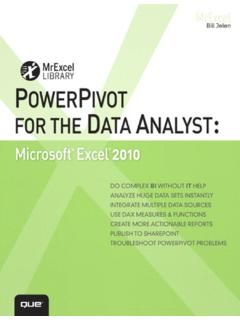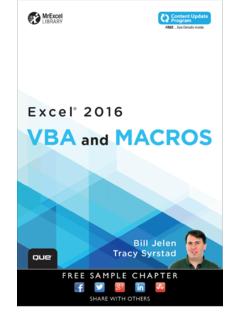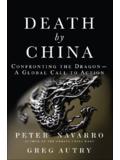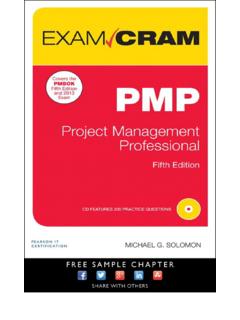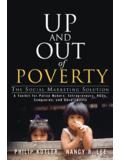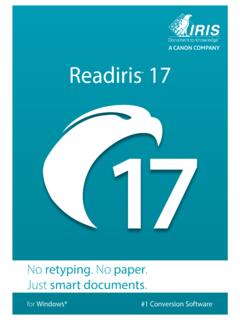Transcription of Computer Basics Absolute Beginner's Guide, Windows® 10 …
1 This book is part of Que s exciting new Content Update Program, which provides automatic content updates for major technology improvements! As microsoft makes significant updates to windows 10, sections of this book will be updated or new sections will be added to match the updates to the software. The updates will be delivered to you via a free Web Edition of this book, which can be accessed with any Internet connection. See inside back cover for details. This means your purchase is protected from immediately outdated information! For more information on Que s Content Update program, see the inside back cover or go to you have additional questions, please email our Customer Service department at to access your free copy of Computer Basics Absolute Beginner s Guide, windows 10 edition Web Edition as part of the Content Update Program:If you purchased your book from or , your free Web Edition can be found under the Digital Purchases tab on your Account page.
2 If you have not registered your book, follow these steps:1. Go to Sign in or create a new Enter ISBN: Answer the questions as proof of The Web Edition will appear under the Digital Purchases tab on your Account page. Click Launch to access your product. More About the Content Update will be updating the Computer Basics Absolute Beginner s Guide, windows 10 Edition Web Edition periodically, when microsoft makes significant updates to the windows 10 up for promotional emails at to receive an email alerting you of the changes each time the Computer Basics Absolute Beginner s Guide, windows 10 Edition Web Edition has been updated. The email address you use to sign up for promotional emails must be the same email address used for your or account in order to receive the email you are not signed up to receive Que emails, you can always check your or account for the latest Web Edition or sign up at a new edition of this book is published, no further updates will be added to this book s Web Edition.
3 However, you will continue to have access to your current Web Edition with its existing Web Edition can be used on tablets that use current web browsers. Simply log into your or Account and access the Web Edition from the Digital Purchases more information about the Content Update Program, visit or email our Customer Service department at Basics Absolute Beginner s Guide, windows 10 EditionComputer Basics Absolute Beginner s Guide, windows 10 EditionComputer BasicsWindows 10 EditionMichael Miller800 East 96th Street, Indianapolis, Indiana 46240 Computer Basics Absolute Beginner s Guide, windows 10 EditionCopyright 2016 by Pearson EducationAll rights reserved. No part of this book shall be reproduced, stored in a retrieval system, or transmitted by any means, electronic, mechanical, photo-copying, recording, or otherwise, without written permission from the pub-lisher.
4 No patent liability is assumed with respect to the use of the information contained herein. Although every precaution has been taken in the prepara-tion of this book, the publisher and author assume no responsibility for errors or omissions. Nor is any liability assumed for damages resulting from the use of the information contained : 978-0-7897-5451-6 ISBN-10: 0-7897-5451-7 Library of Congress Control Number: 2015945278 Printed in the United States of AmericaFirst Printing: August 2015 TrademarksAll terms mentioned in this book that are known to be trademarks or service marks have been appropriately capitalized. Que Publishing cannot attest to the accuracy of this information. Use of a term in this book should not be regarded as affecting the validity of any trademark or service and DisclaimerEvery effort has been made to make this book as complete and as accurate as possible, but no warranty or fitness is implied.
5 The information provided is on an as is basis. The author and the publisher shall have neither liability nor responsibility to any person or entity with respect to any loss or damages aris-ing from the information contained in this SalesFor information about buying this title in bulk quantities, or for special sales opportunities (which may include electronic versions; custom cover designs; and content particular to your business, training goals, marketing focus, or branding interests), please contact our corporate sales department at or (800) government sales inquiries, please contact questions about sales outside the , please contact PublisherGreg WiegandAcquisitions EditorMichelle NewcombDevelopment EditorWilliam AbnerManaging EditorKristy HartProject EditorAndy BeasterTechnical EditorVince Averello Copy EditorSan Dee PhillipsIndexerCheryl LenserProofreaderKatie MatejkaPublishing CoordinatorCindy TeetersCompositorStudio GalouContents at a GlanceIntroduction.
6 1 Part I: Understanding Computers 1 How Personal Computers Work.. 72 Setting Up and Using a Notebook Computer .. 333 Setting Up and Using a Desktop Computer .. 39 Part II: Using Windows4 Getting to Know windows 10 for New Computer Users .. 495 Getting to Know windows 10 If You ve Used windows Before .. 676 Using windows 10 on a Touchscreen Device .. 837 Working with Files, Folders, and Online Storage .. 898 Personalizing windows .. 107 Part III: Setting Up the Rest of Your System9 Connecting Other Devices to Your PC and Your PC to Other Devices .. 12510 Adding Storage and Backup .. 13911 Setting Up a Home Network .. 145 Part IV: Using the Internet 12 Connecting to the Internet at Home and Away .. 15713 Browsing and Searching the Web .. 16314 Shopping and Selling Online.
7 185 Part V: Communicating Online15 Sending and Receiving Email .. 20316 Social Networking with Facebook and Other Social Media .. 21517 Video Chatting with Friends and Family .. 243 Part VI: Working with Software Programs18 Using Applications on the Desktop .. 25119 Finding and Installing New Apps .. 269 Part VII: Doing Fun and Useful Stuff with your PC20 Doing Office Work .. 27721 Staying Organized .. 29922 Viewing and Sharing Digital Photos .. 30523 Watching Movies, TV Shows, and Other Videos .. 32124 Playing Music .. 335 Part VIII: Keeping Your System Up and Running25 Protecting Your PC from Computer Attacks, Malware, and Spam .. 35126 Performing Preventive Maintenance and Dealing with Common Problems .. 363 Index .. 381 Table of Contents Introduction.. 1 How This Book Is Organized.
8 3 Which Version of windows ?.. 4 Conventions Used in This Book .. 4 Menu Commands .. 4 Shortcut Key Combinations.. 5 Web Page Addresses .. 5 Special Elements .. 5 There s More Online .. 6 Chapter 1 How Personal Computers Work .. 7 What Your Computer Can Do .. 8 Good for Getting Online .. 8 Good for Social Networking .. 8 Good for Communicating .. 9 Good for Sharing Photos and Home Movies.. 9 Good for Keeping in Touch .. 9 Good for Entertainment .. 9 Good for Keeping Informed .. 10 Good for Work .. 10 Good for Play .. 10 Inside a Personal Computer .. 11 The Motherboard: Home to Almost Everything .. 11 Microprocessors: The Main Engine .. 12 Computer Memory: Temporary Storage .. 13 Hard Disk Drives: Long-Term Storage .. 14 Solid-State Drives: Faster Long-Term Storage.
9 14CD/DVD Drives: Storage on a Disc .. 15 Keyboards: Fingertip Input .. 16 Mice and Touchpads: Point-and-Click Input Devices .. 18 Network Connections: Getting Connected .. 19 Sound Cards and Speakers: Making Noise .. 19 Video Cards and Monitors: Getting the Picture.. 20 CONTENTSvOther Parts of Your Computer System .. 21 Providing Additional Functionality with Peripherals .. 21 Doing What You Need to Do with Software and Apps .. 22 Making Everything Work with windows .. 22 Different Types of Computers .. 23 Desktop PCs .. 24 Notebook PCs .. 25 Tablet PCs .. 27 Hybrid PCs .. 28 Which Type of PC Should You Choose? .. 29 Don t Worry, You Can t Screw It Up Much .. 30 Chapter 2 Setting Up and Using a Notebook Computer .. 33 Understanding Notebook PCs .. 34 Connecting Peripherals and Powering On.
10 36 Getting Connected .. 36 Powering On for the First Time .. 37 Chapter 3 Setting Up and Using a Desktop Computer .. 39 Understanding the Components of a Desktop Computer System .. 40 Before You Get Started .. 42 Connecting a Traditional Desktop PC .. 43 Connect in Order .. 43 Connect by Color .. 44 Connecting an All-in-One Desktop.. 45 Turning It On and Setting It Up .. 46 Getting the Right Order.. 46 Powering On for the First Time .. 46 Chapter 4 Getting to Know windows 10 for New Computer Users .. 49 Introducing microsoft windows .. 50 Starting and Logging In to windows .. 50 Getting to Know the windows Desktop.. 52 Learning Basic Operations .. 53 Pointing and Clicking .. 53 Double-Clicking.. 53 Right-Clicking .. 54viCOMPUTER Basics Absolute BEGINNER S GUIDE, windows 10 EDITIOND ragging and Dropping.