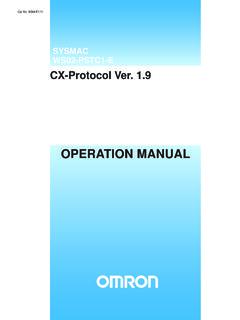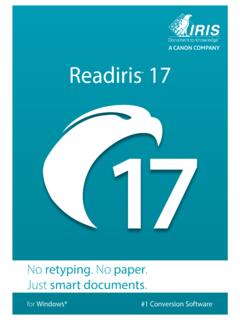Transcription of CNC Operator Operation Manual - Omron
1 Operation SoftwareCNC OperatorOperation ManualSYSMAC-RTNC O032-E1-01 All rights reserved. No part of this publication may be reproduced, stored in a retrieval system, or transmitted, in any form, or by any means, mechanical, electronic, photocopying, recording, or otherwise, without the prior written permission of Omron . No patent liability is assumed with respect to the use of the information contained herein. Moreover, because Omron is constantly striving to improve its high-quality products, the information contained in this Manual is subject to change without notice.
2 Every precaution has been taken in the preparation of this Manual . Neverthe-less, Omron assumes no responsibility for errors or omissions. Neither is any liability assumed for damages resulting from the use of the information contained in this publication. Sysmac and SYSMAC are trademarks or registered trademarks of Omron Corporation in Japan and other countries for Omron factory automation products. Microsoft, Windows, Windows Vista, Excel, and Visual Basic are either registered trademarks or trademarks of Microsoft Corporation in the United States and other countries.
3 EtherCAT is registered trademark and patented technology, licensed by Beckhoff Automation GmbH, Germany. ODVA, CIP, CompoNet, DeviceNet, and EtherNet/IP are trademarks of ODVA. The SD and SDHC logos are trademarks of SD-3C, LLC. Celeron, Intel and Intel Core are trademarks of Intel Corporation in the and / or other countries. Other company names and product names in this document are the trademarks or registered trademarks of their respective product screen shots reprinted with permission from Microsoft IntroductionCNC Operator Operation Manual (O032)IntroductionThank you for purchasing the software CNC Operator for the Sysmac NJ/NY-series NC integrated con-troller (hereinafter referred to as CNC Controller).
4 The CNC Operator software enables your PC or IPC to be used as the Operator console of the CNC Manual describes how to operate CNC Operator when primarily using the CNC this Manual together with the user's manuals for the other devices that you Manual is intended for the following personnel, who must also have knowledge of electrical sys-tems (an electrical engineer or the equivalent). Personnel in charge of introducing FA systems. Personnel in charge of designing FA systems. Personnel in charge of installing and maintaining FA systems. Personnel in charge of managing FA systems and the NC programming language, this Manual is intended for personnel who understand the program-ming language specifications in international standard ISO6983-1 or Japanese standard JIS other programming languages, this Manual is intended for personnel who understand the program-ming language specifications in international standard IEC 61131-3 or Japanese standard JIS B Manual contains information that is necessary to use CNC Operator .
5 Please read and understand this Manual before using the software. Keep this Manual in a safe place where it will be available for ref-erence during AudienceNotice Manual Structure2 CNC Operator Operation Manual (O032) Manual StructureThe following page structure and symbols are used in this user s This illustration is provided only as a sample. It may not literally appear in this Structure4-94 Installation and WiringNJ-series CPU Unit Hardware User s Manual (W500)stinUgnitnuoM3-44stnenopmoCrellort noCgnitcennoC1-3-44-3 Mounting UnitsThe Units that make up an NJ-series Controller can be connected simply by pressing the Units togetherand locking the sliders by moving them toward the back of the Units.
6 The End Cover is connected in thesame way to the Unit on the far right side of the Controller. 1 Join the Units so that the connectors fit yellow sliders at the top and bottom of each Unit lock the Units together. Move the sliderstoward the back of the Units as shown below until they click into for Correct UsePrecautions for Correct Use4-3-1 Connecting Controller ComponentsConnectorHookHook holesSliderLockReleaseMove the sliders toward the back until they lock into 1 headingLevel 2 headingLevel 3 headingLevel 2 headingA step in a procedureManual nameSpecial informationLevel 3 headingPage tabGives the current a indicate precautions, additional information, or reference the number of the main sliders on the tops and bottoms of the Power Supply Unit, CPU Unit.
7 I/O Units, Special I/O Units, and CPU Bus Units must be completely locked (until they click into place) after connecting the adjacent Unit Manual StructureCNC Operator Operation Manual (O032)Special information in this Manual is classified as follows:Precautions for Safe UsePrecautions on what to do and what not to do to ensure safe usage of the for Correct UsePrecautions on what to do and what not to do to ensure proper Operation and InformationAdditional information to read as information is provided to increase understanding or make Operation InformationInformation on differences in specifications and functionality for CPU Units with different unit versions and for different versions of the Sysmac Studio is given.
8 For terminology related to the CPU unit and controller used in this Manual , refer to the terminology explained in the NJ/NX-series CPU Unit Software User s Manual (Cat. No. W501), NJ/NY-Series NC Integrated Controller User s Manual (Cat. No. O030), or NY-series IPC Machine Controller Industrial Panel PC / Industrial Box PC Software User s Manual (Cat. No. W558). In this Manual , "download" refers to transferring data from CNC Operator to the physical Controller. In this Manual , the controller feature that is integrated in the NY-series Industrial PC may be referred to as an NY-series Controller.
9 CNC Operator supports the NJ/NY-series Controllers. Unless another Controller series is specified, the operating procedures and screen captures used in the Manual are examples for the NJ-series CNC descriptions of the Controller terms that are used in this Manual , refer to information on terminology in the manuals that are listed in Related Manuals on page InformationPrecaution on TerminologyTerminology Manual Structure4 CNC Operator Operation Manual (O032)5 Sections in this ManualCNC Operator Operation Manual (O032)123AI123 AICNC Operator OverviewBasic Operations of CNC OperatorFeatures of CNC OperatorAppendicesIndexSections in this ManualCONTENTS6 CNC Operator Operation Manual (O032)CONTENTSI ntroduction.
10 1 Intended 1 Manual Structure .. 2 Page Structure .. 2 Special Information .. 3 Precaution on Terminology .. 3 Terminology .. 3 Sections in this Manual .. 5 Terms and Conditions Agreement .. 8 Safety Precautions .. 9 Definition of Precautionary 9 Symbols .. 10 Precautions for Safe Use .. 12 Precautions for Correct 13 Regulations and Standards .. 14 Software Licenses and Copyrights .. 14 Versions .. 15 Checking Versions .. 15 Related Manuals .. 18 Revision History .. 21 Section 1 CNC Operator Overview1-1 What is CNC Operator ?.. 1-2 Section 2 Basic Operations of CNC 2-22-1-1 System requirement.