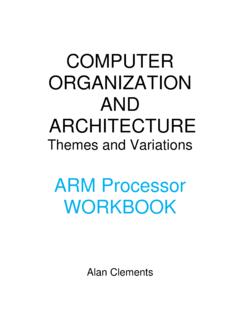Transcription of Computer Organization Architecture - …
1 Computer Organization & Architecture For Computer Science & Information Technology By Syllabus : 080-617 66 222, Copyright reserved. Syllabus for Computer Organization and Architecture Machine Instructions and Addressing Modes, ALU, Data Path and Control Unit, Instruction Pipelining, Memory Hierarchy, Cache, Main Memory and Secondary Storage, I/O Interface (Interrupt and DMA Mode). Analysis of GATE Papers Year Percentage of Marks Overall Percentage 2015 2014 2013 2012 2011 2010 2009 2008 2007 2006 Contents :080-617 66 222, Copyright i Contents Chapters Page No.
2 #1. Introduction 1 39 Computer Architecture 1 Computer Organization 1 Computer Design 1 4 Positional Numbering Systems 4 8 Binary Data Representation 8 12 Hamming Codes 12 15 Booth s Algorithm 15 25 CPU Design 25 26 Binary Adder 27 32 Arithmetic Logic Unit (ALU) 32 35 Assignment 1 36 Assignment 2 36 38 Answer Keys & Explanations 38 39 #2. Memory Hierarchy 40 65 Introduction 40 Memory Parameter 40 41 Main Memory 42 46 Cache Memory 46 51 Virtual Memory 52 54 Solved Examples 55 Assignment 1 56 58 Assignment 2 58 61 Answer Keys & Explanations 61 65 #3.
3 Pipelining and Vector Processing 66 84 Parallel Processing 66 70 Pipelining 70 76 Hardware Technique 76 Software Technique 76 78 Solved Example 78 Assignment 1 79 80 Assignment 2 80 81 Answer Keys & Explanations 82 84 Contents :080-617 66 222, Copyright ii #4. Instruction Set and Addressing Mode 85 97 Introduction 85 Instruction format 85 88 Addressing Modes 88 89 CISC and RISC 90 91 Assignment 1 92 94 Assignment 2 94 95 Answer Keys & Explanations 95 97 #5.
4 CPU Operation and Design 98 107 CPU Operations 98 101 Data Path and Control Path 101 102 Machine Cycle 102 105 Assignment 106 107 Answer Keys & Explanations 107 #6. I/O Interface (Interrupt and DMA Mode) 108 123 Introduction 108 Difference Between the Computer and Peripheral Devices 108 I/O Bus and Interface Modules 109 I/O Bus and Memory Bus 109 Modes of Data Transfer 110 113 I/O Communication Technique 113 Programmed I/O 113 114 Interrupt Driven I/O 114 115 Direct Memory Access (DMA) 115 116 Multi-Cycle Transfer 116 119 Assignment 120 122 Answer Keys & Explanations 122 123 #7.
5 Control Unit Design 124 131 Von-Neumann Architecture 124 125 Von-Neumann Bottleneck 125 126 Harvard Architecture 126 Control Unit 126 129 Solved Examples 129 Assignment 130 Answer Keys & Explanations 131 Module Test 132 141 Test Questions 132 137 Answer Keys & Explanations 138 141 Reference Books 142 :080-617 66 222, Copyright reserved. 1 The best way to predict your future is to create it..Abraham Lincoln Introduction Learning Objectives After reading this chapter, you will know: 1.
6 Computer Architecture 2. Computer Organization 3. Computer Design 4. Positional Numbering Systems 5. Binary Data Representation 6. Hamming Codes 7. Booth s Algorithm 8. CPU Design 9. Binary Adder 10. Arithmetic Logic Unit (ALU) Computer Architecture Computer Architecture deals with the structure and behavior of the Computer system. It includes the information formats, the instruction set and the hardware units that implement the instructions along with the techniques for addressing memory. Computer Organization Computer Organization deals with the way the various hardware components operate and the way they are connected together to form the Computer system.
7 It also deals with the units of the Computer that receive information from external sources and send computed results to external destinations. Computer Design Computer design is concerned with the hardware design of the Computer . This aspect of Computer hardware is sometimes referred to as Computer implementation. Figure. Shows in the below basic building blocks of a typical Computer system. MEMORY INPUT OUTPUT ALU CPU CU Basic Functional Units of a Computer 1 CHAPTER Introduction : 080-617 66 222, Copyright reserved.
8 2 The basic blocks available in any digital Computer are, Arithmetic Logic Unit (ALU), Control Unit, Memory and Input/Output Unit. Input Unit It is a medium of communication between the user and the Computer . With the help of input units only, it is possible to enter programs and data to the Computer . : Keyboard, floppy disk drive, hard disk drive, mouse, Magnetic Ink Character Recognition (MICR), Optical Character Recognition (OCR), paper tape reader, Magnetic tape reader, Scanner etc. Joy stick, Output Unit It is a medium of communication between the Computer and the user.
9 With the help of output units only, it is possible to get results from the Computer . Example: Printers, Video Display Unit (VDU), Floppy disk drive, Hard disk drive, Magnetic tape drive, punched cards, paper tape, plotter, digitizer etc. Memory: The memory unit is responsible for storing the user programs and data. The digital Computer memory unit mainly consists of two types of memories: Read Only Memory (ROM) and Read Write Memory (R/WM) or Random Access Memory (RAM).
10 ROM ROM is used to store permanent programs or system programs. It does not have write capability. Types: PROM, EPROM, EEPROM RAM It is also called user memory because the user programs or application programs are stored in this memory. The CPU is able to write or read information into or from this type of memory. Types: static, dynamic, scratch pad etc. Central Processing Unit (CPU) The ALU and Control Unit together are called CPU. It is the heart of any digital Computer . ALU (Arithmetic Logic Unit) The data processing part of CPU is responsible for executing arithmetic and logical instructions on various operand types including fixed point and floating point numbers.