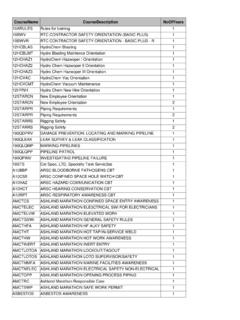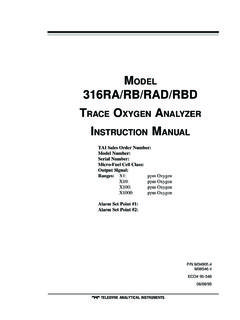Transcription of Conductivity/Resistivity HART Analyzer/Controller
1 Model 54eCConductivity/ resistivity HART analyzer /ControllerInstruction Manual51-54 2006 ESSENTIAL INSTRUCTIONSREAD THIS PAGE BEFORE PRO-CEEDING!Rosemount Analytical designs, manufactures, and tests itsproducts to meet many national and international stan-dards. Because these instruments are sophisticated tech-nical products, you must properly install, use, and maintainthem to ensure they continue to operate within their normalspecifications. The following instructions must be adheredto and integrated into your safety program when installing,using, and maintaining Rosemount Analytical to follow the proper instructions may cause any oneof the following situations to occur: Loss of life; personalinjury; property damage; damage to this instrument; andwarranty invalidation. Read all instructions prior to installing, operating, andservicing the product. If this Instruction Manual is not thecorrect manual, telephone 1-800-654-7768 and therequested manual will be provided.
2 Save this InstructionManual for future reference. If you do not understand any of the instructions, contactyour Rosemount representative for clarification. Follow all warnings, cautions, and instructions markedon and supplied with the product. Inform and educate your personnel in the proper instal-lation, operation, and maintenance of the product. Install your equipment as specified in the InstallationInstructions of the appropriate Instruction Manual andper applicable local and national codes. Connect allproducts to the proper electrical and pressure sources. To ensure proper performance, use qualified personnelto install, operate, update, program, and maintain theproduct. When replacement parts are required, ensure that qual-ified people use replacement parts specified byRosemount. Unauthorized parts and procedures canaffect the product s performance and place the safeoperation of your process at risk.
3 Look alike substitu-tions may result in fire, electrical hazards, or improperoperation. Ensure that all equipment doors are closed and protec-tive covers are in place, except when maintenance isbeing performed by qualified persons, to prevent electri-cal shock and personal SHOCK HAZARDM aking cable connections to and servicing thisinstrument require access to shock hazard levelvoltages which can cause death or serious injury,therefore, disconnect all hazardous voltagebefore accessing the contacts made to separate power sourcesmust be disconnected before installation must be in accordancewith the National Electrical Code (ANSI/NFPA-70) and/or any other applicable national or cable conduit entries must be securelysealed by non-flammable closures to provideenclosure integrity in compliance with personalsafety and environmental protection require-ments.
4 Use NEMA 4X or IP65 conduit plugs sup-plied with the instrument to maintain the ingressprotection rating (IP65).For safety and proper performance this instru-ment must be connected to a properly groundedthree-wire power relay use and configuration is theresponsibility of the user. No external connec-tion to the instrument of more than 60 VDC or43V peak allowed with the exception of powerand relay terminals. Any violation will impair thesafety protection not operate this instrument without frontcover secured. Refer installation, operation andservicing to qualified product is not intended for usein the residential, commercial orlight industrial environment percertification to Process ManagementLiquid Division2400 Barranca ParkwayIrvine, CA 92606 USATel: (949) 757-8500 Fax: (949) 474-7250 Rosemount Analytical Inc. 2006 About This DocumentThis manual contains instructions for installation and operation of the Model 54eCConductivity/Resitivity HART following list provides notes concerning all revisions of this LevelDateNotes09/99 This is the initial release of the product manual.
5 The manual has been reformatted to reflect the Emerson documentation style and updated to reflect any changes in the product trim output infoA12/01 Revised spec and temp slope infoB6/02updated drawings on page 8C2/03 Removed Figure 3-2 (sensor wiring photo)D4/03 Updated CE infoE4/05 Added note re ordering circuit board stack on page 0-20 mA limitation for HART versions on pp. 21, 26, & 54eCTABLE OF CONTENTSMODEL 54eCMICROPROCESSOR ANALYZERTABLE OF CONTENTSS ection DESCRIPTION AND SPECIFICATIONS .. General Description of Ordering Locating the Controller .. Unpacking and Mechanical Installation .. WIRING .. Power Input Analog Output Wiring .. Alarm Relay Output Sensor Final Electrical Initial Entering the Cell Constant .. Zeroing the Selecting the Temperature Compensation Type.
6 Temperature Calibration .. Calibrating the Temperature Compensation Hold Mode .. Output SOFTWARE Changing Output Setpoints (PID only).. Changing Alarm Changing Output Setpoints (Normal) .. Testing Outputs and Alarms .. Choosing Display Changing Output Changing Alarm Parameters .. THEORY OF OPERATION .. Temperature Interval Alarm Time Proportional Control (TPC) Normal Analog Controller Mode PID 54eCTABLE OF CONTENTSTABLE OF CONTENTS (Continued)Section SPECIAL PROCEDURES AND FEATURES .. Password Configuring Security .. Temperature Slope Procedure (Linear Compensation).. Determining Unknown Temperature Slopes (Linear Compensation).. Changing the Reference Special Substance TROUBLESHOOTING .. Displaying Diagnostic Troubleshooting Replacement Parts.
7 RETURN OF MATERIALS ..64 LIST OF FIGURESF igure No. TitlePage1-1 Main Display Input and Relay Output Wiring for Model Wiring Diagram ..105-1 Outline of Menu Timer Proportional Process Reaction OF TABLEST able No. TitlePage4-1 Typical Temperature Slopes ..155-1 conductivity Settings List ..206-1 Controller Mode Priority Messages ..568-2 Quick Troubleshooting Guide ..578-3 Troubleshooting Guide ..60ii1 MODEL 54eCSECTION AND SPECIFICATIONSSECTION AND GENERAL DESCRIPTIONThe Model 54eC conductivity controller is a deviceused to measure conductivity in chemical is a function of ion concentration, ioniccharge, and ion mobility. Ions in water conduct currentwhen an electrical potential is applied across elec-trodes immersed in the solution. A controller systemconsists of a microprocessor-based controller, a con-ductivity probe, and mounting controller can use an electrodeless toroidal probeor a contacting probe with metal electrodes.
8 Electrode-less (also called inductive) conductivity measurementis especially useful for solutions containing abrasivesolids, highly conductive, or highly corrosive contacting probe is used where conductivity isbelow 200 micromhos, such as water rinses in metalfinishing or ultrapure boiler water applications. It usesan electrode design for greater sensitivity becausethese water solutions tend to be adjustments to the current outputs, alarm relays,and calibration of the pH and temperature inputs canbe made using the controller's membrane DESCRIPTION OF CONTROLSF igure 1-1 shows a diagram of the main displayscreen. Similar diagrams are used throughout thismanual. The primary variable is continuously dis-played in large numerals. The process temperatureand primary current output value are always displayedon the second line of the main display screen.
9 Thethird line can be configured to read several differentitems, as desired. In this case, it is displaying set-points for alarms 1 and F1-F4 keys are multifunction. The active operationfor that key is displayed as a label just above eachfunction key as needed. For example, F1 is usuallylabeled Exit and F4 may be labeled Edit, Save, orEnter. Pressing Enter 4will access sub-menus, whilepressing Edit allows changing values and Save storesthe values in memory. Esc 3can be used to abortunwanted changes. Exit 1returns to the previousscreen. Other labels may appear for more up tand down bkeys are used to:1. Move the cursor (shown in reverse video) up anddown on the menu Scroll through the list of options available for thefield shown in reverse video. When the last itemof a menu has been reached, the cursor willrest on the third line of the display.
10 If the cursoris on the second line, there are more items tosee with the down arrow Scroll through values when a highlighted numericalvalue is to be set or right and left keys are used to move the cursor tothe next digit of a LEDs (labeled 1, 2, and 3) indicate when alarmrelays 1, 2, and 3 are energized. The fourth relayindicates a fault condition. When a fault occurs, thered LED (labeled FAIL) lights up, a descriptive errormessage is displayed, and the action of the outputsand relays will be as described in Section andSection under fault value ( 22 mA).The red LED also indicates when the interval timer rou-tine is activated and when the time limit has beenreached on a feed limit timer. For more information onthese subjects, see Section 1-1. Main Display Screen500 mAAL1: 2000 S AL2: 500 SMODEL 54eCSECTION AND SPECIFICATIONS PHYSICAL SPECIFICATIONS - GENERALE nclosure:Epoxy-painted cast aluminumNEMA 4X (IP65),144 X 144 X 132mm, DIN size ( X X in.)