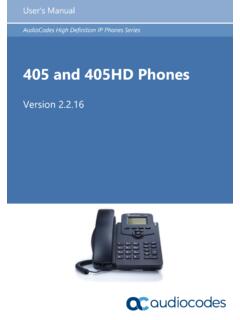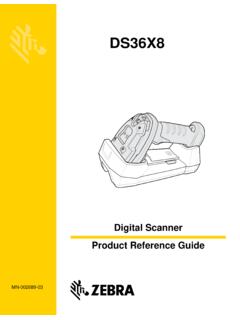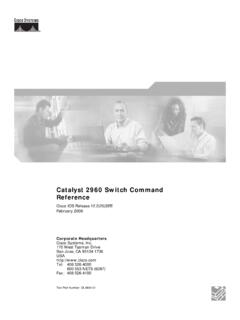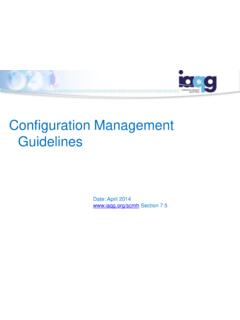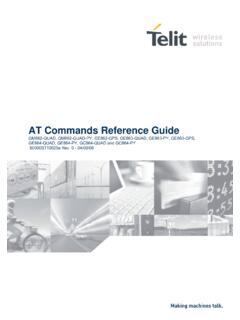Transcription of Connecting AudioCodes SBC to Microsoft Teams Direct ...
1 configuration Note AudioCodes Mediant Family of Media Gateways & Session Border Controllers Connecting AudioCodes ' SBC to Microsoft Teams Direct Routing Enterprise Model Teams Direct Routing 3 AudioCodes SBC configuration Note Contents Table of Contents 1 Introduction .. 9 About Microsoft Teams Direct Routing .. 9 About AudioCodes SBC Product Series .. 9 Validated AudioCodes Version .. 10 2 Topology Example .. 11 Enterprise Model Implementation .. 11 Environment Setup .. 12 Infrastructure Prerequisites .. 12 3 Configuring Teams Direct Routing .. 15 Prerequisites .. 15 SBC Domain Name in the Teams Enterprise Model .. 15 Example of the Enterprise Office 365 Tenant Direct Routing configuration .. 17 Add New SBC to Direct Routing .. 18 Add Voice Route and PSTN Usage.
2 19 Add Voice Routing Policy .. 21 Enable Online User .. 22 Assigning Online User to the Voice Routing Policy .. 22 Configure with User Management Pack 365 (Optional) .. 23 4 Configuring AudioCodes ' SBC .. 25 SBC configuration Concept in Teams Direct Routing .. 25 IP Network Interfaces configuration .. 26 Configure VLANs .. 27 Configure Network Interfaces .. 27 SIP TLS Connection configuration .. 29 Configure the NTP Server Address .. 29 Create a TLS Context for Teams Direct Routing .. 30 Generate a CSR and Obtain the Certificate from a Supported CA .. 31 Deploy the SBC and Root / Intermediate Certificates on the SBC .. 33 Method of Generating and Installing the Wildcard Certificate .. 35 Deploy Baltimore Trusted Root Certificate .. 35 Configure Media Realm .. 36 Configure SIP Signaling Interfaces.
3 37 Configure Proxy Sets and Proxy Address .. 38 Configure Proxy Sets .. 38 Configure Proxy Addresses .. 39 Configure Coder 41 Configure IP Profiles .. 42 Configure IP Groups .. 44 Configure SRTP .. 46 Configure Message Manipulation Rules .. 47 Configure Message Condition Rules .. 48 Configure Classification Rules .. 49 Configure IP-to-IP Call Routing 50 Configure Firewall Settings (Optional) .. 51 Configure SBC To Play Music On Hold (Optional) .. 52 configuration Note 4 Document #: LTRT-13331 Teams Direct Routing Enterprise Model 5 Verify the Pairing Between the SBC and Direct Routing .. 55 6 Make a Test Call .. 57 A Syntax Requirements for SIP Messages 'INVITE' and 'OPTIONS' .. 59 59 Syntax Requirements for 'INVITE' Messages .. 59 Requirements for 'OPTIONS' Messages Syntax .. 60 Connectivity Interface Characteristics.
4 61 B SIP Proxy Direct Routing Requirements .. 63 Failover Mechanism .. 63 Teams Direct Routing 5 AudioCodes SBC configuration Note Contents List of Figures Figure 2-1: Connection Topology with SIP Trunk on the LAN .. 11 Figure 3-1: Example of Registered DNS Names .. 16 Figure 3-2: Teams Admin Center .. 17 Figure 3-3: Add new SBC to Direct Routing .. 18 Figure 3-4: Configure new SBC .. 18 Figure 3-5: Add New Voice Route .. 19 Figure 3-6: Associate SBC with new Voice Route .. 20 Figure 3-7: Associate PSTN Usage with New Voice Route .. 20 Figure 3-8: Add New Voice Routing Policy .. 21 Figure 3-9: Associate PSTN Usage with New Voice Routing Policy .. 22 Figure 3-10: Example of Adding new Voice Route .. 23 Figure 3-11: Example of Voice Routes Table .. 23 Figure 4-1: SBC configuration 25 Figure 4-2: Network Interfaces in the Topology with SIP Trunk on the LAN.
5 26 Figure 4-3: Network Interfaces in the Topology with SIP Trunk on the WAN .. 26 Figure 4-4: Configured VLAN IDs in Ethernet Device .. 27 Figure 4-5: configuration Example of the Network Interface Table .. 28 Figure 4-6: Configuring NTP Server Address .. 29 Figure 4-7: configuration of TLS Context for Direct Routing .. 30 Figure 4-8: Configured TLS Context for Direct Routing and Interface to Manage the Certificates .. 31 Figure 4-9: Example of Certificate Signing Request Creating 32 Figure 4-10: Uploading the Certificate Obtained from the Certification 33 Figure 4-11: Message Indicating Successful Upload of the Certificate .. 33 Figure 4-12: Certificate Information Example .. 34 Figure 4-13: Example of Configured Trusted Root Certificates .. 34 Figure 4-14: configuration Example Media Realms in Media Realm Table.
6 36 Figure 4-15: configuration Example of SIP Signaling Interfaces .. 38 Figure 4-16: configuration Example Proxy Sets in Proxy Sets Table .. 39 Figure 4-17: Configuring Proxy Address for SIP 39 Figure 4-18: Configuring Proxy Address for Teams Direct Routing Interface .. 40 Figure 4-19: Configuring Coder Group for Teams Direct Routing .. 41 Figure 4-20: Configured IP Groups in IP Group 46 Figure 4-21: Configuring Media Security Parameter .. 46 Figure 4-22: Configuring Condition Table .. 48 Figure 4-23: Configuring Classification Rule .. 49 Figure 4-24: Configured IP-to-IP Routing Rules in IP-to-IP Routing Table .. 50 Figure 5-1: Proxy Set Status .. 55 Figure A-1: Example of an 'INVITE' Message .. 59 Figure A-2: Example of 'OPTIONS' message .. 60 configuration Note 6 Document #: LTRT-13331 Teams Direct Routing Enterprise Model List of Tables Table 2-1: Environment Setup.
7 12 Table 2-2: Infrastructure Prerequisites .. 12 Table 3-1: DNS Names Registered by an Administrator for an Enterprise Office 365 Tenant .. 15 Table 4-1: configuration Example of the Network Interface Table .. 27 Table 4-2: New TLS Context .. 30 Table 4-3: configuration Example Media Realms in Media Realm Table .. 36 Table 4-4: configuration Example of SIP Signaling Interfaces .. 37 Table 4-5: configuration Example Proxy Sets in Proxy Sets Table .. 38 Table 4-6: configuration Proxy Address for SIP Trunk .. 39 Table 4-7: configuration Proxy Address for Teams Direct Routing .. 40 Table 4-8: configuration Example: Teams IP profile .. 42 Table 4-9: configuration Example: SIP Trunk IP profile .. 43 Table 4-10: IP-to-IP Call Routing Rules .. 50 Table 4-11: Firewall Table Rules .. 51 Table 4-12: Update configuration of the SIP Trunk IP 52 Table A-1: Syntax Requirements for an 'OPTIONS' Message.
8 60 Table A-2: Teams Direct Routing Interface - Technical Characteristics .. 61 configuration Note Notices Teams Direct Routing 7 AudioCodes SBC Notice Notice Information contained in this document is believed to be accurate and reliable at the time of printing. However, due to ongoing product improvements and revisions, AudioCodes cannot guarantee accuracy of printed material after the Date Published nor can it accept responsibility for errors or omissions. Updates to this document can be downloaded from This document is subject to change without notice. Date Published: November-22-2021 WEEE EU Directive Pursuant to the WEEE EU Directive, electronic and electrical waste must not be disposed of with unsorted waste. Please contact your local recycling authority for disposal of this product.
9 Customer Support Customer technical support and services are provided by AudioCodes or by an authorized AudioCodes Service Partner. For more information on how to buy technical support for AudioCodes products and for contact information, please visit our website at Stay in the Loop with AudioCodes Abbreviations and Terminology Each abbreviation, unless widely used, is spelled out in full when first used. Related Documentation Document Name Mediant 500 Gateway & E-SBC User's Manual Mediant 500L Gateway & E-SBC User's Manual Mediant 800 Gateway & E-SBC User's Manual Mediant 1000B Gateway & E-SBC User's Manual Mediant 2600 SBC User's Manual Mediant 4000 SBC User's Manual Mediant 9000 SBC User's Manual Mediant Software SBC User's Manual Gateway and SBC CLI Reference Guide configuration Note 8 Document #: LTRT-13331 Teams Direct Routing Enterprise Model Document Name SIP Message Manipulation Reference Guide AudioCodes configuration Notes Document Revision Record 47 BLTRT Description LTRT-TAP Added Chapter Direct Routing Media Optimization for Direct Routing Media Optimization Routing between Microsoft Phone System (Cloud PBX) and SBC devices.
10 LTRT-TAP Updates in Section Configuring SBC for Media Optimization Proxy SBC ; Site SBCs Re- configuration . 13320 Updates to IP profile configuration in Chapter Configuring SBC for Media Optimization Proxy SBC and Chapter Site SBCs Re- configuration 13320 Updates to Table " configuration Example: Teams IP profile (updated parameters Remote REFER Mode and Remote 3xx Mode), Added Table configuration Example: SIP Trunk IP profile (toward Remote SBC) , Changed title for Table configuration Example: Teams IP profile (through the Proxy SBC) and Table configuration Example: SIP Trunk IP profile (toward SIP Provider/ Media Gateway) . 13321 Updates to the names of the IP Group Media optimization parameters to Local Media Optimization and Teams Local Media Optimization Initial Behavior , Added Appendix IP profile Quick Guidelines 13322 Added Sections Adopt Gateway Application to Work with Local Media Optimization and Appendix C Local Media Optimization Quick Guidelines.