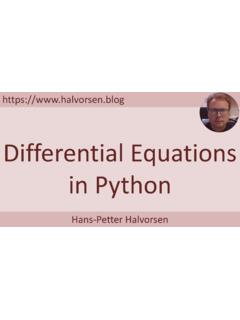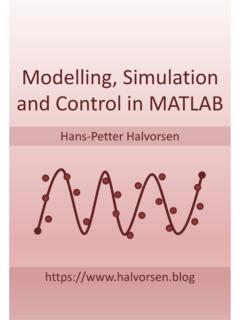Transcription of Control and Simulation in LabVIEW - halvorsen.blog
1 Control and Simulation in LabVIEW Hans-Petter Halvorsen Control and Simulation in LabVIEW Hans-Petter Halvorsen Copyright 2017 E-Mail: Web: Preface This document explains the basic concepts of using LabVIEW for Control and Simulation purposes. For more information about LabVIEW , visit my Blog: You need the following software: LabVIEW LabVIEW Control Design and Simulation Module LabVIEW MathScript RT Module NI-DAQmx NI Measurement & Automation Explorer iv Table of Contents Preface .. 3 Table of Contents .. iv 1 introduction to LabVIEW .. 1 Dataflow programming .. 1 Graphical programming .. 1 Benefits .. 2 2 introduction to Control and Simulation .. 3 3 introduction to Control and Simulation in LabVIEW .. 4 LabVIEW Control Design and Simulation Module .. 4 Simulation .. 5 Control Design .. 5 LabVIEW PID and Fuzzy Logic Toolkit .. 6 PID Control .
2 6 Fuzzy Logic .. 6 LabVIEW System Identification Toolkit .. 7 4 Simulation .. 8 Simulation in LabVIEW .. 8 Simulation Subsystem .. 13 Continuous Linear Systems .. 14 Exercises .. 19 5 PID Control .. 31 PID Control in LabVIEW .. 32 v Table of Contents Tutorial: Control and Simulation in LabVIEW Auto-tuning .. 33 6 Control Design .. 34 Control Design in LabVIEW .. 34 7 System Identification .. 35 System Identification in LabVIEW .. 35 8 Fuzzy Logic .. 36 Fuzzy Logic in LabVIEW .. 36 9 LabVIEW MathScript .. 38 Help .. 39 Examples .. 39 Useful commands .. 42 Plotting .. 42 10 Discretization .. 43 Low-pass Filter .. 43 PI Controller .. 46 PI Controller as a State-space model .. 49 Process Model .. 50 1 1 introduction to labview labview (short for Laboratory Virtual Instrumentation Engineering Workbench) is a platform and development environment for a visual programming language from National Instruments.
3 The graphical language is named "G". Originally released for the Apple Macintosh in 1986, LabVIEW is commonly used for data acquisition, instrument Control , and industrial automation on a variety of platforms including Microsoft Windows, various flavors of Linux, and Mac OS X. Visit National Instruments at The code files have the extension .vi , which is an abbreviation for Virtual Instrument . LabVIEW offers lots of additional Add-Ons and Toolkits. Dataflow programming The programming language used in LabVIEW , also referred to as G, is a dataflow programming language. Execution is determined by the structure of a graphical block diagram (the LV-source code) on which the programmer connects different function-nodes by drawing wires. These wires propagate variables and any node can execute as soon as all its input data become available. Since this might be the case for multiple nodes simultaneously, G is inherently capable of parallel execution.
4 Multi-processing and multi-threading hardware is automatically exploited by the built-in scheduler, which multiplexes multiple OS threads over the nodes ready for execution. Graphical programming LabVIEW ties the creation of user interfaces (called front panels) into the development cycle. LabVIEW programs/subroutines are called virtual instruments (VIs). Each VI has three components: a block diagram, a front panel, and a connector panel. The last is used to represent the VI in the block diagrams of other, calling VIs. Controls and indicators on the front panel allow an operator to input data into or extract data from a running virtual instrument. However, the front panel can also serve as a programmatic interface. Thus a virtual instrument can either be run as a program, with the front panel serving as a user interface, or, when dropped as a node onto the block diagram, the front panel defines the inputs and outputs for the given node through the connector pane.
5 This implies each VI can be easily tested before being embedded as a subroutine into a larger program. 2 introduction to LabVIEW Tutorial: Control and Simulation in LabVIEW The graphical approach also allows non-programmers to build programs simply by dragging and dropping virtual representations of lab equipment with which they are already familiar. The LabVIEW programming environment, with the included examples and the documentation, makes it simple to create small applications. This is a benefit on one side, but there is also a certain danger of underestimating the expertise needed for good quality "G" programming. For complex algorithms or large-scale code, it is important that the programmer possess an extensive knowledge of the special LabVIEW syntax and the topology of its memory management. The most advanced LabVIEW development systems offer the possibility of building stand-alone applications.
6 Furthermore, it is possible to create distributed applications, which communicate by a client/server scheme, and are therefore easier to implement due to the inherently parallel nature of G-code. Benefits One benefit of LabVIEW over other development environments is the extensive support for accessing instrumentation hardware. Drivers and abstraction layers for many different types of instruments and buses are included or are available for inclusion. These present themselves as graphical nodes. The abstraction layers offer standard software interfaces to communicate with hardware devices. The provided driver interfaces save program development time. The sales pitch of National Instruments is, therefore, that even people with limited coding experience can write programs and deploy test solutions in a reduced time frame when compared to more conventional or competing systems.
7 A new hardware driver topology (DAQmxBase), which consists mainly of G-coded components with only a few register calls through NI Measurement Hardware DDK (Driver Development Kit) functions, provides platform independent hardware access to numerous data acquisition and instrumentation devices. The DAQmxBase driver is available for LabVIEW on Windows, Mac OS X and Linux platforms. 3 2 introduction to Control and Simulation Control design is a process that involves developing mathematical models that describe a physical system, analyzing the models to learn about their dynamic characteristics, and creating a controller to achieve certain dynamic characteristics. Simulation is a process that involves using software to recreate and analyze the behavior of dynamic systems. You use the Simulation process to lower product development costs by accelerating product development.
8 You also use the Simulation process to provide insight into the behavior of dynamic systems you cannot replicate conveniently in the laboratory. Below we see a closed-loop feedback Control system: 4 3 Control and Simulation in LabVIEW LabVIEW has several additional modules and Toolkits for Control and Simulation purposes, , LabVIEW Control Design and Simulation Module , LabVIEW PID and Fuzzy Logic Toolkit , LabVIEW System Identification Toolkit and LabVIEW Simulation Interface Toolkit . LabVIEW MathScript is also useful for Control Design and Simulation . LabVIEW Control Design and Simulation Module LabVIEW PID and Fuzzy Logic Toolkit LabVIEW System Identification Toolkit LabVIEW Simulation Interface Toolkit This tutorial will focus on the main aspects in these modules and toolkits. All VIs related to these modules and toolkits are placed in the Control Design and Simulation Toolkit: LabVIEW Control Design and Simulation Module With LabVIEW Control Design and Simulation Module you can construct plant and Control models using transfer function, state-space, or zero-pole-gain.
9 Analyze system performance with tools such as step response, pole-zero maps, and Bode plots. Simulate linear, nonlinear, and discrete systems with a wide option of solvers. With the NI LabVIEW Control Design and 5 Control and Simulation in LabVIEW Tutorial: Control and Simulation in LabVIEW Simulation Module, you can analyze open-loop model behavior, design closed-loop controllers, simulate online and offline systems, and conduct physical implementations. Simulation The Simulation palette in LabVIEW : The main features in the Simulation palette are: Control and Simulation Loop - You must place all Simulation functions within a Control & Simulation Loop or in a Simulation subsystem. Continuous Linear Systems Functions - Use the Continuous Linear Systems functions to represent continuous linear systems of differential equations on the Simulation diagram. Signal Arithmetic Functions - Use the Signal Arithmetic functions to perform basic arithmetic operations on signals in a Simulation system.
10 Control Design The Control Design palette in LabVIEW : 6 Control and Simulation in LabVIEW Tutorial: Control and Simulation in LabVIEW LabVIEW PID and Fuzzy Logic Toolkit The NI LabVIEW PID and Fuzzy Logic Toolkit add Control algorithms to LabVIEW . By combining the PID and fuzzy logic Control functions in this toolkit with the math and logic functions in LabVIEW software, you can quickly develop programs for automated Control . You may integrate these Control tools with the power of data acquisition. PID Control The PID palette in LabVIEW : Fuzzy Logic The Fuzzy Logic palette in LabVIEW : 7 Control and Simulation in LabVIEW Tutorial: Control and Simulation in LabVIEW LabVIEW System Identification Toolkit The LabVIEW System Identification Toolkit combines data acquisition tools with system identification algorithms for plant modeling. You can use the LabVIEW System Identification Toolkit to find empirical models from real plant stimulus-response information.