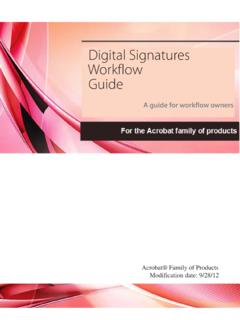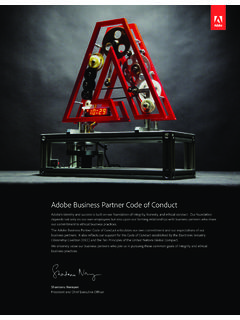Transcription of Create PDF eBooks - Adobe Inc.
1 How to Create Adobe PDF Files for eBooksbc , 12:17 PM1 Table of ContentsDISCOVER THE VALUE OF Adobe PDF 4 Discover the advantages of delivering all your electronic docu-ments in eBookOptimized Adobe PDF. This booklet is your guide to creating and optimizing Adobe PDF files for online AN ebook FROM THE GROUND UP 7 You don t have to start with an existing document to Create an ebook . If you build a good template, you can Create publications intended for electronic distribution. Here are some guidelines for designing your own digital the Proper Page Size 8 Set Up Margins 9 Define Typographic Styles 9 Don t Be Afraid to Experiment 11 SETTING UP acrobat DISTILLER 12 The key to producing a good ebook is evaluating your distribution method and your readers needs. By creating a custom acrobat Distiller job option that s optimized for eBooks , you can enhance the viewing experience while keeping your file size small.
2 acrobat Job Options 13 Creating an eBookOptimized Job Option , 12:17 PM2 CREATING Adobe PDF FILES 23 Create Adobe PDF files from your favorite authoring application in no time with Adobe acrobat . These step-by-step instructions show you FrameMaker 24 Adobe InDesign for Windows 27 Adobe InDesign for Macintosh 30 Adobe PageMaker Plus for Windows 33 Adobe PageMaker Plus for Macintosh 36 Microsoft Word for Windows 39 QuarkXPress for Windows 40 QuarkXPress for Macintosh 43 using Adobe acrobat with Existing PostScript and PDF Documents 49 Create Adobe PDF Online Service 55 NAVIGATION FEATURES FOR eBooks 58 Put your Adobe PDF files to work for your readers by adding helpful navigation features that make information easy to 59 bookmarks 61 Hypertext Links 64 Page Numbers 64 FINAL REQUIREMENTS FOR CREATING eBooks 66 Take your Adobe PDF files further with innovative products from Adobe and third-party Content Server and Adobe acrobat ebook Reader 67 Adobe ePaper Solutions 77 Third-Party Tools 78 APPENDIX
3 A: ADVANCED TIPS 80 APPENDIX B: CUSTOMIZING DISTILLER SETTINGS , 12:17 PM3 Discover the Va l u e of Adobe PDFT oday s savvy authors and publishers know that electronic books ( eBooks ) offer a terrific market opportunity. Online pub-lishing means significantly lower costs, which in turn mean higher profit margins. But before expanding into the ebook market, content owners need the reassurance of a universally viewable file format. They need a means of protecting copy-right ownership. And they need a reliable distribution method. Adobe has a solution to meet those needs: Adobe Portable Document Format (PDF). , 12:18 PM45An open standard, Adobe PDF is a cross-platform file format that can be viewed by anyone on the planet with the free acrobat Reader software. With one million copies downloaded each week 165 million to date acrobat Reader ensures that consumers can easily access your ebook content.
4 And since ebook pages created in Adobe PDF maintain the essential attributes of the printed page, consumers are ensured a familiar, enjoyable read-ing experience. In addition, Adobe PDF offers a variety of key benefits for ebook publishers: Cross-platform viewing. Because Adobe PDF files can be viewed on all major computing platforms, consumers can read eBooks on desktop computers and other devices, and they can transfer eBooks between different devices. Plus the open specification of Adobe PDF provides an accessible point of integration for man-ufacturers of today s dedicated ebook readers as well as tomor-row s ebook devices and technologies, such as Palm, Windows CE, PocketPC, and others. Secure transactions. With support for highly secure e-commerce transactions through Adobe Content Server software, Adobe PDF makes the process of buying and downloading eBooks easy for consumers while protecting the rights of authors and publishers.
5 Adobe Content Server is the secure solution for the sale of all kinds of electronic documents and ensures only readers with defined privileges have access to the content. Compact file size. Adobe PDF produces compact files that can be downloaded quickly from commercial Web sites and transferred between reading devices with no loss of quality. The small file size also means that consumers can download more eBooks into a single viewing device to Create extensive personal , 12:18 PM56 Absolute visual fidelity. No matter which application a docu-ment is authored in, Adobe PDF captures and preserves its exact look and feel fonts, graphical elements, and layout remain intact. And because text and graphics appear at the highest reso-lution possible, Adobe PDF is ideal for visually rich electronic content, including full-color photographs, technical illustrations, and fine print.
6 In Adobe PDF, ebook pages maintain the concept of traditional book pages so that reading and browsing are more intuitive. Page numbers and tables of contents are also preserved, providing a familiar reading experience. Multimedia integration. eBooks created in Adobe PDF can take special advantage of the digital medium. In addition to text and graphics, Adobe PDF can include video and audio files, enhanc-ing the traditional reading experience and giving consumers the benefit of greater dimension in everything from cooking demonstrations to language-learning tutorials. Navigation features. In electronic publications, it s important to provide the reader with ways to move efficiently through a document, as well as across documents. acrobat provides navigation methods such as thumbnails, bookmarks , articles, and links. Each navigation method has its own special features.
7 You can choose when and where to apply each one to Create the best document structure and flow for your this booklet as your guide, you can quickly and easily convert documents created in your favorite page layout or office applications to Adobe PDF. Discover the advantages of distributing all your information from reference works and technical manuals to novels and periodicals in eBookOptimized Adobe , 12:18 PM67 Although many publishers have print production workflows in place and archived content from which to produce eBooks , you don t have to start with an existing document to Create an ebook . Just as you can design layouts, flow text, and produce publications exclusively for print, you can also Create eBooks from the ground up. The key is building a good template. The booklet you re reading now is a good example of a document that was designed specifically to be viewed online.
8 The following pages offer some tips for designing your own templates for electronic an ebook from the Ground , 12:18 PM78 DETERMINE THE PROPER PAGE SIZEP ages displayed on computer screens and handheld devices are not trimmed like paper pages, so it s important that you consider how your ebook will be accessed and what size page is appropriate. Most often, readers will access your electronic doc-uments from their computers. While some monitors are larger than a standard by 11-inch page, many are smaller. Unless you are certain that all viewers of your ebook will share a particular display device, it s a good idea to design your ebook for the lowest common denominator. For most eBooks , specifying a page size of 6 inches by 9 inches is a good compromise. It can be comfortably displayed on a variety of screens and printed to an by 11-inch page easily.
9 And with the zoom capabilities in acrobat , readers can customize their viewing experience. A page size of 4 inches by 3 inches is a good choice for screen-focused documents that will never be printed. If you know that all readers will be using a particular display device, you can specify a page size that s appropriate for that UP YOUR , 12:18 PM89 SET UP MARGINSAs with printed pieces, margins help readers follow the text and give their eyes places to rest from time to time. For many printed documents, the binding and trim size can dictate margins. But when you design a template for an ebook , you have more freedom. Even though margins are not determined for you in ebook templates, you should still use them to lead your readers through the content and to provide ample white space on each page. Make dense pages more inviting by reducing the amount of text and graphics crammed onto a single page.
10 And be consistent. Once you find a nice balance between information and white space, use the same margins throughout your TYPOGRAPHIC STYLESWhen you set up type styles for electronically displayed pages, choose fonts that look good on-screen and are especially easy to read. Fonts with delicate serifs or thin strokes that look good on the printed page can lose their definition on-screen and appear fuzzy or difficult to read. The best way to make decisions about type is to test a variety of fonts. That way, you can determine which typefaces work best for on-screen reading while still enhancing your overall design. SETTING UP YOUR , 12:18 PM910 When formatting type, make sure you use stylistic variations, font sizes, and leading and tracking values that produce easily readable text. For printed publications, a font size of 9 10 points for body text is usually appropriate, but slightly larger font sizes 11 to 13 points are better for on-screen viewing.