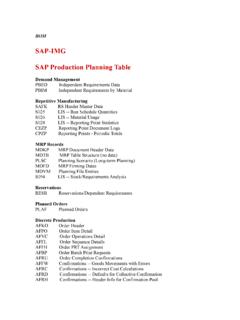Transcription of Create purchase requisition Manually: ME51N
1 Create purchase requisition Manually: ME51N . Click on check icon for verifying the errors Then save the entries Table related to purchase requisitions: purchase requisition EBAN. Creating the PR with reference to existing PR: ME51N . CLICK ON Document overview on Button on Application tool bar click on selection variant Icon as shown click on purchase requisitions then execut


![Create Contract [Quantity contract]: ME31K](/cache/preview/5/9/3/9/3/3/b/b/thumb-593933bb0cd0c1bf2e396c1bd060f21b.jpg)