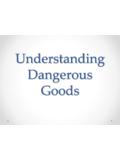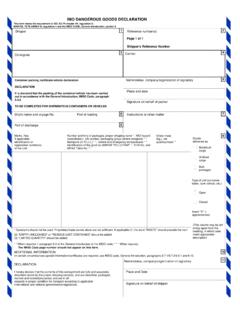Transcription of Posting Goods Reciept(GR) : MIGO - Free SAP …
1 Posting Goods Reciept(GR) : MIGO Case 1: GR with reference to Purchase order enter the PO Number then press enter Check the quantity and change as per the received qty( in case partial qty. supplied) select the line items for which , we need to post the GR. Then click on Check button on Application tool bar If user receives partial quantity then it throws warning messages as shown: then accept or click on continue Then click on POST button on Application tool bar or Click on save icon Check the information: 1. Display the material document: MIGO with reference to Material document then press enter 2. view accounting documents generated: click on Tab then click on FI Documents Tab click on accounting document number Go back 3.
2 Check for PO History updation click on icon next to the PO line item number Go back 4. To check Moving average price is updated or not double click on material number select the accounting1 view, and plant : as per ur requirement Go back 5. To check quantity updating click on the icon next to plant code Case2: Distributing the quantity of a line item into different stock types and different storage locations.



![Create Contract [Quantity contract]: ME31K](/cache/preview/5/9/3/9/3/3/b/b/thumb-593933bb0cd0c1bf2e396c1bd060f21b.jpg)