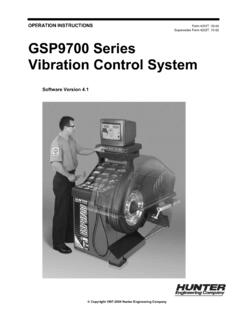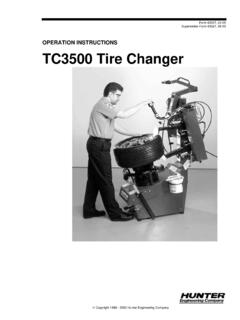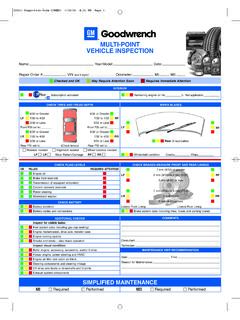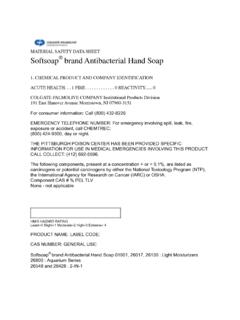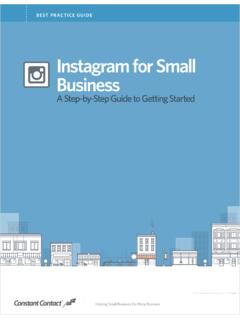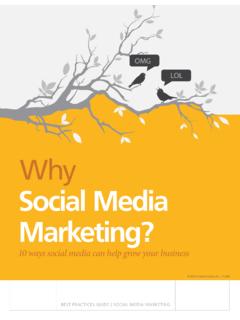Transcription of Creating & Maintaining a Personal Facebook Page
1 Creating & Maintaining a Personal Facebook Page Why Should I Have a Facebook Page? Social media is not a fad. It is not going to go away. Facebook has more than 800 million active users. The majority of our students who use social media use Facebook the most and are on it multiple times per day. It is a great tool for keeping up with friends and family. If you become comfortable with Facebook , other social media mediums will be easier to figure out. Types of Facebook pages Personal : For individuals. Everyone needs a Personal page to be on Facebook . business : For businesses (Universities & departments fall into this).
2 Groups: For like-minded or similar situation groups to come together in a more private setting such as planning a high school reunion. Let s Create a Personal Facebook Page! Let s Create a Personal Facebook Page! Let s Create a Personal Facebook Page! You can use your email to find friends right now, but we will do that later, so skip this for now. Let s Create a Personal Facebook Page! FB uses this info to give you friend suggestions. It is optional and can be added later. Let s Create a Personal Facebook Page! Let s Create a Personal Facebook Page! Either option works for adding a photo to your profile, but we are going to walk through the first option.
3 Let s Create a Personal Facebook Page! Let s Create a Personal Facebook Page! Let s Create a Personal Facebook Page! Almost there! You need to verify your email before your account can be created. Let s Create a Personal Facebook Page! Congratulations! You Have a Facebook Page! You now an official Facebook user! Moving Forward we will: Add more information and settings to your account. Find friends and WSU pages to connect with. Add status posts Upload photos to your account, share photos and tag photos. Comment and like friend s posts. Big Picture FB Architecture Adding Info About Yourself to Your Page Adding Info About Yourself to Your Page Navigate through all profile options in the left column.
4 All are optional. Select Who Can See What Information Access Account Settings Access Account Settings See handout for explanation of Account Setting options. Access Privacy Settings Access Privacy Settings See handout for explanation of Privacy Setting options. Find Friends Find Friends Can type in your email address to access your contact list. Or preview the People You May Know lists that FB recommends. Find Friends Search for exact names. Find Friends Add Friend You will not be friends until your request is accepted. Accept Friend Request Accept Friend Request Like WSU pages Like SAT Page Add a Status Post Add a Status Post Delete a Status Post Hover to the right of your post to get the lock icon to appear.
5 Here you can change who can see your post or just delete it. Tag a Friend in a Status Post As you type a name in your status post, FB will pull up a list of your friends that match that name for you to select. They will be notified of your post. Tag a Friend in a Status Post Add a Photo Add a Photo While all 3 photo/video upload options are a possibility, we are only going to walk through the first photo upload option. Add a Photo Browse for the photo, add a caption to the photo (optional), use the buttons in the bottom left corner to add who was with you when you took the photo and where it was taken (optional), select who will see your post and post!
6 Add a Photo Tag a Photo Tagging a photo tells friends viewing your photo who all is in the photo and shares your photo with the people tagged in it. Tag a Photo Draw a box around the person s face. Tag a Photo Tag a Photo Facebook will pull up your friends and public accounts that match the name you are typing. You can just select the name that matches (if you see it). Comment on a Friend s Post Add comment in provided field to corresponding post and hit enter to post your comment. Comment on a Friend s Post Like a Friend s Post Liking a friend s post is a great way to let them know that you like their comment/photo without having to actually comment!
7 Share a Friend s Photo Share a Friend s Photo Parting is Such Sweet Sorrow There is so much more you can do with your Personal Facebook page: Send Friends a Message IM With Friends Online Create/Send an Event Ask a Question With a Poll Organize Friends into Lists Add Games & Applications Timeline Profile Create a business or Group Page