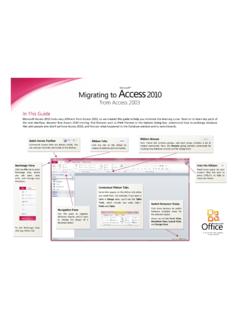Transcription of Creating an ODBC Data Source for Pervasive PSQL
1 Creating an odbc data Source for Pervasive psql . A White Paper From For more information, see our web site at Creating an odbc data Source for Pervasive psql . Last Updated: 02/08/2011. Many users of Pervaisve psql have access to their data from Btrieve-level applications which access the data natively using low-level (and very high-performance) function calls. However, getting access to this data from other applications, such as Microsoft Access, Crystal Reports, UPS WorldShip, and others may require that you configure an odbc data Source for the database engine. There are actually several ways to do this task, depending on the software version you are using. Using the Pervasive Control Center is probably the quickest way to do it, but the screens look different for each engine version.
2 To use this, check with the online manuals regarding the Control Center. Since database versions tend to share a similar interface at the native odbc level, we will go through the odbc Administrator to create the database. Create the Engine DSN on the Server Start by logging into the database server at the console itself. If you must use a Remote Desktop or Terminal Services connection, then you may also need to set the registry key HKLM/Software/ Pervasive Software/Utilities Interface/Settings/Restricted Access on WTS Client to 0 (unrestricted access), or this may not work correctly. Start the odbc Administrator from the Windows Control Panel. In newer versions of Windows, this may be located in different locations, such as under Administrative Tools.
3 If you are running a 64-bit operating system and a 32-bit database engine, then you will need to launch the 32-bit version of odbc Administrator. This can be found by going to Start/Run and entering C:\Windows\SysWOW64\ In the odbc Administrator, there are several different types of DSN's. User DSN's are saved in the current user profile, and should be used for any databases private to your login. System DSN's (recommended) should be used when you want to set up a database only once per computer. Do not use File DSN's. Under the System DSN tab, click Add to create a new DSN. Information Provided By Goldstar Software Inc. Page 2 of 6. From the resulting Create New data Source dialog box, select the Pervasive odbc .
4 Engine Interface option and click Finish. In the Pervasive odbc Engine DSN Setup dialog box, enter the name of your new DSN. as you want it known on the server, and optionally give it a more detailed name, as shown below. At this point, the Named Database must be created, so click on the Create button. This will take you to the Create Database dialog box. Information Provided By Goldstar Software Inc. Page 3 of 6. On this screen, you must first enter the database name. This name must be unique on the server, but it can (and probably should) be the same as the Engine DSN name, entered in the previous step. For most databases, the default settings of Integrity Enforced (On), Bound (Off) and Btrieve Security (Classic) are just fine.
5 If you think you may need to change these, see your product manuals for more information. In the Dictionary Location field, enter the pathname to your DDF files. (The directory should contain at least , , and ) If you do not have DDF's, contact your vendor or review our white paper on Creating DDF's. If your data files are NOT in the same directory as the DDF's, add the database directory paths to the data File Locations box. Click OK to save out of this screen and return to the previous one. Click OK one more time to complete the Engine DSN. You are now done with the engine DSN, and you can log off of the server. Create the Client DSN on the Workstations Next, we need to create the Client DSN's on the workstations.
6 Log into a workstation. Start the odbc Administrator from the Windows Control Panel. Under the System DSN tab, click Add to create a new DSN. Information Provided By Goldstar Software Inc. Page 4 of 6. From the resulting Create New data Source dialog box, select the Pervasive odbc . Client Interface option and click Finish. In the Pervasive odbc Client DSN Setup dialog box, enter the name of your new DSN. as you want it known on the workstation, and optionally give it a more detailed name, as shown below. Information Provided By Goldstar Software Inc. Page 5 of 6. Next, enter the name of the server into the Server Name box in the middle of the screen. If you know that you are using a single network protocol (usually TCP), then change the Transport Hint to Try TCP Only.
7 Decide if you want to use an Engine DSN or a Database Name to connect. In our case, we just created an Engine DSN, so we can use that. Click on the Get List button, and a list of server-side DSN's will be loaded into the drop box. Open the drop box and select the Engine DSN that you just created on the server in the first part of this process. After selecting the DSN and reviewing the rest of the data , click OK to close this dialog box. You're now done with the client DSN! Test the DSN. Finally, you may wish to test your DSN. Start your odbc application, point it to the newly created data Source , and verify that it works correctly. Note that if your server name changes, you may need to alter the server name field on each workstation with a Client DSN installed on it.
8 However, if you simply move data from one directory to another on the server, you must only change the Engine DSN (on the server) to the new path, and you'll be all set! If you still can't get it to work, contact Goldstar Software and let us help! Information Provided By Goldstar Software Inc. Page 6 of 6.