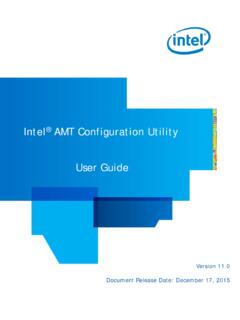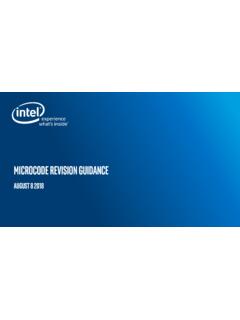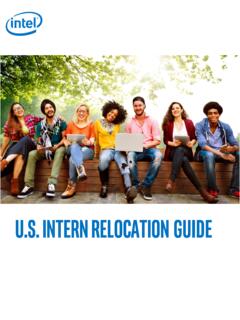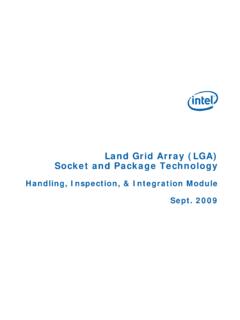Transcription of Cyclone V SoC Development Kit User Guide - intel.com
1 101 Innovation DriveSan Jose, CA user GuideCyclone V SoC Development KitFeedbackSubscribeCyclone V SoC Development Kit user Guide 2015 Altera Corporation. All rights reserved. ALTERA, ARRIA, Cyclone , HARDCOPY, MAX, MEGACORE, NIOS, QUARTUS and STRATIX words and logosare trademarks of Altera Corporation and registered in the Patent and Trademark Office and in other countries. All other words and logos identified astrademarks or service marks are the property of their respective holders as described at Altera warrants performance of itssemiconductor products to current specifications in accordance with Altera's standard warranty, but reserves the right to make changes to any products andservices at any time without notice. Altera assumes no responsibility or liability arising out of the application or use of any information, product, or servicedescribed herein except as expressly agreed to in writing by Altera.
2 Altera customers are advised to obtain the latest version of device specifications before relyingon any published information and before placing orders for products or 2015 Altera CorporationCyclone V SoC Development KitUser GuideISO 9001:2008 RegisteredSeptember 2015 Altera CorporationCyclone V SoC Development KitUser GuideContentsChapter 1. About This KitKit Features .. 1 1 Before You Begin .. 1 1 Inspect the Boards .. 1 1 References .. 1 2 Chapter 2. Software InstallationInstalling the Quartus II Web Edition Software .. 2 1 Licensing Considerations .. 2 1 Installing the Altera SoC EDS .. 2 1 Installing the Development Kit .. 2 2 Installing the USB-Blaster II Driver .. 2 3 Chapter 3. Development Board SetupSetting Up the Board .. 3 1 Factory Default Switch and Jumper Settings .. 3 1 Restoring the MAX V CPLD to the Factory Settings.
3 3 5 Restoring the CFI Flash Device to the Factory Defaults .. 3 6 Chapter 4. Board Update PortalConnecting to the Board Update Portal Web Page .. 4 1 Chapter 5. Board Test SystemPreparing the Board for the Board Test System .. 5 2 Running the Board Test System .. 5 2 Using the Board Test System .. 5 3 The Configure Menu .. 5 3 The System Info Tab .. 5 3 Board Information .. 5 3 JTAG Chain .. 5 4 The GPIO Tab .. 5 5 Character LCD .. 5 5 user DIP Switch .. 5 5 user LEDs .. 5 6 Push Button Switches .. 5 6 The I2C Tab .. 5 6 EEPROM .. 5 7 RTC .. 5 7 The DDR3 Tab .. 5 8 Start .. 5 8 Stop .. 5 8 Performance Indicators .. 5 8 Error Control .. 5 9 Number of Addresses to Write and Read .. 5 9 The SDI Video Tab .. 5 10 Pattern Generator .. 5 11 The HSMC Tab .. 5 13 Start, Stop .. 5 13ivContentsCyclone V SoC Development KitSeptember 2015 Altera CorporationUser GuideXCVR, LVDS, CMOS.
4 5 14 The Power Monitor .. 5 15U34 and U26 .. 5 16 Controls .. 5 16 The Clock Control .. 5 17 Serial Port Registers .. 5 18fXTAL .. 5 18 Target Frequency .. 5 18 Default .. 5 18 Set New Frequency .. 5 19 Configuring the FPGA Using the Quartus II Programmer .. 5 19 Before Configuring .. 5 19 Configuring the FPGA .. 5 19 Appendix A. Programming Flash MemoryCFI Flash Memory .. A 1 CFI Flash Memory Map .. A 1 Programming CFI Flash Using the Quartus II Programmer .. A 1 Converting .sof Files to a .pof .. A 3quad SPI Flash Memory .. A 3 Programming quad SPI Flash Using the Quartus II Programmer .. A 3SD Card Memory .. A 4 Programming the SD Card Boot Image .. A 4 Additional InformationDocument Revision History .. Info 1 How to Contact Altera .. Info 1 Typographic Conventions .. Info 1 September 2015 Altera CorporationCyclone V SoC Development KitUser Guide1.
5 About This KitThe Altera Cyclone V system on a chip (SoC) Development Kit is a complete design environment that includes both the hardware and software you need to develop Cyclone V SoC FeaturesThis section briefly describes the kit a complete list of this kit s contents and capabilities, refer to the Cyclone V SoC Development Kit Cyclone V SoC Development Kit includes the following hardware: Cyclone V Development board A Development platform that allows you to develop and prototype hardware designs running on the Cyclone V detailed information about the board components and interfaces, refer to the Cyclone V SoC Development Board Reference Manual. microSD flash memory card. Debug header breakout board high-speed mezzanine card (HSMC). Loopback daughtercard HSMC. Power supply and cables The kit includes the following items: Power supply and AC adapters for North America/Japan, Europe, and the United Kingdom.
6 USB cable. Ethernet cable. SMB You BeginBefore using the kit or installing the software, check the kit contents and inspect the boards to verify that you received all of the items listed in Quick Start Guide printout in the box. If any of the items are missing, contact Altera before you the BoardsTo inspect each board, perform these steps:1. Place the board on an anti-static surface and inspect it to ensure that it has not been damaged during proper anti-static handling, you can damage the 2 Chapter 1: About This KitReferencesCyclone V SoC Development KitSeptember 2015 Altera CorporationUser Guide2. Verify that all components on the boards appear in place and typical applications with the Cyclone V Development board, a heat sink is not necessary. However, under extreme conditions or for engineering sample silicon, the board might require additional cooling to stay within operating temperature guidelines.
7 The board has two holes near the FPGA that accommodate many different heat sinks, including the Dynatron V31G. You can perform power consumption and thermal modeling to determine whether your application requires additional cooling. For information about measuring board and FPGA power in real time, refer to The Power Monitor on page 5 more information about power consumption and thermal modeling, refer to AN 358: Thermal Management for the following links in Ta b l e 1 1 to check the Altera website for other related information:Table 1 1. Related Links and DocumentsAltera Website Link InformationCyclone V SoC Development Kit pageLatest board design files, reference designs, kit installation for Windows and community website supporting SoC Development including Altera and Partner SoC Development kit targets and related designs and Cortex-A (SoC)On the dual-core ARM Cortex-A9 MPCore Started for Software DevelopersDeveloping software for the Cyclone V V SoC Development Kit Hardware Developer Resource CenterDeveloping SoC Hardware designs on the Development SoC Embedded Design Suite user GuideInstalling the SoC EDS and ARM DS-5.
8 Preloader user Guide . Hard Processor System (HPS) Flash programmer. Bare Metal and Linux Compiler. Yocto plugin. user Manual pageThe Golden System Reference Design (GSRD) demonstrates the HPS features and the ability to communicate between HPS to the FPGA logic via the AXI Bridge V SoC Development Board Reference ManualComplete information about the Development Board DaughtercardsAdditional daughter cards available for : Cyclone V DevicesCyclone V device devices from the CIS SymbolsCyclone V OrCAD ProcessingNios II 32-bit embedded processor 2015 Altera CorporationCyclone V SoC Development KitUser Guide2. Software InstallationThis chapter explains how to install the following software: Quartus II Web Edition Software (optional) Altera SoC Embedded Development Suite (EDS) Cyclone V SoC Development Kit software On-Board USB-Blaster II driver1If you do not need to develop FPGA designs, you do not need to download the Quartus II software.
9 For example, when you only want to write software for the SoC HPS. Installing the SoC EDS software, along with USB-II Blaster drivers, can provide your Development kit JTAG programming the Quartus II Web Edition SoftwarePerform these steps:1. Download the Quartus II Web Edition Software from the Quartus II Subscription Edition Software page of the Altera website. Alternatively, you can request a DVD from the Altera IP and Software DVD Request Form page of the Altera Run the Quartus II Web Edition Software Follow the on-screen instructions to complete the installation a list of the Web Edition capabilities and features, refer to the Detailed Comparison you have difficulty installing the Quartus II software, refer to the Altera Software Installation and Licensing ConsiderationsThe Quartus II Web Edition Software is license-free and supports Cyclone V devices without any additional licensing requirement.
10 This kit also works in conjunction with the Quartus II Subscription Edition Software, once you obtain the proper license file. To purchase a subscription, contact your Altera sales the Altera SoC EDSThe Altera SoC EDS is a comprehensive tool suite for embedded software Development on Altera SoC devices. The Altera SoC EDS contains the following: Development tools Utility programs Run-time software2 2 Chapter 2: Software InstallationInstalling the Development KitCyclone V SoC Development KitSeptember 2015 Altera CorporationUser Guide Application examples that enable firmware and application software developmentThe SoC EDS includes an exclusive offering of the ARM Development Studio 5 (DS-5 ) Altera Edition Toolkit. The ARM DS-5 combines advanced multicore debugging capabilities with FPGA adaptivity. With Altera s SignalTap II Logic Analyzer, embedded software developers have full-chip visibility and the steps to install the SoC EDS Design Suite, refer to the Altera SoC Embedded Design Suite user the Development KitPerform these steps:1.