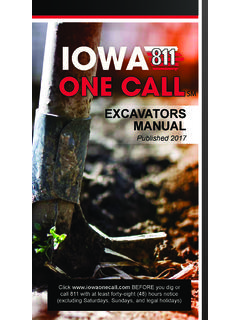Transcription of D301150X412 - S600+ Flow Computer Instruction …
1 Remote Automation Solutions Part Number D301150X412 July 2017 FloBoss s600 + Flow Computer Instruction manual s600 + Instruction manual ii Revised July-2017 Revision Tracking Sheet July 2017 This manual may be revised periodically to incorporate new or updated information. The revision date of each page appears at the bottom of the page opposite the page number. A change in revision date to any page also changes the date of the manual that appears on the front cover. Listed below is the revision date of each page (if applicable): Page Revision All pages July-2017 All pages January-2015 All pages September-2013 All pages August-2012 All pages March-2011 All pages January-2011 All pages January-2007 All pages September-2004 Initial issue August-2001 s600 + Instruction manual Revised July-2017 Contents iii Contents Chapter 1 General Information 1-1 Scope of manual .
2 1-1 FloBoss s600 + Flow Computer .. 1-2 Config600 Configuration Software .. 1-5 Config600 Lite .. 1-6 Config600 Lite Plus .. 1-6 Config600 Pro .. 1-7 Additional Technical Information .. 1-8 Open Source Software .. 1-8 Chapter 2 Installation 2-1 Preparing for Installation .. 2-1 Environmental Considerations .. 2-2 Required Tools for Installation .. 2-2 Installing the s600 + .. 2-3 Unpacking the s600 + .. 2-3 Removing the Front Panel .. 2-3 Installing the Panel-Mounted Unit .. 2-6 Reinstalling the Front Panel .. 2-8 Installing and Removing Modules .. 2-8 Installing EMC Protection .. 2-10 Chapter 3 CPU Module 3-1 CPU Module (P152) .. 3-1 Power Supply .. 3-4 Watchdog Relay .. 3-4 On-Board Battery Backup .. 3-4 Communication Ports.
3 3-5 RS-232 Serial Port .. 3-6 RS-422/RS-485 Multi-drop Port .. 3-7 Ethernet LAN Ports .. 3-7 Local Operator PC or Remote Display Port .. 3-8 CPU Connectors and Jumpers .. 3-9 USB Port .. 3-9 Additional Technical Information .. 3-10 Chapter 4 Input/Output (I/O) 4-1 I/O Module (P144) .. 4-1 Analogue Inputs (ANIN) .. 4-3 Analogue Outputs (DAC) .. 4-5 Digital Inputs (DIGIN) .. 4-6 Digital Outputs (DIGOUT) .. 4-8 Turbine Pulse Inputs .. 4-9 Pulse Outputs (PULSEOUT) .. 4-10 Raw Pulse Output (RAWOUT) .. 4-11 Frequency Inputs .. 4-12 PRT/RTD Inputs .. 4-13 Jumper Settings .. 4-14 Prover Module (P154) .. 4-16 s600 + Instruction manual iv Contents Revised July-2017 Digital Inputs (DIGIN) ..4-18 Digital Outputs (DIGOUT) ..4-20 Turbine Pulse Inputs.
4 4-21 Pulse Outputs (PULSEOUT) ..4-22 Frequency Inputs ..4-22 Jumper Settings ..4-24 HART Module (P188) ..4-25 Mezzanine Module (P148) ..4-27 Chapter 5 Front Panel 5-1 Description .. 5-1 Front Panel Port .. 5-2 Keypad .. 5-2 Function Keys (F1 - F4) .. 5-2 Direction and Menu Keys .. 5-3 Numeric Keys .. 5-3 Operation Keys .. 5-3 Alarm LED and Alarm Keys .. 5-4 LCD Display .. 5-4 Navigating the Displays .. 5-6 DISP Key .. 5-8 Moving Through the Menus .. 5-8 Menu Hierarchy .. 5-9 Security Codes .. 5-9 Changing a Display Option .. 5-9 Changing a Display Value ..5-10 Changing a Calculation Mode ..5-11 Assigning a Default Page ..5-11 Assigning a Page to a Function (F) Key ..5-12 Using the Exponential (EXPT) Key ..5-12 Using the Print Key.
5 5-13 Enabling USB ..5-14 Exporting Reports (USB) ..5-14 Selecting a Configuration ..5-16 Chapter 6 Webserver Access 6-1 Defining Webserver Access .. 6-1 Accessing the s600 + .. 6-2 Navigating the Webserver Interface .. 6-5 Chapter 7 Startup 7-1 Starting the s600 + .. 7-1 Warm Start .. 7-1 Cold Start .. 7-2 Initiating a Cold Start .. 7-2 Startup Menu .. 7-3 Network Setup .. 7-4 Messages .. 7-7 Chapter 8 Troubleshooting 8-1 Guidelines .. 8-1 Checklists .. 8-2 Power Issues .. 8-2 s600 + Instruction manual Revised July-2017 Contents v Startup Menu .. 8-2 Front Panel Lighting .. 8-2 Front Panel LED .. 8-2 I/O LED .. 8-3 I/O Fail Messages .. 8-3 Serial Communications .. 8-3 Procedures .. 8-3 Reflash Firmware .. 8-4 Send and Reflash the Config File.
6 8-4 Clear SRAM .. 8-5 Changing the Fuse .. 8-6 Appendix A Glossary A-1 Appendix B Front Panel Navigation B-1 Main Menu .. B-2 Flow Rates Menu .. B-2 Totals Menu .. B-3 Operator Menu .. B-4 Plant I/O Menu .. B-5 System Settings Menu .. B-5 Tech/Engineer Menu .. B-6 Calculations Menu .. B-7 Appendix C Chromatographs C-1 Station/Stream Assignment .. C-2 Single Metering Stream with No Station .. C-2 Multiple Metering Streams Assigned to a Common Station .. C-2 Individual Metering Streams Assigned to a Chromatograph .. C-2 Multiple Metering Streams Separately Assigned to a Stream .. C-3 Multiple S600+ s Connected to a Single Chromatograph .. C-3 Inputs and Outputs .. C-3 Main Setup Parameters .. C-4 Component Set Selection Inputs.
7 C-4 Component Set Selection Outputs .. C-4 Telemetry Configuration Parameters .. C-4 Telemetry Outputs .. C-5 Configuration Type: Keypad Mole Percentage Set Only .. C-6 Configuration Type: 2551/2350 Euro .. C-7 Telemetry Stages .. C-7 Determining the Mole Percentage Set .. C-11 Handling Operator Commands .. C-11 Configuration Type: 2251/2350 USA .. C-11 Telemetry Stages .. C-12 Determining the Mole Percentage Set .. C-13 Handling Operator Commands .. C-14 Configuration Type: Siemens .. C-14 Telemetry Stages .. C-14 Determining the Mole Percentage Set .. C-16 Handling Operator Commands .. C-17 Configuration Type: Generic .. C-17 Telemetry Stages .. C-17 Determining the Mole Percentage Set .. C-19 Handling Operator Commands .. C-20 Configuration Type: Download from Supervisory System.
8 C-20 s600 + Instruction manual vi Contents Revised July-2017 Normalisation, Additionals, and C+6 Handling .. C-20 Normalisation .. C-20 Application of Additionals .. C-21 C6+ Handling .. C-21 C6+ Handling (SIM 2251 Method) .. C-21 C7+ Handling .. C-22 No C6+ or C7+ Handling .. C-23 Alarms, Displays, Reports, and Maps .. C-23 Alarms .. C-23 Displays .. C-23 Reports .. C-24 Modbus Maps .. C-27 Index I-1 s600 + Instruction manual Revised July-2017 General Information 1-1 Chapter 1 General Information In This Chapter Scope of manual .. 1-1 FloBoss s600 + Flow Computer .. 1-2 Config600 Configuration Software .. 1-5 Config600 Lite .. 1-6 Config600 Lite Plus .. 1-6 Config600 Pro .. 1-7 Additional Technical Information .. 1-8 Open Source Software.
9 1-8 This manual covers the installation and startup procedures (including basic maintenance, operation, and troubleshooting) for the FloBoss s600 + flow Computer (the s600 + ). For information about Config600 , the PC-based configuration software for the s600 +, refer to the Config600 Software User manual (Part D301220X412). This manual focuses on the s600 +, the enhanced version of the s600 with a new CPU module. Refer to technical specification FloBoss s600 + Flow Computer ( s600 +) for technical information. Note: Use of this equipment in a manner not specified by Remote Automation Solutions may impair the protections the equipment provides. This chapter details the structure of this manual and provides an overview of the s600 + and its components. Scope of manual This manual contains the following chapters: Chapter Contents Chapter 1 General Information Provides an overview of the s600 + and its configuration software (Config 600).
10 Chapter 2 Installation Provides instructions on installing the s600 + housing, as well as installation preparation and panel mounting procedures. This chapter also describes the installation and removal of the plug-in modules. Chapter 3 CPU Describes the use of the communications and power connector blocks, field wiring configurations, and jumper settings for the CPU module. Chapter 4 Input/Output (I/O) Describes the use of the plug-in connector blocks, field wiring configurations, and bit link settings for the I/O modules. Chapter 5 Front Panel Describes the front panel keypad, communications port, and display area. This chapter also shows how you access the s600 + through the front panel display, including keypad functions, screen displays, display navigation basics, data entry, and report printing.