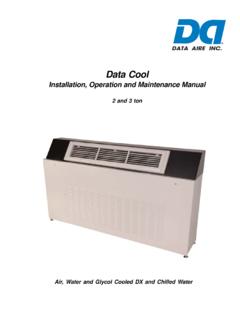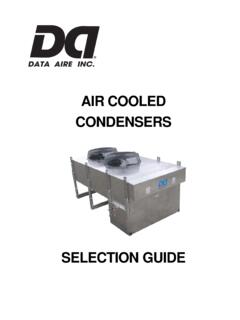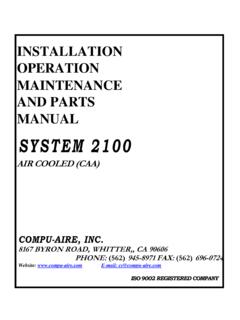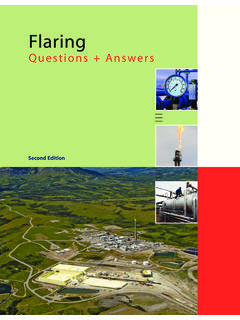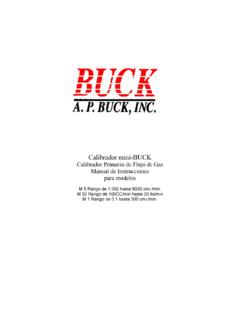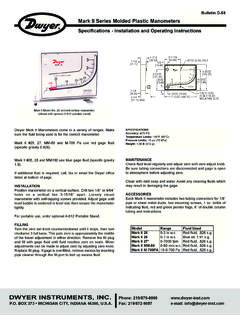Transcription of DATA AIRE, INC.
1 data aire , INC. DANA-32TM. data aire Network Autochangeover Photo of panel when available. INSTALLA. INSTALLATION AND OPERA. ALLATION TION MANU. OPERATION AL. MANUAL. TABLE OF CONTENTS. INTRODUCTION .. 3. Overview .. 3. Design Features .. 3. Control Features .. 3. Protective and Safety Features .. 3. Conditions and Functions Displayed .. 3. Alarm Displayed .. 3. 4-6. Location Considerations .. 4. Installation and Wiring .. 5. Start-up a DANA-32 Panel .. 6. PANEL OPERATION and PROGRAMMING .. 7-13. Buttons Function- Alarm Silence .. 7. Routine LCD Messages .. 7. Programming and Selections .. 7-13. Menu 1 Override Request .. 7. Menu 2 Enter Password .. 7. Menu 4 Enter The Total Units .. 8. Menu 5 Set Zones Number .. 8.
2 Menu 6 Set or Reset Unit Primary Status .. 8. Menu 7 Set Rotation Day .. 8. Menu 8 Set Rotation Time .. 9. Menu 9 Set Standby Alarms .. 9. Menu 10 Set Off Alarms .. 9. Menu 11 Set Temperature Standby .. 10. Menu 12 Set Zone Inhibit .. 10. Menu 13 Set Time Clock .. 11. Menu 14 Set or Modify Password .. 11. Menu 15 Set Secondary Enable .. 11. Menu 16 Set Secondary Unit Status .. 11. Menu 17 Set Secondary Start Day .. 12. Menu 18 Set Secondary Start Time .. 12. Menu 19 Set Secondary Stop Day .. 12. Menu 20 Set Secondary Stop Time .. 12. Menu 21 Set Override Enable .. 12. Menu 22 Alarm Buzzer .. 12. Menu 23 data TX Enable .. 13. Procedure To retrieve Password .. 8. MANUAL DIAGNOSTIC PROGRAM .. 14. CONTROL LOGIC .. 15-16.
3 Auto Lead/Lag Rotation Control Logic .. 15. Temperature Standby Control Logic .. 15. Standby Alarm Logic .. 15. Off Alarm (Critical Alarm) Logic .. 16. Inhibit Control Logic .. 16. TROUBLESHOOTING .. 17 - 18. SPECIFICATIONS .. 19. 2. 1. INTRODUCTION. Overview The data aire Network Autochangeover (DANA-32TM) panel offers a unit rotation and unit lead/lag control for up to 32 data aire units. The DANA-32 has two programmable schedules for an economical control solution and standby unit activation on temperature or alarms for total system back up. It also allows an interface between data aire units and a remote PC station via serial cable (RS-232) for remote monitoring and control. (This requires optional PC-DART Windows software.)
4 This microprocessor-based control provides innovative features and state of the art technology. Design Features 16 characters liquid crystal display (LCD). Nonvolatile memory storage for all programmed settings Backup battery for time clock (RTC). Printed circuit board mounted audio alarm RS-232 serial port for direct cable connection (D-9 com port). RS-485 com port for a daisy chain system connection Two soft touch buttons on the front panel for system programming Control Features Unit auto changeover by selectable standby or off (critical) alarms Zone functions inhibit Lead/lag and standby rotation with an 8 hours to seven days schedule All settings are programmed using menu driven soft-touch keys Two programmable schedules for an economical control solution Programmable unit's status (On/Off/Standby).
5 Password for menus access Standby unit activation by temperature Manual diagnostics for components troubleshooting Protective and Safety Features Metal shell enclosure protects panel from electromagnetic interference, environmental contamination, and handling damage. Protected 24 VAC power input: 1 amp fuse for the PC board power 1/4 amp fuses for signal inputs and outputs Metal Oxide Varistor (MOV) snubs the transient voltage Built-in Watchdog timer which will automatically reset the circuit board, clear the corrupted memory, and restart the system with a minimal interruption in case of an unfiltered transient signal. Conditions and Functions Displayed Current Local Access Network host (LAN Host): DANA, DIRECT. Date and time Current operating schedule Number of units on-line Unit ID and unit status Alarms Displayed Primary unit off line Wrong password 3.
6 2. INSTALLATION. Location Considerations Locate the DANA-32 panel as follows: On a partitioning interior wall, approximately 5 ft ( m) above the floor. Avoid direct sunlight or radiant heat, outside walls, or behind doors, or outside doors. Avoid steam or water pipes, warm air stacks, unheated/non-air-conditioned areas, monitors or sources of electrical interference. Figure 1: Terminal identification and circuit board details CAUTION: Shock Hazard. Disconnect power before wiring connections are made to prevent electrical shock or possible damage to the equipment. 4. Installation and Wiring To install and wire a DANA-32 panel: 1. Use a Phillips screwdriver to loosen the side screws of the panel. 2. Remove the cover of the DANA-32 panel.
7 Place the panel against the wall; mark the location of the four mounting holes. 3. Use plastic anchors and screws for mounting on drywall or plaster (recommended). Avoid mounting the DANA-32 panel to the metal frame. It may not be properly grounded. 4. Connect 24 VAC power supply to pin #1 and pin #2 of the DANA-32 panel terminal strip using 18. AWG copper wires. Refer to the wiring diagram on figure 2 for details. The JP1 ground jumper on the DANA-32 panel must be cut to avoid a short circuit and blowing the F5 fuse if it is grounded to a system that has an AC power common leg grounding, this can cause a power feedback to DANA-32. panel. 5. Daisy Chain wiring must be routed from the DANA-32 board to the data aire units using 18 gauge, shielded and twisted pair communication cable.
8 Remember each unit is required to have a network communication card to connect to the DANA-32 panel. 6. The maximum distance of a Daisy Chain loop is 1,000 feet. Consult with the factory if a longer distance is required. Refer to figure 2 for the system wiring details. 7. Up to 32 units can be connected to one DANA-32 board. WARNING: This Daisy Chain Wiring must be followed exactly as shown. If one wire is connected incorrectly, the entire loop is affected. Figure 2: DANA-32 Terminal identification and system wiring details. CAUTION: Equipment Damage Hazard. Before applying power, make all wiring connections and check the connections. Short circuited or improperly connected wires may result in permanent damage to the unit.
9 5. Start-up of A DANA-32 Panel 1. Check the 24 VAC power supply applied to the DANA-32 panel. 2. Configure the Unit ID number of each unit in the system. Use menu number 46 on the data . ALARM PROCESSOR II (DAP II) to change the unit ID number if necessary. The unit ID number on the system cannot be duplicated and must be ordinal. 3. Turn all the units in the system on and keep them on during the start-up. 4. Turn on the DANA-32 panel. Wait for the DANA-32 panel to go through its self-test then use menu option number 4-TOTAL UNITS to enter the number of units that are connected to the DANA-32. panel. See Programming and Selections section below for details. 5. Use menu option number 5 to assign the Zone number for each unit.
10 Then use menu option number 6. to set the operating status for each unit (ON/OFF/ STANDBY). 6. Set the date and time for the rotation schedule on menu option number 7 and menu option number 8. 7. Select the Standby Alarm on menu option number 9 (the alarm that will activate a standby unit). See Programming and Selections section for details. 8. Select the OFF alarm using menu option number 10 (see Off alarm logic for details). 9. Use menu option number 11 to select Standby Unit Activation on temperature if it is required. 10. Use menu option number 12 and set Zone Inhibit if desired. 11. Use menu option number 13 to set time clock to the current date and time. 12. Set the Password on menu option number 14. 13. Use menu options number 15 to 21 to set a secondary operating schedule if it is desired.