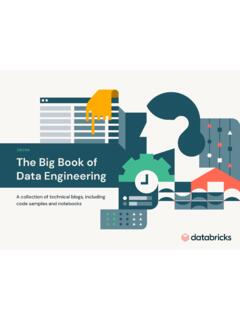Transcription of Data Import
1 How-To GuideData ImportDatabricks data Import How-To GuideDatabricks is an integrated workspace that lets you go from ingest to production, using a variety of data sources. Databricks is powered by Apache Spark , which can read from Amazon S3, MySQL, HDFS, Cassandra, etc. In this How-To Guide, we are focusing on S3, since it is very easy to work with. For more information about Amazon S3, please refer to Amazon Simple Storage Service (S3). Loading data into S3 In this section, we describe two common methods to upload your files to S3.
2 You can also reference the AWS documentation Uploading Objects into Amazon S3 or the AWS CLI s3 Reference. Loading data using the AWS UIFor the details behind Amazon S3, including terminology and core concepts, please refer to the document What is Amazon S3. Below is a quick primer on how to upload data and presumes that you have already created your own Amazon AWS Within your AWS Console, click on the S3 icon to access the S3 User Interface (it is under the Storage & Content Delivery section)2 Databricks: data Import2.
3 Click on the Create Bucket button to create a new bucket to store your data . Choose a unique name for your bucket and choose your region. If you have already created your Databricks account, ensure this bucket s region matches the region of your Databricks account. EC2 instances and S3 buckets should be in the same region to improve query performance and prevent any cross-region transfer Click on the bucket you have just created. For the demonstration purposes, the name of my bucket is my- data -for-databricks.
4 From here, click on the Upload : data Import4. In the Upload Select Files and Folders dialog, you will be able to add your files into S3. 5. Click on Add Files and you will be able to upload your data into S3. Below is the dialog to choose sample web logs from my local box. Click Choose when you have selected your file(s) and then click Start Once your files have been uploaded, the Upload dialog will show the files that have been uploaded into your bucket (in the left pane), as well as the transfer process (in the right pane).
5 4 Databricks: data ImportNow that you have uploaded data into Amazon S3, you are ready to use your Databricks account. Additional information: How to upload data using alternate methods, continue reading this document. How to connect your Databricks account to the data you just uploaded, please skip ahead to Connecting to Databricks on page 9. To learn more about Amazon S3, please refer to What is Amazon S3. 5 Databricks: data ImportLoading data using the AWS CLIIf you are a fan of using a command line interface (CLI), you can quickly upload data into S3 using the AWS CLI.
6 For more information including the reference guide and deep dive installation instructions, please refer to the AWS Command Line Interface page. These next few steps provide a high level overview of how to work with the AWS , if you have already installed the AWS CLI and know your security credentials, you can skip to Step # Install AWS CLI a) For Windows, please install the 64-bit or 32-bit Windows Installer (for most new systems, you would choose the 64-bit option). b) For Mac or Linux systems, ensure you are running Python or higher (for most new systems, you would already have Python installed) and install using Obtain your AWS security credentialsTo obtain your security credentials, log onto your AWS console and click on Identity & Access Management under the Administration & Security section.
7 Then, Click on Users pip install awscli6 Databricks: data Import Find your own user name whom you will be using the user credentials Scroll down the menu to Security Credentials > Access Keys At this point, you can either Create Access Key or use an existing key if you already have more information, please refer to AWS security Configure your AWS CLI security credentialsThis command allows you to set your AWS security credentials (click for more information). When configuring your credentials, the resulting output should look something similar to the screenshot below.
8 Aws configure7 Databricks: data ImportNote, the default region name is us-west-2 for the purpose of this demo. Based on your geography, your default region name may be different. You can get the full listing of S3 region-specific end points at Region and End Points > Amazon Simple Storage Service (S3).4. Copy your files to S3 Create a bucket for your files (for this demo, the bucket being created is my- data -for-databricks ) using the make bucket (mb) , you can copy your files up to S3 using the copy (cp) you would like to use the sample logs that are used in this technical note, you can download the log files from output of from a successful copy command should be similar the one.
9 To s3://my- data -for- : . to s3://my- data -for- aws s3 cp . s3://my- data -for-databricks/ --recursive aws s3 mb s3://my- data -for-databricks/8 Databricks: data ImportConnecting to DatabricksIn the previous section, we covered the steps required to upload your data into S3. In this section, we will cover how you can access this data within Databricks. This section presumes the following You have completed the previous section and/or have AWS credentials to access data . You have a Databricks account; if you need one, please go to Databricks Account for more information.
10 You have a running Databricks cluster. For more information, please refer to: Introduction to Databricks video Welcome to Databricks notebook in the Databricks Guide (top item under Workspace when you log into your Databricks account). 9 Databricks: data ImportAccessing your data from S3 For this section, we will be connecting to S3 using Python referencing the Databricks Guide notebook 03 Accessing data > 2 AWS S3 py. If you want to run these commands in Scala, please reference the 03 Accessing data > 2 AWS S3 scala Create a new notebook by opening the main menu , click on down arrow on the right side of Workspace, and choose Create > Notebook2.