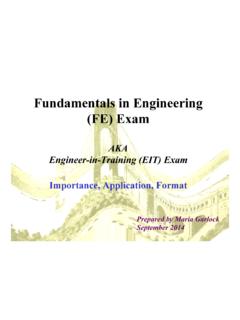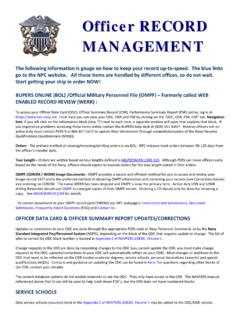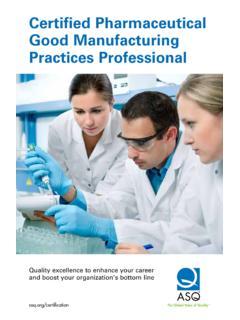Transcription of Data Preparation/Descriptive Statistics
1 data preparation &. descriptive Statistics (ver. ). Oscar Torres-Reyna data Consultant PU/DSS/OTR Basic definitions . For statistical analysis we think of data as a collection of different pieces of information or facts. These pieces of information are called variables. A variable is an identifiable piece of data containing one or more values. Those values can take the form of a number or text (which could be converted into number). In the table below variables var1 thru var5 are a collection of seven values, id' is the identifier for each observation.
2 This dataset has information for seven cases (in this case people, but could also be states, countries, etc) grouped into five variables. id var1 var2 var3 var4 var5. 1 Yes Male 2 No Female 3 Yes Female 4 Yes Male 5 No Female 6 Yes Female 7 Yes Male PU/DSS/OTR. data structure . For data analysis your data should have variables as columns and observations as rows. The first row should have the column headings. Make sure your dataset has at least one identifier (for example, individual id, family id, etc.). id var1 var2 var3 var4 var5 First row should have the variable names 1 Yes Male 2 No Female Cross-sectional data 3 Yes Female 4 Yes Male 5 No Female 6 Yes Female 7 Yes Male id year var1 var2 var3.
3 1 2000 7 Group 1 1 2001 2 At least one identifier 1 2002 2 2 2000 7 Cross-sectional time series data Group 2 2 2001 2 or panel data 2 2002 9 3 2000 9 Group 3 3 2001 3 3 2002 3 PU/DSS/OTR NOTE: See: data format (ASCII) . ASCII (American Standard Code for Information Interchange). The most universally accepted format. Practically any statistical software can open/read these type of files. Available formats: Delimited. data is separated by comma, tab or space. The most common extension is *.csv (comma-separated value). Another type of extensions are *.txt for tab-separated data and *.
4 Prn for space-separated data . Any statistical package can read these formats. Record form (or fixed). data is structured by fixed blocks (for example, var1 in columns 1 to 5, var2 in column 6 to 8, etc). You will need a codebook and to write a program (either in Stata, SPSS or SAS) to read the data . Extensions for the datasets could be *.dat, *.txt. For data in this format no column headings is available. PU/DSS/OTR. data formats (comma-separated) . Comma-separated value (*.csv). PU/DSS/OTR. data format (tab/space separated) . Tab - separated value (*.)
5 Txt). Space - separated value (*.prn). PU/DSS/OTR. data format (record/fixed) . Record form (fixed) ASCII (*.txt, *.dat). For this format you need a codebook to figure out the layout of the data (it indicates where a variable starts and where it ends). See next slide for an example. Notice that fixed datasets do not have column headings. PU/DSS/OTR. Codebook (ASCII to Stata using infix). NOTE: The following is a small example of a codebook. Codebooks are like maps to help you figure out the structure of the data . Codebooks differ on how they present the layout of the data , in general, you need to look for: variable name, start column, end column or length, and format of the variable (whether is numeric and how many decimals (identified with letter F') or whether is a string variable marked with letter A' ).
6 data Locations In Stata you write the following to open the dataset. Variable Rec Start End Format In the command window type: var1 1 1 7 infix var1 1-7 var2 24-25 str2 var3 26- var2 1 24 25 27 var4 32-33 str2 var5 44-45 using var3 1 26 27 A2. var4 1 32 33 var5 1 44 45 A2. Notice the str#' before var3 and var5, this is to indicate that these variables are string (text). The number in str refers to the length of the variable. If you get an error like cannot be read as a number for click here PU/DSS/OTR. From ASCII to Stata using a dictionary file/infile Using notepad or the do-file editor type: dictionary using c:\ data \ {.}
7 _column(1) var1 % " Label for var1 ". _column(24) var2 %2f " Label for var2 ". _column(26) str2 var3 %2s " Label for var3 ". _column(32) var4 %2f " Label for var4 ". _column(44) str2 var5 %2s " Label for var5 ". }. /*Do not forget to close the brackets and press enter after the last bracket*/. Notice that the numbers in _column(#) refers to the position where the variable starts based on what the codebook shows. The option str#' indicates that the variable is a string (text or alphanumeric) with two characters, here you need to specify the length of the variable for Stata to read it correctly.
8 Save it as To read data using the dictionary we need to import the data by using the command infile. If you want to use the menu go to File Import - ASCII data in fixed format with a data dictionary . With infile we run the dictionary by typing: infile using c:\ data \mydata NOTE: Stata commands sometimes do not work with copy-and-paste. If you get error try re-typing the commands PU/DSS/OTR If you get an error like cannot be read as a number for click here From ASCII to Stata using a dictionary file/infile ( data with more than one record). If your data is in more than one records using notepad or the do-file editor type: dictionary using c:\ data \ {.}
9 _lines(2). _line(1). _column(1) var1 % " Label for var1 ". _column(24) var2 %2f " Label for var2 ". _line(2). _column(26) str2 var3 %2s " Label for var3 ". _column(32) var4 %2f " Label for var4 ". _column(44) str2 var5 %2s " Label for var5 ". }. /*Do not forget to close the brackets and press enter after the last bracket*/. Notice that the numbers in _column(#) refers to the position where the variable starts based on what the codebook shows. Save it as To read data using the dictionary we need to import the data by using the command infile. If you want to use the menu go to File Import - ASCII data in fixed format with a data dictionary.
10 With infile we run the dictionary by typing: infile using c:\ data \mydata NOTE: Stata commands sometimes do not work with copy-and-paste. If you get error try re-typing the commands For more info on data with records see PU/DSS/OTR If you get an error like cannot be read as a number for click here From ASCII to Stata: error message If running infix or infile you get errors like: 1-1001-' cannot be read as a number for var1[14]. de111' cannot be read as a number for var2[11]. xvet-' cannot be read as a number for var3[15]. 0---0' cannot be read as a number for var4[16].