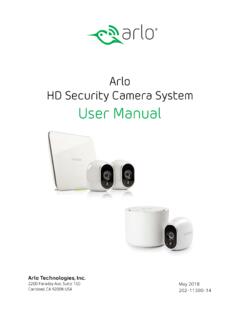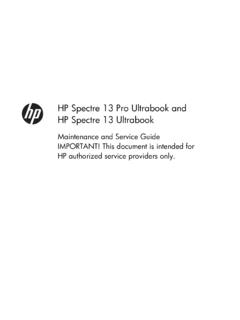Example: dental hygienist
DaVinci Pro User Manual - Enhanced Vision
DaVinci Pro has two main modes of operation—CCTV mode and OCR mode—that can be toggled by pressing the center button on the front panel under the LCD screen. CCTV is the default mode that will display immediately after you power on the device. This high-quality full-screen live image is designed for real-time 1080p high definition viewing.
Tags:
Information
Domain:
Source:
Link to this page: