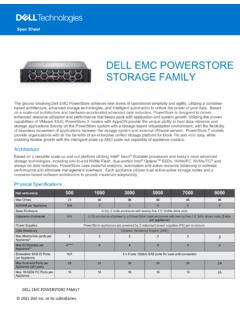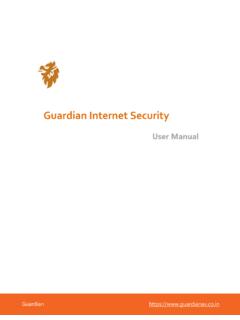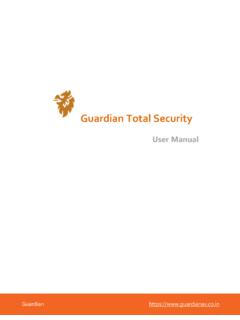Transcription of Dell EMC Avamar
1 Dell EMC AvamarAdministration 2020 Rev. 04 Notes, cautions, and warningsNOTE: A NOTE indicates important information that helps you make better use of your : A CAUTION indicates either potential damage to hardware or loss of data and tells you how to avoid : A WARNING indicates a potential for property damage, personal injury, or death. 2001 - 2020 Dell Inc. or its subsidiaries. All rights reserved. Dell, EMC, and other trademarks are trademarks of Dell Inc. or its subsidiaries. Othertrademarks may be trademarks of their respective 1: 21 Avamar system 21 Avamar Domain system 27 Security and and IPv6 encryption protocol 28 SSH MAC 28 Chapter 2: Avamar 29 Overview of Avamar Avamar 29 Installing Avamar Administrator on Microsoft Avamar Administrator on 30 Upgrading Avamar 31 Uninstalling Avamar 31 Editing Avamar Administrator client 31 Setting a session time-out for Avamar 32 Starting Avamar 32 Avamar Administrator 33launcher 34 System Information 34 Activities 36 Capacity 37 Critical Events Administrator user interface 38 Status 38 Navigation tree 3.
2 Client 42 Overview of Avamar 42 Client a domain a 44 Client 44 Client-side 45 Registering a client in Avamar 45 Batch client a 47Re-activating a 48 Non-pageable client paging 49 Editing client client 50 Enabling and disabling a 50 Moving a client to a new 51 Retiring a a 51 Chapter 4: User Management and 53 Overview of Avamar user 54 How Avamar authenticates users and assigns 54 Avamar internal service 54 LDAP directory service 55 OpenLDAP directory service an NIS directory 65 Error messages during directory service 65 Adding an LDAP 66 Editing the role for an LDAP 67 Deleting an LDAP 67 Editing the time-out value for directory service 67 Enabling backward compatibility with Enterprise 69 Operator 69 User 70 Adding a user to a client or 71 Editing user 72 Deleting a 5: on-demand 73 Performing an on-demand backup of a 73 Performing an on-demand group 74 Scheduling 83 Retention scheduled 95 Monitoring completed 96 Finding a completed backup to 96 Validating a the expiration date for a 97 Changing the retention type for a 98 Viewing backup 98 Deleting a 99 Migrating 99 Chapter 6.
3 Restore and data from a a 100 Restoring to the original 102 Restoring to a different 102 Restoring to multiple 103 Monitoring 104 Canceling 104 Windows client system 104 Red Hat and CentOS Linux system 105 Reconstructing the partition 105 Preparing the target recovery 106 Performing system recovery of a Red Hat or CentOS Linux 106 Troubleshooting system recovery of a Red Hat or CentOS Linux 109 SUSE Linux system 109 Reconstructing the partition 109 Preparing the target recovery 110 Performing system recovery of a SUSE Linux 111 Troubleshooting system recovery of a SUSE Linux Solaris system for Oracle Solaris system 114 Performing system recovery of an Oracle Solaris 7: Server shutdown and 117 Administering the Avamar 117 Powering off or restarting the 119 Suspending and resuming server 121 Suspending and resuming backups and and resuming scheduled 121 Suspending and resuming maintenance 121 Managing client 121 Monitoring client a detailed client session 122 Creating a Zip file for Avamar a client a client agents and 124 Adding a build 124 Editing version or build 124 Deleting a build 125 Disabling all client initiated all client initiated 125 Backup and maintenance 125 Editing the backup and maintenance 127 Creating a a 128 Rolling back to a 128 Clearing a data integrity the Avamar software and installing a server the Avamar 129 Installing and activating a 130 Managing 130 Information on the Services Administration server passwords and OpenSSH configuration 132
4 Backing up MCS 133 Restoring MCS 134 Reverting to the default MCS configuration 134 Using network address translation (NAT).. 135 Solutions for common NAT 135 Editing network settings for a single-node 136 Adding a custom security notification for web browser 136 Viewing and editing server contact 136 Chapter 8: Server 138 Recommended daily server 138 Monitoring 138 Activity Monitor server status and Monitor 141 Server Management 143 Event 151 Event 151 Event events in the Event 157 Viewing the event 158 Acknowledging system 158 Customizing error monitoring with 158 Configuring local 159 Configuring remote 1606 ContentsServer monitoring with 163 Configuring server monitoring with Avamar server log 165 Audit 166 Viewing the Audit 166 Automatic notifications to Avamar 166 Usage 166 Email 168 Verifying system 9.
5 Capacity 173 Capacity utilization 173 Capacity limits and 173 Capacity 174 Customizing capacity limits and 174 Editing capacity settings for Avamar 174 Chapter 10: 176 Overview of Avamar 176 Types of 176 Replication 177 Location of replicas on a destination Avamar at of with Data Domain 180 Enabling Replicas at 181 Configuring policy-based 181 Replication on-demand 187 Performing on-demand replication from the Replication 187 Performing on-demand replication from the Policy 188 Performing command line 188 Command 188 CLI 197 Monitoring replication in Avamar 197 Canceling a replication 197 Restoring by using a replica on a destination configuration parameters to support Replicas at 199 Changing the configuration of Replicas at 200 Chapter 11: Server Updates and 201 Overview of the Avamar server software update 201 Avamar Downloader 201 AvInstaller and Avamar Installation 202 Installing and configuring the Avamar Downloader the Avamar Downloader new packages from the EMC and installing packages on the Avamar a list of installation packages on the Avamar installation packages to the Avamar tab 206 Deleting packages from the Avamar 206 Viewing the history of history 207 Using the legacy Avamar Downloader Avamar Downloader Service installation the legacy Avamar Downloader Service 208 Installing the legacy Avamar Downloader Service 209 Configuring the legacy Avamar Downloader 210 Updating the legacy Avamar Downloader Service the legacy Avamar Downloader 211 Downloading new packages from the EMC a list of packages available for 212 Verifying connectivity with the
6 EMC 212 Monitoring Avamar Downloader Service and starting the Avamar Downloader Service Avamar Downloader Service 12: Avamar Client of Avamar Client 215 Connection 215 Apache web server 215 Editing the session time-out 215 Increasing the JavaScript time-out Client Manager configuration 217 Starting Avamar Client 218 Global 218 Adding an Avamar 218 Removing an Avamar the settings for an Avamar a 220 Viewing 225 Exporting 225 Setting the entries per page 225 Viewing tool 226 Server 229 Client and server 229 Add 234 Registered 2388 ContentsActivated 239 Failed 241 Idle 241 Upgrade 244 Adding clients to a clients from a the dataset policy of a 245 Viewing the retention policy of a the schedule policy of a a the client log after upgrading an Avamar 247 Clearing all log entries in a 13: Avamar of Avamar 249 Requirements for Avamar 250 Client computer 250 Web browser 251 Network client software 252 Supported systems management 252 Push installation on Windows installation on Macintosh 253 Local client 254 Avamar client software 254 Avamar Desktop/Laptop user 255 Pass-through 255 LDAP 255 Avamar 258 Avamar Desktop/Laptop user 258 Web 259 Backup with Avamar 263 Scheduled 263 Add data 264 Single-click 264 Interactive 264 Disabling on-demand 266 Changing the retention policy for on-demand 266 Restore with Avamar 267 Finding data to 267 Restore 268 Restore 269 Restore of replicated 270 Client backup and restore activity Avamar Desktop/Laptop Desktop/Laptop 270 Client log 271 Chapter 14.
7 Data Domain System 273 Overview of Data Domain system 273 Integration of Avamar with Data 273 File system backups on a Data Domain 273 Application backups on a Data Domain 274 Data Domain Cloud Disaster 274 VMware instant 274 Cloud 275 Checkpoints on a Data Domain 275 Data Domain system 275 Replication with Data Domain and reporting Data Domain system 276 Security with Data Domain system 276 Data migration to an attached Data Domain 276 Preparing to add a Data Domain 277 System requirements for Data Domain system 277 Creating a DD Boost user a Data Domain 279 Chapter 15: Backup and Recovery using the 281 Perform an on-demand backup by using AUI ..281 Restore a backup client by using 282 Appendix A: Command Shell Server 284 User command shell 284 Switching user commands with 285 Appendix B: Plug-in to set plug-in 286 Restore 288 Appendix C: Adding Files to the Avamar Web Restore files to the Avamar Web Restore Downloads 292 Adding files to the Avamar Web Restore Documentation 29410 Contents1.
8 Avamar server nodes, stripes, and 212. Avamar server functional block 233. Avamar client agent and 244. Data 275. Avamar Administrator 346. Avamar Administrator status Navigation tree 418. Avamar domain Users in 5310. Schedule start time, end time, and Default backup and maintenance 12612. Multi-node server configuration with 13513. Replication domain structure 17814. View after uploading the example CSV 23615. Replaceable graphics on the Avamar client web Revision 182. Typographical MCS 234. Supported 245. Avamar system management features of Backup & Recovery 256. Dashboard launcher 347. System State fields on the Avamar Administrator 358. Backup job fields in the Avamar Administrator 369. System alerts in the Critical Events 3810. Launcher shortcut icons on the status 3811. Scheduler and backup dispatching status 3912.
9 Status messages for unacknowledged 3913. Operational status messages for Avamaror Data Attributes for each entry in a clients definition 4615. Client properties displayed by Avamar 5016. Avamar user account 5317. Supported directory service 5518. Required Key Distribution Center 5619. Parameter requirements for LDAP base 5920. Additional parameter for LDAP base functionality ..5921. OpenLDAP directory service 6322. Error messages during directory service configuration'.. 6523. Administrator Operator 6925. User 71 Tables12 Tables26. Directories excluded from Default Dataset backups .. 7627. Directories excluded from UNIX Dataset backups ..7628. Directories excluded from Windows Dataset backups .. 7629. Schedule 7930. Schedule 8031. Settings for each type of Basic retention Retention policy VMware Backup statistics dialog box 9936. Target locations for system recovery backups of an Oracle Solaris 11437.
10 Session Monitor tab 12138. Avamar server maintenance 12639. Checkpoint Services Administration tab 13141. Default live file directory for MCS configuration 13242. MCS backup timestamp Solutions for common NAT 13644. Read-only fields on the View/Edit Contact Information dialog 13645. Editable fields on the View/Edit Contact Information dialog System monitoring tools and Session details available in the Activity Monitor .. 13948. Client details available in the Activity 13949. Policy details available in the Activity Node details on the Avamar tab of the Server 14151. CPU details on the Avamar tab of the Server Network details on the Avamar tab of the Server 141 Tables1353. Disk details on the Avamar tab of the Server Node details on the Data Domain tab of the Server CPU details on the Data Domain tab of the Server 14256. Disk (KB/S) details on the Data Domain tab of the Server 14257.