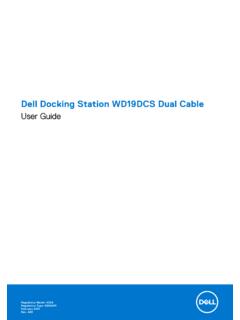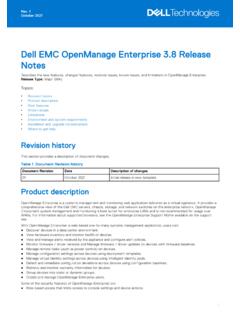Transcription of Dell OptiPlex 3070 Micro
1 Dell OptiPlex 3070 MicroSetup and SpecificationsRegulatory Model: D10 URegulatory Type: D10U003 July 2020 Rev. A01 Notes, cautions, and warningsNOTE: A NOTE indicates important information that helps you make better use of your : A CAUTION indicates either potential damage to hardware or loss of data and tells you how to avoidthe : A WARNING indicates a potential for property damage, personal injury, or death. 2018 - 2019 Dell Inc. or its subsidiaries. All rights reserved. Dell, EMC, and other trademarks are trademarks of Dell Inc. or itssubsidiaries. Other trademarks may be trademarks of their respective 1: Set up your 5 Chapter 2: 7 Front computer 8 Chapter 3: System Optane 13 Audio and 14 Graphics and Video 14 Communications 15 Communications 15 External ports and 15 System board connector maximum add-in card allowable 16 Operating 17 System dimensions - 18 Regulatory and Environmental 19 Chapter 4.
2 BIOS 21 BIOS 21 Entering BIOS setup 21 Navigation 21 One time boot 22 System setup 22 System 23 Video screen 24 Secure boot Software Guard Extensions 26 Power 27 Post 29 Wireless 29 System 30 ContentsContents3 Updating the 30 Updating the BIOS in the BIOS in Linux and 30 Updating the BIOS using the USB drive in the BIOS from the F12 One-Time boot 31 System and setup a system setup 32 Deleting or changing an existing system setup 32 Clearing BIOS (System Setup) and System 33 Chapter 5: 34 Downloading 34 System device 34 Serial IO 34 USB 35 Network adapter 35 Chapter 6: Getting 36 Contacting 364 ContentsSet up your the keyboard and to your network using a cable, or connect to a wireless the : If you ordered your computer with a discrete graphics card, the HDMI and the display ports on the back panel ofyour computer are covered.
3 Connect the display to the discrete graphics the power the power the instructions on the screen to finish Windows to a to your Microsoft account or create a new Dell 1. Locate Dell apps Register your computerDell Help & Support1 Set up your computer5 Table 1. Locate Dell apps (continued)SupportAssist Check and update your computer6 Set up your computerChassisThis chapter illustrates the multiple chassis views along with the ports and connectors and also explains the FN hot : Front view Micro computer viewFront button and power light/diagnostic drive activity audio jack port ( mm headphone/microphone combo port) Gen 1 ports (2)2 Chassis7 Micro computer viewBack antenna (Optional) Gen 1 ports (2) port (supports SmartPower On) tag security cable connector port8 ChassisSystem specificationsNOTE: Offerings may vary by region.
4 The following specifications are only those required by law to ship with yourcomputer. For more information about the configuration of your computer, go to Help and Support in your Windowsoperating system and select the option to view information about your : Chipset Memory Intel Optane Memory Storage Audio and speakers Graphics and Video Controller Communications Wireless Communications Integrated External ports and connectors System board connector maximum add-in card allowable dimensions Operating system Power System dimensions - physical Regulatory and Environmental ComplianceChipsetTable 2. Chipset Tower/Small form factor/MicroChipsetH370 Non-volatile memory on chipsetBIOS Configuration SPI(Serial Peripheral Interface)256 Mbit (32MB) located at SPI_FLASH on chipsetTrusted Platform Module (TPM) Security Device(Discrete TPM Enabled)24KB located at TPM on chipsetFirmware-TPM (Discrete TPMdisabled)By default the Platform Trust Technology feature is visible to the EEPROMLOM configuration contained within LOM e-fuse no dedicated LOM EEPROMP rocessorNOTE: Global Standard Products (GSP) are a subset of Dell s relationship products that are managed for availability andsynchronized transitions on a worldwide basis.
5 They ensure the same platform is available for purchase globally. This allowscustomers to reduce the number of configurations managed on a worldwide basis, thereby reducing their costs. They alsoenable companies to implement global IT standards by locking in specific product configurations specifications9 Device Guard (DG) and Credential Guard (CG) are the new security features that are only available on Windows 10 Guard is a combination of enterprise-related hardware and software security features that, when configured together,will lock a device down so that it can only run trusted applications. If it is not a trusted application, it cannot Guard uses virtualization-based security to isolate secrets (credentials) so that only privileged system software canaccess them. Unauthorized access to these secrets can lead to credential theft attacks.
6 Credential Guard prevents theseattacks by protecting NTLM password hashes and Kerberos Ticket Granting TicketsNOTE: Processor numbers are not a measure of performance. Processor availability subject to change and may vary 3. Processor Intel Core Processors 9th Gen CoreCPUs (Offered offline only)Tower/SmallFormFactorMicroGSPDG/CG ReadyIntel Celeron G4930 (2 Cores/2MB/2 ); supports Windows 10/LinuxxxIntel Celeron G4930T (2 Cores/2MB/2 ); supports Windows 10/LinuxxxIntel Pentium G5420 (2 Cores/4MB/4 ); supports Windows 10/LinuxxxIntel Pentium G5420T (2 Cores/4MB/4 ); supports Windows 10/LinuxxIntel Pentium G5600 (2 Cores/4MB/4 ); supports Windows 10/LinuxxxIntel Pentium G5600T (2 Cores/4MB/4 ); supports Windows 10/LinuxxxIntel Core i3-9100 (4 Cores/6MB/4 to ); supports Windows10/LinuxxxIntel Core i3-9100T (4 Cores/6MB/4 to ); supports Windows10/LinuxxxIntel Core i3-9300 (4 Cores/8MB/4 to ); supports Windows10/LinuxxxIntel Core i3-9300T (4 Cores/8MB/4 to ); supports Windows10/LinuxxxIntel Core i5-9400 (6 Cores/9MB/6 to ).
7 Supports Windows10/LinuxxxxIntel Core i5-9400T (6 Cores/9MB/6 to ); supports Windows10/LinuxxxxIntel Core i5-9500 (6 Cores/9MB/6 to ); supports Windows10/Linuxxxx10 System specificationsTable 3. Processor (continued)Intel Core Processors 9th Gen CoreCPUs (Offered offline only)Tower/SmallFormFactorMicroGSPDG/CG ReadyIntel Core i5-9500T (6 Cores/9MB/6 to ); supports Windows10/LinuxxxxIntel Core i7-9700 (8 Cores/12MB/8 to ); supports Windows10/LinuxxxIntel Core i7-9700T (8 Cores/12MB/8 to ); supports Windows10/LinuxxxTable 4. Processor Intel Core Processors 8th Gen Core CPUs (Offeredoffline only)TowerSmallFormFactorMicroGSPDG/CGRe adyIntel Core i7-8700 (6 Cores/12 MB/12T/up to W); supports Windows 10/LinuxYesYesNoGSPYesIntel Core i5-8500 (6 Cores/9 MB/6T/up to GHz/65W); supports Windows 10/LinuxYesYesNoGSPYesIntel Core i5-8400 (6 Cores/9 MB/6T/up to W); supports Windows 10/LinuxYesYesNoGSPYesIntel Core i3-8300 (4 Cores/8 MB/4 GHz/65 W);supports Windows 10/LinuxYesYesNoYesIntel Core i3-8100 (4 Cores/6 MB/4 GHz/65 W);supports Windows 10/LinuxYesYesNoYesIntel Pentium Gold G5500 (2 Cores/4 MB/4 W); supports Windows 10/LinuxYesYesNoYesIntel Pentium Gold G5400 (2 Cores/4 MB/4 W); supports Windows 10/LinuxYesYesNoYesIntel Celeron G4900 (2 Cores/2 MB/2T/up to W).
8 Supports Windows 10/LinuxYesYesNoYesIntel Core i7-8700T (6 Cores/12 MB/12T/up to W); supports Windows 10/LinuxNoNoYesGSPYesIntel Core i5-8500T (6 Cores/9 MB/6T/up to W); supports Windows 10/LinuxNoNoYesGSPYesIntel Core i5-8400T (6 Cores/9 MB/6T/up to W); supports Windows 10/LinuxNoNoYesGSPYesIntel Core i3-8300T (4 Cores/8 MB/4 GHz/35 W);supports Windows 10/LinuxNoNoYesYesIntel Core i3-8100T (4 Cores/6 MB/4 GHz/35 W);supports Windows 10/LinuxNoNoYesYesIntel Pentium Gold G5500T (2 Cores/4 MB/4 W); supports Windows 10/LinuxNoNoYesIntel Pentium Gold G5400T (2 Cores/4 MB/4 W); supports Windows 10/LinuxNoNoYesSystem specifications11 Table 4. Processor (continued)Intel Core Processors 8th Gen Core CPUs (Offeredoffline only)TowerSmallFormFactorMicroGSPDG/CGRe adyIntel Celeron G4900T (2 Cores/2 MB/2 GHz/35W); supports Windows 10/LinuxNoNoYesMemoryNOTE: Memory modules should be installed in pairs of matched memory size, speed, and technology.
9 If the memorymodules are not installed in matched pairs, the computer will continue to operate, but with a slight reduction inperformance. The entire memory range is available to 64-bit operating 5. Memory TowerSmall Form FactorMicroType: DDR4 DRAM Non-ECC Memory2666 MHz on i5 and i7 processors (performs at 2400 MHz on Celeron, Pentiumand i3 processors)DIMM Slots222 (SODIMM)DIMM CapacitiesUp to 16 GBUp to 16 GBUp to 16 GBMinimum Memory4 GB4 GB4 GBMaximum System Memory32 GB32 GB32 GBDIMMs/Channel221 UDIMM supportYesYesNoMemory configurations:32 GB DDR4, 2666 MHz, (2 x 16 GB)YesYesYes16 GB DDR4, 2666 MHz, (1 x 16 GB)YesYesYes16 GB DDR4, 2666 MHz, (2 x 8 GB)YesYesYes8 GB DDR4, 2666 MHz, (1 x 8 GB)YesYesYes8 GB DDR4, 2666 MHz, (2 x 4 GB)YesYesYes4 GB DDR4, 2666 MHz, (1 x 4 GB)YesYesYesIntel Optane MemoryNOTE: Intel Optane memory cannot replace DRAM entirely.
10 However, these two memory technologies complement eachother within the 6. 16 GB Intel Optane Tower/Small form factor/MicroCapacity (TB)16 GBDimensions (inches) (W x D xH)22 x 80 x type and MaximumspeedPCIe M hours12 System specificationsTable 6. 16 GB Intel Optane (continued)Tower/Small form factor/MicroLogical Blocks28,181,328 Power Source:Power Consumption(reference only)Idle 900 mW to W, Active WEnvironmental Operating Conditions (Non-Condensing):Temperature Range0 C to 70 CRelative Humidity Range10 to 90%Op Shock (@2 ms)1,000 GEnvironmental Non-Operating Conditions (Non-Condensing):Temperature Range-10 C to 70 CRelative Humidity Range5 to 95%StorageTable 7. Storage TowerSmall form factorMicroBays:Optical Drives Supported1 Slim1 Slim0 Hard Drive Bay Supported (Internal) " or " "Hard Drives Supported (maximum)1/21/10/1 Interface:SATA Socket 3 (for SATA / NVMe SSD) Socket 1 (for WiFi/BT card) inch 500 GB 7200 RPM inch 1 TB 7200 RPM inch 2 TB 7200 RPM inch 500 GB 5400 RPM inch 512 GB 7200 RPM inch 512 GB 7200 RPM SED inch 1 TB 7200 RPM inch 2 TB 5400 RPM 1 TB PCIe C40 256 GB PCIe C40 SSDYYYS ystem specifications13 Table 7.