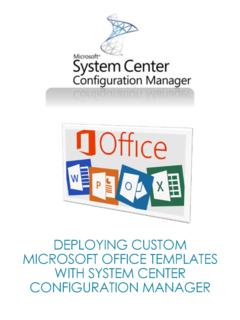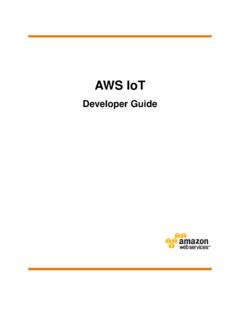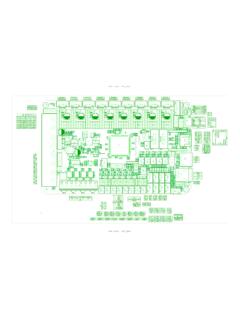Transcription of Deploy an endpoint detection and response (EDR) solution ...
1 Onboard devices to Microsoft Defender for endpoint This topic is 1 of 6 in a seriesDeploy an endpoint detection and response (EDR) solution with MicrosoftMicrosoft Defender for endpoint (Defender for endpoint ) is a platform designed to help enterprise networks prevent, detect, investigate, and respond to advanced threats. Use this guide to select the appropriate Defender for endpoint architecture based on your organizational needs and then assist your Security Operations Center (SOC) in onboarding devices and securing endpoints. This guide will provide high-level information on prerequisites, design, and configuration options. To get more detailed information about a particular topic ( , proxy settings or supported platforms) please review our public guidance. Cloud-native Co- management On-premises Script and evaluationWHICH ARCHITECTURE?
2 Microsoft intune Configuration Manager Group Policy Local scriptWHAT DEPLOYMENT METHOD?Integrating Microsoft Defender for endpoint into your SOCD eciding how to onboard, remediate and manage endpoints to the Defender for endpoint service comes down to two important decisions: which architecture best maps to your organizations strategy and which deployment methods can be used based on the enterprises current configuration management and deployment tools. Cloud-native architecture (topic 2)We recommend onboarding, configuring, and remediating endpoints from the cloud with Microsoft intune for enterprises that don t have an on-premises configuration management solution or whom are trying to reduce their current on-premises infrastructure footprintCo- management architecture (topic 3)We recommend this architecture for organizations host both on-premises and cloud-based workloads.
3 ConfigMgr and intune provide integrated cloud-powered management tools, and unique co- management options to provision, Deploy , manage, and secure endpoints and applications across an architecture (topic 4)Script and evaluation architecture (topic 5)Microsoft endpoint Configuration ManagerConfiguration Manager (ConfigMgr) is a comprehensive management solution for servers, desktops, and laptops. It can be leveraged to Deploy applications , software updates, and operating systems in a secure and scalable manner. Microsoft IntuneMicrosoft intune is a cloud-based service that focuses on mobile device management (MDM) and mobile application management (MAM). When you use it with Microsoft 365, you can enable your workforce to be productive on all their devices, while keeping your organization's information endpoint Manager 2020 Microsoft Corporation.
4 All rights reserved. To send feedback about this documentation, please write to us at 2020 Architect Microsoft Defender for endpoint for your organization, onboard devices, and integrate it with your Security Operations Center (SOC) For more architecture resources like this, see recommend this architecture for enterprises that what to maximize their investments in Configuration Manager or Active Directory Domain Services while still leveraging the cloud-based power of Microsoft Defender for recommend this architecture for SOCs that are looking to evaluate or run a Microsoft Defender for endpoint pilot, but haven t invested in management or deployment tools. This architecture may also be used to onboard devices that are in small environments without management infrastructure ( , a DMZ)
5 Onboarding, configuration, and remediationEDRC onfigMgrDefender forEndpointMicrosoft IntuneWin 10 & Windows ServerMicrosoft Intuneconnectionfor onboarding and risk assessmentOnboarding, configuration, and remediationDefender forEndpointMicrosoft IntuneMicrosoft Intuneconnectionfor onboarding and risk assessmentWin 10, Android, IOS, & macOSManuallyExportOnboardingfilesOnboar ding, configuration, and remediationEDRO nboarding, configuration, and remediationEDRD efender forEndpointManuallyexportonboardingfiles Win 10, Android, IOS, & macOSWin 10 & Windows ServerConfigMgrWin 10 & Windows ServerManuallyexportgroup policy objectsConfigMgrManagedConfigMgrManagedG roupPolicyManaged123456 Defender forEndpointIntuneManagedWin 10, Android, IOS, & macOSUnmanagedManuallyexportLocal scriptsEDRI nternetInternetInternetMDATPO nboardedDevicesOnboardedDevicesInternetN ext steps to gain immediate value post-onboarding (topic 6)Service Adoption Order: Defender for endpoint comes with several modules and services that can be enabled.
6 This section will detail which services you should prioritize and the order that you should adopt them based on their value and ease of implementation. Co managedMicrosoft endpoint Manager is a unified endpoint management and security platform, including the features and functionality delivered by Configuration Manager and Microsoft Intune4. Prepare infrastructure: ensure that proxy settings are configured to allow Microsoft Defender for endpoint service URLs (found in MDATP public guidance) 2020 Microsoft Corporation. All rights reserved. To send feedback about this documentation, please write to us at 2020 This topic is 2 of 6 in a seriesOnboard devices using Microsoft IntunePrepare2. Choose compatible platforms: including Windows 10, macOSX, and Android. Ensure that they are both supported by Microsoft Defender for endpoint and that your enterprise s deployment and management tools can perform onboarding and remediation tasks.
7 1. Assess your infrastructure: including network proxy configurations, internet connectivity to endpoints, deployment and management tools, and hosting Connect intune and Microsoft Defender Security Center: ensure that Microsoft intune connection is turned on in the Microsoft Defender Security Center and download onboarding packages for any non-Windows devicesOnboardSign in to the Azure Portal and configure automatic enrollment for intune by configuring the MDM User Scope in Azure Active DirectoryAssign intune licenses to users in Azure Active Directory and ensure their devices are enrolledSign in to the Microsoft Defender Security Center and complete the initial setup wizardSign in to the Microsoft endpoint Manager admin center and navigate to Open the Microsoft Defender Security Center to connect to the Microsoft Defender for endpoint serviceIn the Microsoft Defender Security Center, turn on the Microsoft intune connection settingIn the Microsoft endpoint Manager admin center.
8 Create a device configuration policy using the Microsoft Defender for endpoint (Windows 10 Desktop) profile type (please note that non-Windows devices require an installation package that must be downloaded from the Microsoft Defender Security Center)To verify that the devices are properly onboarded and reporting, run a detection test on the newly onboarded devices (commands can be found in the Microsoft Defender Security Center settings under Onboarding) Admin1124 Onboard devices to Microsoft Defender for endpoint using Microsoft Intune21. Onboard pilot devices: create a device configuration policy in Microsoft intune using the Microsoft Defender for endpoint (Windows 10 Desktop) profile type3. Setup Microsoft Defender Security Center: complete the initial setup wizard in the Microsoft Defender Security Center which includes role-based access control (RBAC), data retention policies, organizational size, geographical storage locations, and the option to use preview features Deploy an endpoint detection and response (EDR) solution with MicrosoftArchitect Microsoft Defender for endpoint for your organization, onboard devices, and integrate it with your Security Operations Center (SOC) For more architecture resources like this, see intune provides support for many different platforms and can be connected to the Microsoft Defender for endpoint (Defender for endpoint ) service to ease onboarding.
9 Microsoft intune can also collect data about devices to help assess risk level then enforce compliance policies. When used with conditional access policies, users can be blocked from accessing corporate resources if they are non-compliant. Devices can be onboarded using other MDM solutions, but Microsoft officially supports only intune , OMA-URIs, and JAMF-based deployments. Cloud-nativeWHICH ARCHITECTURE? Microsoft IntuneWHAT DEPLOYMENT METHOD?Azure Active DirectoryAdminOnboarding configurationpolicyEDRD efender forEndpointMicrosoft IntuneMicrosoft Intuneconnectionfor onboarding and risk assessmentWindows 10, IOS, macOS, and AndroidIntuneManagedInternet45566773. Assess application compatibility: including supported browsers, diagnostic data settings, Microsoft Defender for endpoint agents for non-Windows devices, and the coexistence of existing endpoint security solutions.
10 4. Choose the right architecture: use the cloud-only, Microsoft intune approach if you don t have existing management and deployment tools capable of supporting Microsoft Defender for endpoint or if your are trying to reduce your total cost of ownership and datacenter Procure and assign Microsoft intune and Defender for endpoint licensing: ensure that the appropriate Defender for endpoint and intune licensing has been procured (see public guidance or contact a licensing specialist) and assign it to user s participating in the pilot through Azure Active Directory1. Identify pilot users and platforms: identify the users and platforms that you want to participate in the pilot and prepare their devices by ensuring they have internet connectivity (see public guidance for proxy URLs), diagnostic data settings enabled (Windows devices), and licensed operating systems 3 Admin3 Optional: create compliance policies in Microsoft intune to determine an acceptable risk level to allow and then create conditional access policies to block access to corporate resources if a device is determined to be non-compliant2.