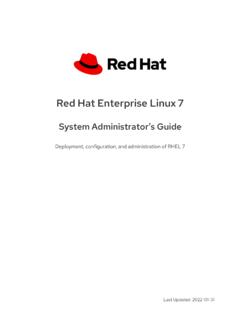Transcription of Deploying Oracle Database 12c on Red Hat Enterprise Linux 7
1 Deploying Oracle Database 12c onRed Hat Enterprise Linux 7 Best PracticesRoger Lopez, Principal Software EngineerVersion 2016100 East Davie StreetRaleigh NC 27601 USAP hone: +1 919 754 3700 Phone: 888 733 4281 Fax: +1 919 754 3701PO Box 13588 Research Triangle Park NC 27709 USAL inux is a registered trademark of Linus Torvalds. Red Hat, Red Hat Enterprise Linux and the Red Hat "Shadowman" logo are registered trademarks of Red Hat, Inc. in the United States and other is a registered trademark of Oracle Corporation and/or its is a registered trademark of The Open , the Intel logo and Xeon are registered trademarks of Intel Corporation or its subsidiaries in the United States and other other trademarks referenced herein are the property of their respective owners.
2 2013 by Red Hat, Inc. This material may be distributed only subject to the terms and conditions set forth in the Open Publication License, or later (the latest version is presently available at ).The information contained herein is subject to change without notice. Red Hat, Inc. shall not be liable for technical or editorial errors or omissions contained of modified versions of this document is prohibited without the explicit permission of Red Hat of this work or derivative of this work in any standard (paper) book form for commercial purposes is prohibited unless prior permission is obtained from Red Hat GPG fingerprint of the key is:CA 20 86 86 2B D6 9D FC 65 F6 EC C4 21 91 80 CD DB 42 A6 0 ESend feedback to and FeedbackIn the spirit of open source, we invite anyone to provide feedback and comments on any reference architectures.
3 Although we review our papers internally, sometimes issues or typographical errors are encountered. Feedback allows us to not only improve the quality of the papers we produce, but allowsthe reader to provide their thoughts on potential improvements and topic expansion to the on the papers can be provided by emailing Please refer to the title within the In TouchJoin us on some of the popular social media sites where we keep our audience informed on new reference architectures as well as offer related information on things we find us on Facebook: us on Twitter: us on of Contents1 Executive 12 Reference Architecture Reference Architecture Network Hardware File System Layout & Disk Space Storage Swap Security: Firewall Security.
4 73 Reference Architecture Configuration Setting OS Network Configuring / Public Network OS Using the Red Hat Subscription NTP Oracle Database 12c Release 1 ( ) Package Configuring Security-Enhanced Linux (SELinux).. Configuring Firewall Setting Virtual Setting Shared Memory (SHMMAX, SHMALL, SHMMNI).. Setting Semaphores (SEMMSL, SEMMNI, SEMMNS).. Ephemeral Network Optimizing Network Increasing synchronous I/O Increasing File User Accounts & Setting Shell Limits for the Grid and Oracle Storage Setting up Partitioning Device Mapper Shared Configuring Oracle ASM Oracle ASMLib Alternative: Configuring udev Optimizing Database Storage using Automatic System 344 Oracle 12c R1 Installing Oracle Grid Infrastructure (Required for ASM).
5 Installing Oracle 12c R1 Database Creating ASM Diskgroups via the ASM Configuration Assistant (ASMCA).. Creating Pluggable Databases using Database Configuration Assistant (DBCA).. Enabling 575 Logging into the Oracle Container Database 12c Release 1 ( ).. 606 Common Tasks when Managing Container Database (CDB) and Pluggable Databases (PDB).. Connect to a Connect to a Managing a Managing a Location of Data files of PDBs & 687 70 Appendix A: Revision 71 Appendix B: 72 Appendix C: DM Multipath Configuration 73 Appendix D: Firewalld Configuration 75 Appendix E: Huge Pages 76 Appendix F: Oracle Database Package Requirements Text 77 Appendix G: Kernel 78 Appendix H: Limits Configuration File ( ).
6 79 Appendix I: J: Sample Kickstart 81 Appendix K: Configuration 82 Appendix L: Troubleshooting ORA-* 83 Appendix M: Executive SummaryIT organizations face challenges of optimizing Oracle Database environments to keep up with the ever increasing workload demands and evolving security risks. This reference architectureprovides a step-by-step deployment procedure with the latest best practices to install and configure an Oracle Database 12c Release 1 ( )1 with Oracle Automatic Storage Management (ASM). It is suited for system, storage, and Database administrators Deploying Oracle Database 12c Release 1 ( ) on Red Hat Enterprise Linux 7. It is intended to provide a Red Hat | Oracle reference architecture that focuses on the following tasks: Deploying Oracle Grid Infrastructure 12c Release 1 ( ) Deploying Oracle Database Software 12c Release 1 ( ) Deploying an Oracle Database 12c Release 1 ( ) with shared SAN disks Using Oracle ASM disks with udev rules Securing the Oracle Database 12c environment with SELinux1 Oracle Database 12c supported on version or higher on Red Hat Enterprise Linux Reference Architecture EnvironmentThis section focuses on the components used during the deployment of Oracle Database 12c with Oracle Automatic Storage Management (ASM) on Red Hat Enterprise Linux 7 x86_64 in this reference architecture.
7 Reference Architecture OverviewA pictorial representation of the environment used in this reference environment is shown inFigure : Reference Architecture : ReferenceArchitecture Network TopologyThe network topology used in this reference environment consists of two public switches, Public Switch A and Public Switch B, with a link aggregation that connect them together creating a single logical switch. Ethernet device ens10f0 on the server connects to Public Switch A, while Ethernet device ens10f1 on the server connects to Public Switch B. Ethernet devices ens10f0 and ens10f1 are bonded together as a bond device, bond0, providing high availability for the network traffic. Figure :Network Topology shows the pictorial representation of the two public switches connecting to the server, while Figure : Ethernet Bonding shows the bonding of Ethernet device ens10f0 and ens10f1 as part of the bond0 device.
8 :Network Topology Figure : Ethernet Hardware DetailsThe following are the hardware requirements to properly install Oracle Database 12c on a x86_64 system: Minimum of 1 GB of RAM for the installation of both Oracle Grid Infrastructure and Oracle Database , however 2 GB of memory or more is recommended Minimum of 1 Network Interface Card (NIC), however 2 NICs are recommended for high availability (HA) as used in the reference environment Red Hat Enterprise Linux Server x86_64 with kernel or higher Console access that supports 1024 x 768 resolution to ensure correct display of Oracle 's Universal Installer (OUI). Table : Server Details specifies the hardware for the server used within this reference environment.
9 This hardware meets the minimum requirements for properly installing Oracle Database 12c Release 1 ( ) on a x86_64 system. Server HardwareSpecificationsOracle 12c Release 1 Standalone Server(db- Oracle -node1)[1 x HP ProLiant DL370 G6 Server]Red Hat Enterprise Linux 7kernel Socket, 8 Core (16 cores)Intel(R) Xeon(R) CPU W5580 @ GHz48 GB of memory, DDR3 4096 MB @ 1333 MHz DIMMs2 x NetXen NX3031 1/10-Gigabit NetworkInterface Cards (NICs) for public network1 x Qlogic ISP2532 8GB Fibre Channel DualPort HBAT able : Server DetailsTable : Switch Details specifies the Fibre Channel and Ethernet switches used within this reference environment. Switch Hardware2 x Brocade Silkworm Fibre Switches2 x HP ProCurve Gigabit Switches Table : Switch : Storage Details specifies the storage used for storing Oracle data files within this reference environment.
10 Storage HardwareSpecificationHP StorageWorks MSA2324fc DualController Array24 x 146 GB 15K SAS Hard disksTable : Storage File System Layout & Disk Space DetailsThe following is the disk space requirements for properly installing Oracle Database 12c Release 1 ( ) software for this reference environment. SoftwareDisk SpaceOracle Grid Infrastructure Home (includessoftware files)12 GBOracle Database Home Enterprise Edition(includes software files and data files)12 GB/tmp1 GBTable :Disk Space RequirementsNOTE: The actual amount of disk space consumed for Oracle Grid Infrastructure Home and Oracle Database Home Enterprise Edition may vary. Table : File System Layout specifies the file system layout for the server used in this reference environment.