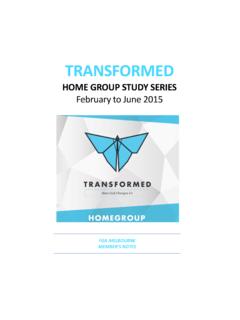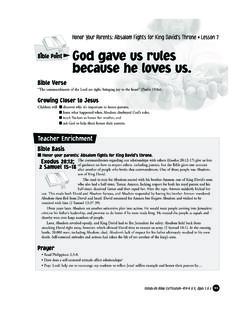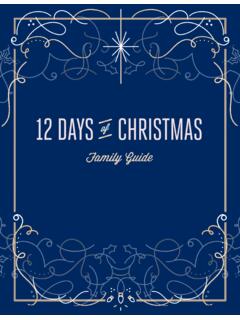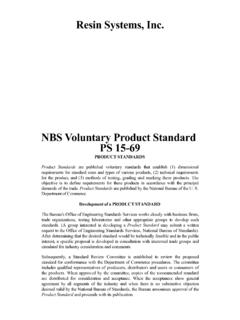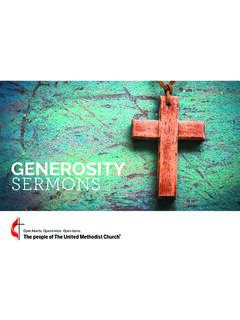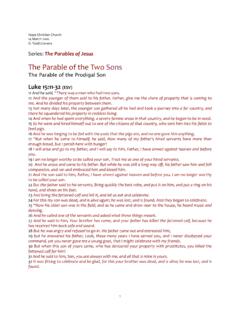Transcription of Directions for Podcasts via Itunes - Clover Sites
1 Directions for Podcasts via ItunesThere are two ways to acquire the sermon Podcasts . Both involve downloading Itunesvia (next slide will explain how to download).Once you have Itunes , follow EITHER Steps 1-3 OR Steps you do not have Itunes , go to choose proper itunesfor your windows ( vista or xp) and click download now. Once you have downloaded application, follow appropriate steps in loading the program onto your 1: Click subscribe to podcastStep 2: Make sure is highlighted and then click okayStep 3: Itunesprogram will open up and the new sermon will be downloaded. Click play to listen to future sermons, open Itunesapplication and click Podcasts and then if new podcast not present, click refresh and new podcast will load. Step A: Open itunesapplication and click itunesstoreStep B: in the search store box, type bethanybible churchStep C: Look for Bethany Bible Church sermons and subscribe (make sure its our church with logo)Step D: Read and SubscribeAfter you subscribe, you should see the new sermons when you click Podcasts and remember to use the refresh button if you don t see the new sermo