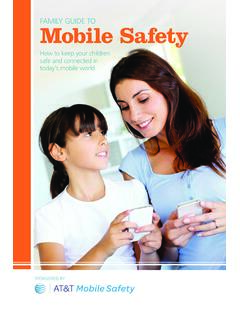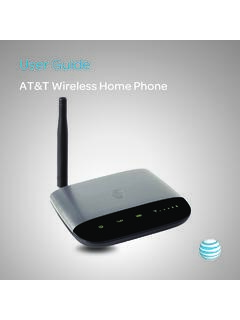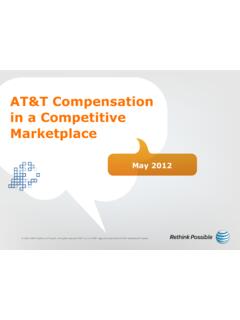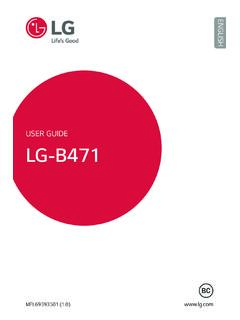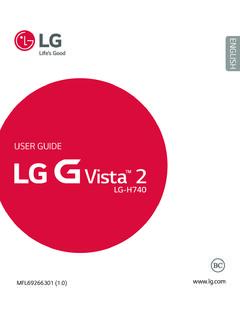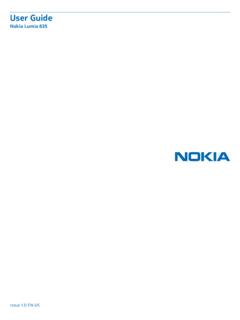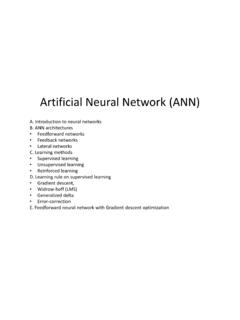Transcription of DIRECTV Universal Remote Control User’s Guide - AT&T
1 12/22/2004 3:44 PM Page 1.. DIRECTV Universal Remote Control User's Guide 12/22/2004 3:44 PM Page 2. TABLE OF CONTENTS. Introduction ..3. Features and Functions ..4. Key Charts ..4. Installing Batteries ..8. Controlling DIRECTV Receiver..9. Programming DIRECTV Remote ..9. Setup Codes for DIRECTV Receivers ..10. Setup Codes for DIRECTV HD Receivers ..10. Setup Codes for DIRECTV DVRs ..10. Programming to Control Your TV..11. Programming the TV input Key ..11. Deactivate the TV input Select Key ..11. Programming Other Component Controls ..12. Manufacturer Codes ..13. Setup Codes for TVs ..13. Setup Codes for VCRs ..16. Setup Codes for DVD Players ..19. Setup Codes for Stereo Receivers ..20. Setup Codes for Stereo Amplifiers ..22. Searching For Your Code in AV1 or AV2 Mode ..23. Verifying The Codes ..23. Changing Volume Lock.
2 24. Restore Factory Default Settings ..25. Troubleshooting ..26. Repair or Replacement Policy ..27. Additional Information ..28. 2. 12/22/2004 3:44 PM Page 3. INTRODUCTION. Congratulations! You now have an exclusive DIRECTV . Universal Remote Control that will Control four components, including a DIRECTV Receiver, TV, and two stereo or video components ( 2nd TV, DVD, or stereo). Moreover, its sophisticated technology allows you to consolidate the clutter of your original Remote controls into one easy-to-use unit that's packed with features such as: z Four-position slide switch for easy component selection z Code library for popular video and stereo components z Code search to help program Control of older or discon- tinued components z Memory protection to ensure you will not have to re- program the Remote when the batteries are replaced Before using your DIRECTV Universal Remote Control , you may need to program it to operate with your particular com- ponent.
3 Please follow the instructions detailed in this Guide to set up your DIRECTV Universal Remote Control so you can start enjoying its features. 3. 12/22/2004 3:44 PM Page 4. FEATURES AND FUNCTIONS. Key Charts Slide the 4-position switch under AV1, AV2 or TV to select the compo- nent you want to Control . A green LED under the switch position will con- firm the component being controlled. Press TV input to select the available inputs on your TV. (Note: Additional program- ming is required to activate the TV input key. See instructions on page 11). Press FORMAT to cycle through the resolution and screen formats. Each press of the key cycles to the next avail- able format and /or reso- lution. (Not available on all DIRECTV Receivers). Press PWR to turn on or off the selected compo- nent. Press TV POWER ON/OFF. to turn the TV and DIRECTV Receiver on or off.
4 (Note: These keys are only active after the TV has been programmed, see page 11). continued on next 4. 12/22/2004 3:45 PM Page 5. FEATURES AND FUNCTIONS. Key Charts (continued). Use these keys to con- trol your DVR, VCR, DVD, or CD/DVD play- er. To record a program, press the record key twice. Use Guide to display the DIRECTV program Guide . Press ACTIVE to access special features, servic- es, DIRECTV NEWS . and info. Press LIST to display your TO DO list of pro- grams. (Not available on all DIRECTV Receivers). Press EXIT to exit menu screens and the pro- gram Guide . Use the arrow keys to move around in the program Guide and menu screens. Press SELECT to choose highlighted items in the menu screens or in the program Guide . continued on next 5. 12/22/2004 3:45 PM Page 6. FEATURES AND FUNCTIONS. Key Charts (Continued).
5 Press BACK to return to the previously displayed screen. Press MENU to display the menu. Use INFO to display the current channel and program information when watching live TV. or in the Guide . Press the YELLOW key to cycle through the avail- able alternate audio tracks. These colored keys may give you more functionality. Refer to your DIRECTV . Receiver's user Guide . (Not available on all DIRECTV Receivers). Use VOL to raise (or lower) the sound vol- ume. The Volume keys are only active when programmed. While watching TV, use CHAN S (or T ) to select the next higher (or lower) channel. While in the DIRECTV . program Guide or menu, use PAGE S (or T ) to page up (or down) through available channels in the pro- gram Guide . continued on next 6. 12/22/2004 3:45 PM Page 7. FEATURES AND FUNCTIONS. Key Charts (Continued). Press MUTE to turn the sound off or back on.
6 Press PREV to return to the last channel viewed. Press the number keys to directly select a chan- nel ( 207). Press DASH to separate the main and sub-chan- nel numbers. 7. 12/22/2004 3:45 PM Page 8. INSTALLING BATTERIES. +. +. 1. On the back of the Remote Control , push down on the door (as shown), slide the battery cover off, and remove the used batteries. 2. Obtain two (2) new AA alkaline batteries. Match their +. and - marks to the + and - marks in the battery case, then insert them. 3. Slide the cover back on until battery door clicks into place. 8. 12/22/2004 3:45 PM Page 9. CONTROLLING DIRECTV RECEIVER. The DIRECTV Universal Remote Control is designed to give you access to features and functions found on your original Remote Control . To use it with your brand of DIRECTV . Receiver, you will need to program the Remote Control by per- forming the following steps.
7 Programming DIRECTV Remote 1. Locate the DIRECTV Receiver's brand and model num- ber (on the back or bottom panel) and write it in the spaces below. 2. Locate the 5-digit code for your DIRECTV Receiver (see page 10). 3. Power on the DIRECTV Receiver. 4. Move the slide switch to DIRECTV icon. 5. Press and hold in the MUTE and SELECT keys until the green light under the DIRECTV icon flashes twice and then release both keys. 6. Using the number keys enter the 5-digit code. If per- formed correctly the green light under the DIRECTV icon will flash twice. 7. Aim the Remote at your DIRECTV Receiver and press that the power key once. The DIRECTV Receiver should turn off. If it does not turn off, repeat steps 3 and 4, try- ing each code for your brand until you find the correct code. 8. For future reference write down the working code for your DIRECTV Receiver in the blocks below: DIRECTV CODE: BRAND: MODEL: 9.
8 12/22/2004 3:45 PM Page 10. ABOUT DIRECTV Control . Setup Codes for DIRECTV Receivers DIRECTV Model D-10 00001, 00002. Hughes Network Systems (most models) 00749. Hughes Network Systems models GAEB0, GAEB0A, GCEB0, GCEB0A, HBH-SA, and HAH-SA 01749. GE models GRD33G2A and GRD33G3A, GRD122GW 00566. Hitachi model HDS210R 00819. Mitsubishi HD models SRHD400 and SRHD500 00749. Panasonic models TZ-DBS01 and TZ-DRD100 00247. Panasonic models TUIRD10 and TUIRD20 00701. Philips models DSX5150R,DSX525R/I, DSX5350R, DSX5353R, DSX5353X, and DSX5375R 01076. Philips models DSX5500 and DSX5400 00099. Proscan models PRD8630A and PRD8650B 00566. RCA models DRD102RW, DRD203RW, DRD301RA, DRD302RA, DRD303RA, DRD403RA, DRD703RA, DRD502RB, DRD 503RB, DRD505RB, DRD515RB, DRD523RB, and DRD705RB 00566. RCA models DRD202RD, DRD221RD, DRD222RD, DRD223RD.
9 DRD225RD, DRD420RE, DRD440RE, DRD460RE, DRD480RE, DRD430RG, DRD431RG, DRD450RG, DRD451RG, DRD485RG, DRD486RG, DRD430 RGA, DRD450 RGA, DRD485 RGA, DRD435RH, DRD455RH, and DRD486RH 00392. Samsung model SIR-S60W 01109. Samsung models SIR-S70, SIR-S75, SIR-S300W, and SIR-S310W 01108. Sony models (All models except TiVo and Ultimate TV) 01639. Toshiba model TSR101 DSS 00790. Uniden model UDS100 00724. Setup Codes for DIRECTV HD Receivers DIRECTV Model H-10 00001, 00002. Hitachi model 61 HDX98B 00819. HNS models HIRD-E8, HTL-HD 01750. LG model LSS-3200A, HTL-HD 01750. Mitsubishi model SR-HD5 01749, 00749. Philips model DSHD800R 01749. Proscan model PSHD105 00392. RCA models DTC-100, DTC-210 00392. Samsung model SIR-TS160 01276. Samsung models SIR-TS360 01609. Sony models SAT-HD100, 200,300 01639. Toshiba models DST-3000, DST-3100, DW65X91 01749, 01285.
10 Zenith models DTV1080, HD-SAT520 01856. Setup Codes for DIRECTV DVRs HNS models SD-DVR80, SD-DV40, SD-DVR120, HDVR2, GXCEBOT, GXCEBOTD 01442. Philips models DSR704, DSR708, DSR6000, DSR600R, DRS700/17 01142, 01442. RCA models DWD490RE, DWD496RG 01392. RCA models DVR39, 40, 80, 120 01442. Sony model SAT-T60 00639. Sony model SAT-W60 01640. Samsung models SIR-S4040R, SIR-S4080R, SIR-S4120R 01442. 10. 12/22/2004 3:45 PM Page 11. PROGRAMMING TO Control YOUR TV. Now that you have successfully programmed the new DIRECTV Remote to operate your DIRECTV Receiver, you will want to program this Remote to Control your TV. 1. Turn the TV on. NOTE: Please read steps 2-5 completely before proceeding. Highlight or write down the codes and component you wish to program before moving on to step 2. 2. Locate the 5-digit code for your TV (see pages 13-16).