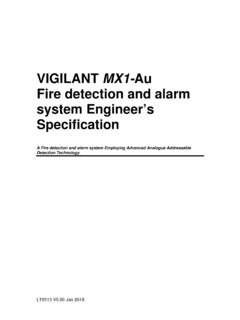Transcription of Document: Operating and Programming Manual Product: …
1 2014 Tyco Fire Protection Products. All rights reserved. All specifications and other information shown were current as of document revision date and are subject to change without , SIMPLEX, and the product names listed in this material are marks and/or registered marks. Unauthorized use is strictly is a trademark of Xtralis Pty Ltd. 579-1166 Rev. ARIntroductionThe VESDA Intelligent Interface is part of a VESDA early smoke detection system and is compatible with 4100ES/4010ES Fire Alarm Control Panels (FACP). The Intelligent Interface allows the system to communicate with the FACP through the VESDA High-Level Interface (HLI), which provides gateway functionality between the VESDA system and the FACP.
2 Through this interface the user can monitor: Device threshold levels Device sensitivity Detector chamber voltage Detector head status Detector air flow statusThese as well as other options are explained further in the Manual . For information on installing the VESDA Intelligent Interface, consult the 4100/4120-Series VESDA Interface Cards Installation Instructions, & RequirementsThe Intelligent Interface can be used with the following VESDA systems: MiniVESDA-50 (1 pipe/channel supported) VESDA Laser Plus (1 pipe/channel supported) VESDA Laser Scanner (4 pipe/channel supported)The Intelligent Interface is compatible with the following Simplex FAC P s : 4100ES FACPs 4010ES FACPs Reference documentsThe following documents are referred to in this Manual .
3 Xtralis product specific Manual (included with the VESDA Equipment) 4100/4120-Series VESDA Interface Cards Installation Instructions, 574-050 4100ES Operator s Manual , 579-197 4010ES Operator s Manual , 579-969In this publicationThis publication discusses the following topics:TopicPageVESDA Panel Display 2 VESDA Panel Operations 4 VESDA Status Alert Functions 5 Programming 6 VESDA Fault Messages and Descriptions 9 Document: Operating and Programming ManualProduct:VESDA Intelligent Interface2 VESDA Intelligent InterfaceDefault VESDA Unit PasscodesThe VESDA Unit comes with a set of default preprogrammed passcodes.
4 Note: It is highly recommended to personalize the passwords once the system has been initially accessed. The default passcodes are as follows:Operator level: User ID USR PIN 1111 Administrator level: User ID ADM PIN 1413 Distributor level: User ID DST PIN 1451 VESDA General Panel Display InformationPoint BannerThe Point Banner for a VESDA device is based off its point type. The banner makes no distinction as to the VESDA device type. Two point types support the VESDA devices. They are:S3 SMOKE SMOKE DETECTOR S3 UTIL UTILITY MONITOR Primary StatusThe Primary Status of a VESDA device is derived from the generic device type (VESDA), point type and the logical state of the point.
5 S3 SMOKE has a primary status of FIRE and S3 UTIL has a primary status BehaviorThe alarm detect bit for VESDA devices is only set when the third fire threshold is crossed. This implies that the area being protected is not evacuated by default when the alert and action thresholds are crossed. VESDA Threshold LevelsThe VESDA threshold levels are as follows:Sensitivity Range: to obs/m ( to obs/ft)Threshold Setting Range : Alert: obs/m ( - obs/ft) Pre-Alarm: obs/m ( - obs/ft) Fire: obs/m ( obs/ft) ** Limited to 4% obs/ft for UL approved Panel Display3 VESDA Intelligent InterfaceVESDA Front Panel displaysWhen a VESDA device crosses its action threshold, an LED lights up and a beeping sound is emitted.
6 See the FACP Operating Instructions for details on what action needs to be performed. The Primary Status screens on the front panel might be displayed as shown below:S3 SMOKES3 UTILA ctive ListsVESDA devices are placed on the appropriate active list whenever an abnormal condition occurs. If the device is configured with point type S3 SMOKE, a fire condition is indicated at the front panel and any remote annunciators configured to annunciate the VESDA device. This condition is resounded for each threshold level should be noted that VSCAN devices share some detector trouble statuses.
7 If one of these trouble statuses is asserted, four troubles will be annunciated in the system (one for each corresponding TrueAlarm device).M2-4 CUSTOM LABEL SMOKE DETECTOR ACTIONM2-4 CUSTOM LABEL SMOKE DETECTOR ALERTM2-4 CUSTOM LABEL SMOKE DETECTOR FIRE ALARMM2-4 CUSTOM LABEL UTILITY MONITOR STAGE 1M2-4 CUSTOM LABEL UTILITY MONITOR STAGE 2M2-4 CUSTOM LABEL UTILITY MONITOR STAGE 3 VESDA Panel Display, continued4 VESDA Intelligent InterfaceVESDA Card Status verificationThe VESDA card status can be displayed at the panel.
8 The available status options are: Card Missing/Failed: The Panel is unable to communicate with the card. Wrong Card: Another card is already programmed at that address. VESDA Communications Failure: The VESDA Interface card does not see the VESDAnet or it does not see one particular device. Head Troubles: This indicated that the particular VESDA detector on the VESDAnet has a minor Historical LogsVESDA devices are logged the same way as other points in the FACP system. A Historical Log is maintained, and can be displayed (as shown below) on the front panel or printed, if a printer is configured and attached to the / Enable DevicesVESDA devices can be disabled and enabled by pressing the corresponding DISABLED/ENABLED keys on the FACP front panel.
9 Their behavior is consistent with existing TrueAlarm disable and enable processing. For more details on front panel keys see the FACP s Operating ResetVESDA detectors can be configured at the units to latch when a threshold is reached. If the detectors are configured in this manner, the condition can be cleared by performing a system reset (pressing the SYSTEM RESET button) on the FACP front panel. If the VESDA detectors are configured to not latch, a SYSTEM RESET is not needed to clear the abnormal condition at the VESDA detector, but is still needed to clear the alarm condition at the FACP front Port VerificationThe only valid status types that can be queried from a computer port is based on the point type shown in the following example.
10 For more detailed information consult the FACP programmer s Status Types:S3 SMOKE F, A, T (Fire, Primary, Trouble)S3 UTIL A, U, T (Primary, Utility, Trouble)ENTRY xx 11:12:13 AM TUE 19-SEP-14 FIRE ALARMM2-4 CUSTOM LABEL SMOKE DETECTOR ACTIONVESDA Panel Operations5 VESDA Intelligent InterfaceStatus Alert FunctionThe VESDA air sampling smoke detection system intelligently interfaces with the main FACP to monitor the status of system detectors. The status of these monitors can trigger Troubles that can be acknowledged from the FACP panel.