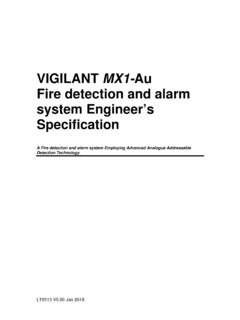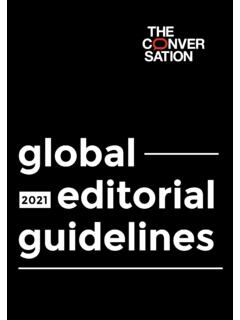Transcription of Simplex Fault & Assistance Guide - Fire Detection
1 DIS FNG Simplex fire Products - Fault & Assistance Guide Identifying Simplex 4100 Series Faults .. 3 4100 SERIES - OVERVIEW .. 4 4100U BASIC OPERATIONS .. 5 OPERATOR INTERFACE COMMANDS .. 6 Resetting 4100 Latched Faults & Rebooting CPU .. 7 INDEX QUICK VIEW .. 8 Loop Card Faults .. 9 Card Missing/Failed .. 10 Correct Card Abnormal .. 10 Short Circuit Abnormal .. 10 Class A Abnormal .. 11 Channel Failure Abnormal .. 11 Channel Initialization Abnormal .. 11 Extra 12 IDNet Dipswitch Settings .. 12 Addressable Device Faults .. 13 No Answer .. 13 Head Missing .. 14 Wrong Device .. 15 Bad 16 Extra 17 Output Abnormal .. 18 Alarm Verification Tally Exceeded .. 18 Detector LED Operation .. 18 Device DIP Switch Settings .. 18 End of Line Resistors .. 19 4100-0157A Battery Charger Faults.
2 21 Positive/Negative Earth Ground Faults .. 23 Earth Ground Fault Detecting and Locating .. 23 4100 Crash Codes General 25 4100 CRASH CODES GENERAL INFORMATION .. 26 4100-FAMILY GENERAL CRASH CODES TABLE .. 27 4100-FAMILY GENERAL CRASH CODES TABLE (CONTINUED) .. 28 Identifying Faults on the GCC, IMS & TrueSite Graphics & Network .. 29 IDENTIFYING FAULTS ON THE GRAPHICS GENERAL INSTRUCTIONS .. 30 GCC, IMS & TrueSite Workstation Graphical Control Centre .. 30 DISPLAYED Fault 31 Fault Type .. 32 NETWORK FAULTS .. 33 Common Trouble Point for Node .. 33 Card Trouble for Node .. 33 Network Operating in Degraded Style 7 .. 33 Network Initialization Incomplete .. 33 Node Missing/Failed .. 33 System Pseudo Status for Node .. 33 Version Mismatch .. 33 Page 2 of 60 Identifying F3200 Faults .. 34 RECALL SYSTEM FAULTS.
3 35 Function .. 35 Operating Sequence .. 35 LIST OF SYSTEM FAULTS NON-NETWORKED .. 36 GLOSSARY OF ABBREVIATIONS .. 39 Identifying faults on a QE90 .. 41 QE90 SERVICE ISOLATION MODE Fault DISPLAY .. 42 ECP VERSIONS SYSTEM Fault DISPLAY .. 43 AUDIO LINE Fault .. 45 Speaker Line Fault /Amp Fault .. 45 Amplifier LED 45 Speaker Tapping 46 STROBE LINE Fault .. 47 Strobe Output Considerations .. 47 STROBE RELAY DRIVER MODULE AND STROBE LIGHT 48 Cable Sizing .. 48 TABLE 1: CABLE GAUGES .. 48 Links and DIP Switches .. 49 TABLE 2: LINK SETTINGS AND THEIR CORRESPONDING OUTPUTS .. 49 TABLE 3: DIP SWITCHES 1 4 SELECT CARD ADDRESS .. 49 TABLE 4: DIP SWITCHES 5 8 SELECT MODE FOR POWERED OUTPUTS .. 50 STBM9008 Board Installation .. 50 BGA OR FIP Fault .. 51 TABLE 5: DIP SWITCH SETTINGS .. 51 WIP LINE Fault .
4 52 PA SPEECH, SPARE SPEECH, WIP SPEECH, COMMS AND SPARE COMMS CABLE FAULTS .. 53 ECP FAILURES .. 54 MECP and SECP Failure .. 54 WIP MECP and SECP Failure .. 54 Paging Console Failure .. 54 ECM NETWORKED 54 ECM NETWORKED SYSTEM SYSTEM Fault DISPLAY .. 55 QE90 Fault REGISTER .. 56 National Contact Directory .. 59 CONTACT US .. 60 Identifying Simplex 4100 Series Faults Page 4 of 60 4100 Series - Overview The 4100 Series was released onto the Australian Market in first version supported 512 devices or points. It was replaced with the 4100+ in 1993, which supported 1000 points & the networking of up to 99 panels. The 4100A was a localized version of the 4100+ & has the FireFighter Interface as per All versions use the same metalwork & expansion cards. In 2004, the 4100U was released.
5 This is the new generation of 4100 series panels & has many new software features & new, smaller expansion cards. It is still fully compatible with the old 4100 expansion cards. The visible difference is the 4100U has raised rubber keys on the Operator Interface. What is it? It is a fully modular fire Detection & Control System. From 8 conventional circuits through to 2,000 conventional, addressable or a mix input & output of circuits, you simply add cards & cabinets to house them up to 119 cards per CPU. Connection between cabinets (that are part of the same unit) is a multi-conductor harness, containing power & communications. The 4100 series supports up to 31 remote units via an RUI (Remote Unit Interface). A unit can be 4100 cabinets full of cards, a mimic panel - up to 2000 LEDs & switches (2 or 3 position switches), a remote LCD, flatpack 24 Point I/O modules (multiple flatpack I/O modules located together count as 1 unit).
6 A system can have up to 4 RUI loops per CPU. For larger or multi-building sites, multiple 4100 series panels can be networked together, up to 99 panels or PC based graphic stations (each panel or station is called a Node) The 4100 series has comprehensive built in diagnostics & the ability to display all details of each card & addressable device. While the diagnostic & detail display details are beyond this Guide s intent, a full range of technical information is available on the Simplex website: Each 4100 consists of a CPU Card & up to 119 addressable expansion cards: 5004 - 8 conventional monitor zones [ZN]. 3003 - 8 SPDT relays [AUX] & 8 feedback inputs [FB]. 4321 - 6 supervised relay outputs [SIG]. 3024 - 24 input or output relays [I/O]. 0157 - Power supplies. 0110 - MAPnet addressable loop [M]. 0113 - Dual RS232/2120 interface [PORT].
7 0304 - Remote sub-panel/LCD/mimic panel interface [RUI]. 0154 VESDA High Level Interface. 0301 - 64 LED/64 switch controller. 1288 - 64/64 Led Switch Controller 3101AU - 250 Point IDNET Addressable Loop PDI [ID} 0160 - fire Panel Internet Interface Module 0620 - 4100U Basic Transponder Interface Card 0302A - 6 EWIS amplifier interface. 0205A - Master WIP phone. Note: The cards listed above are the most commonly used types. The 4 digit number is the card type & the identifier in square brackets is the physical point type. Examples: The first 5004 card contains points ZN1 to ZN8, the second 5004, ZN9 to ZN16. The first 3024 card contains points I/O1 to I/O24, the second 3024, I/O25 to I/O48. The first 0110 card contains points M1-1 to M1-127, the second 0110, M2-1 to M2-127. Page 5 of 60 4100U Basic Operations The fire Panel display consists of two sections the Operator Interface (upper section) and the Zone Isolate pushbutton switches & indicators (lower section).]
8 fire detectors are grouped into zones (searchable grouped areas). Zones can be Isolated by pressing the zone s isolate pushbutton on the panel this prevents an alarm in that group from activating the panel outputs. When a non-isolated detector detects an alarm, the fire panel rings the bell, calls the fire brigade, and activates the Warning or Evacuation System along with any other programmed functions (site specific). The Operator Interface indicates common Alarm, Fault & Isolation Status on LEDs, and point (detector) status on the LCD. When an Alarm, Fault or Isolation occurs, the buzzer will operate until the corresponding Acknowledge ( fire Alarm Ack) key is pressed. The panel is reset by pressing System Reset. If the alarm won t reset the point may still be activated ( detector is still in alarm).
9 Press fire Alarm Ack when the point alarm is displayed, then press Disable, Enter. Press Fault Ack (to acknowledge the Fault caused by disabling a point), then press SYSTEM RESET again. The disabled detector must be re-enabled when the condition is cleared. Page 6 of 60 Operator Interface Commands The table shown below includes some general front panel commands for quickly navigating through system components. In addition output points can be controlled by following the below steps then commanding the point via the On/Off/Auto keys. Manually controlling output points will create a Fault on the LCD display, and to clear these faults each manually altered output will need to be set back to its AUTO state. Press These Keys to Select Points Enter Point Data ZONE + Number + Enter (4100A Only) Enter the number of a zone.
10 After pressing enter, use the Previous/Next keys to scroll through the zone points. SIG + Number + Enter Enter the number of a signal circuit AUX + Number + Enter Enter the number of an auxiliary relay point FB + Number + Enter Enter the number of a feedback point IO + Number + Enter Enter the number of a 24-Point I/O point IDNet (4100U) / Mapnet (earlier 4100) + Channel-Device + Enter For Channel (loop), enter the number of the IDNet, MAPNET, or VESDA channel. Insert a dash using the NET key. Enter the number of the addressable device. P + Number + Enter Enter the number of a digital pseudo point A + Number + Enter Enter the number of an analog pseudo point L + Number + Enter Enter the number of a list pseudo point NET + Number + Enter Enter the number of the network node. When the screen prompts you to select the type of point (Zone, Signal, etc.)